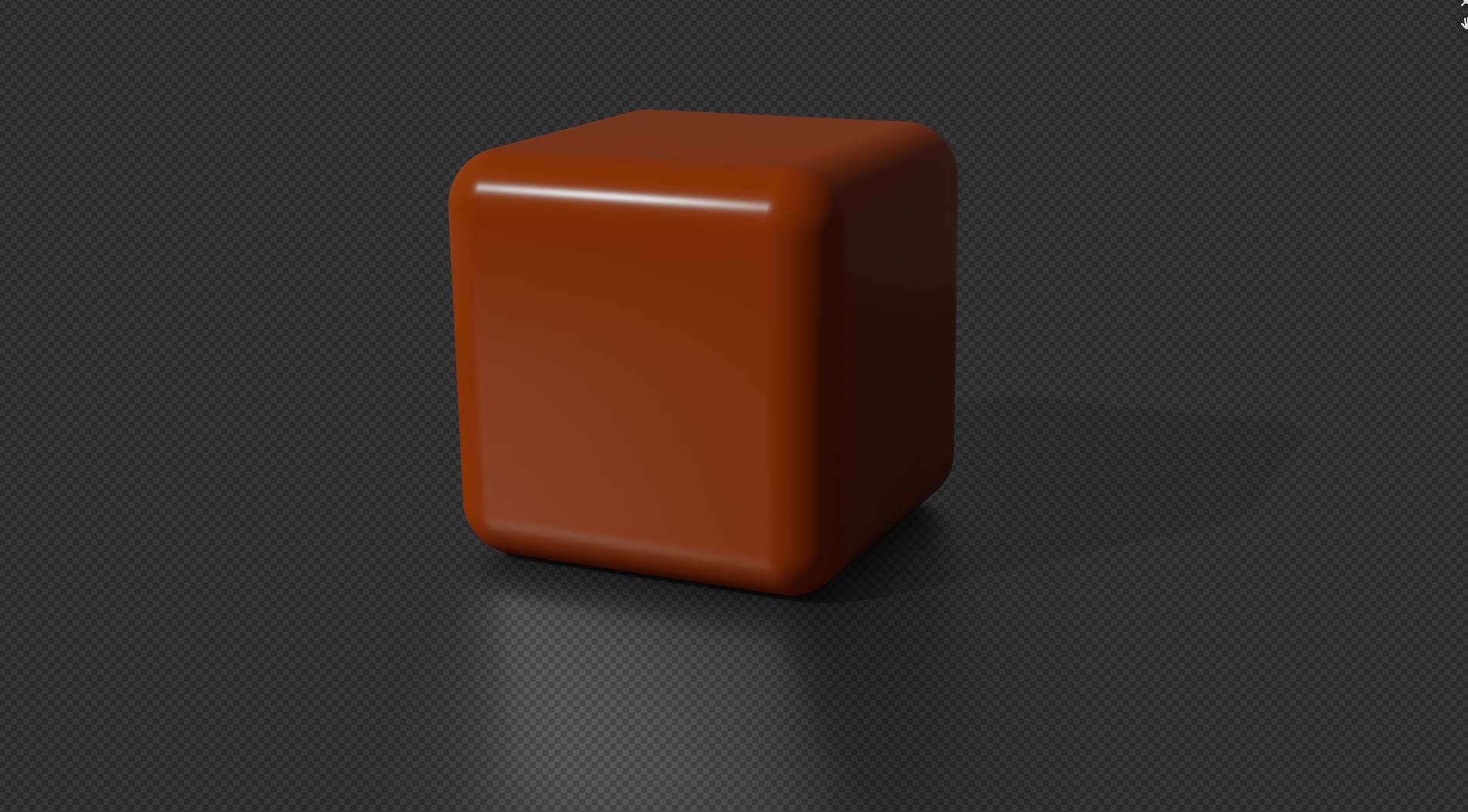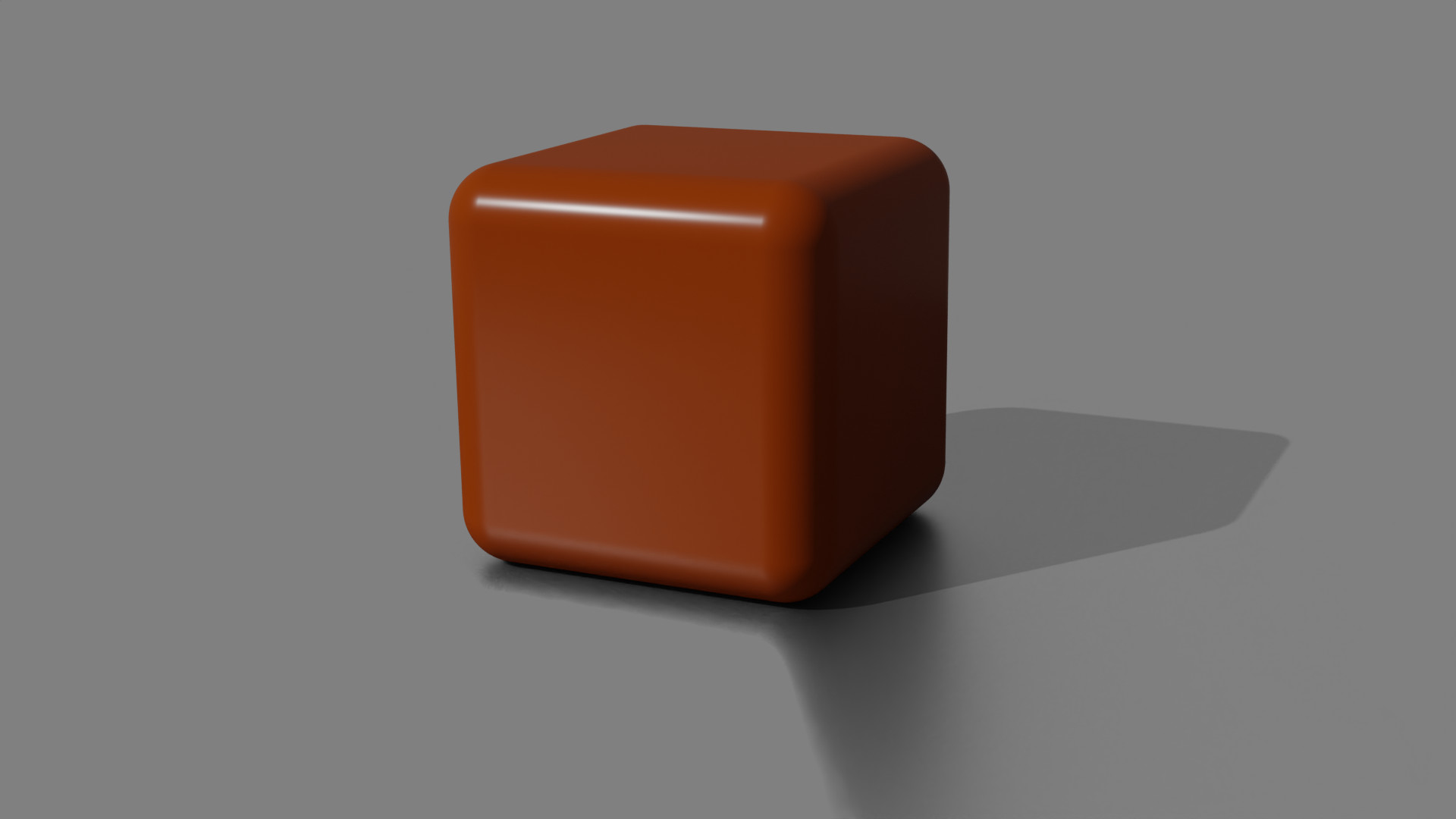With the advent of Blender 3.0, the new shadow catcher can now capture reflections. All good. Except there is no way I can think of to export the image as an 8-bit trans PNG so that the reflections are intact. I can of course export as EXR, but even then there is no way to convert the EXR to PNG either in Photoshop or the compositor. Any help would be much appreciated.
Here's what I eventually want (from the render window)
You'll notice the nice reflection in the floor shadow (and reflection) catcher plane.
Here's what I get if I export as 8-bit PNG alpha:
If you open this file, you'll see there is no highlight. Here's a composite over a gray background so you can see what I mean.
So, maybe someone has an idea on how I can create a PNG with trans and both the reflection and the shadow.
BTW, it's not necessary to tell me about bit-depth of the final render. I know WHY this is happening, I just don't know HOW to make it so it works correctly for me. Thanks.
PS Also, if there's a fix in the compositor, then that's even better.
Here's a link to the file in case anyone wants to try it. https://filedn.com/lLMW4jXsJqxXkRYjd1UCoKL/3d/TEST-SHADOWMAP.blend