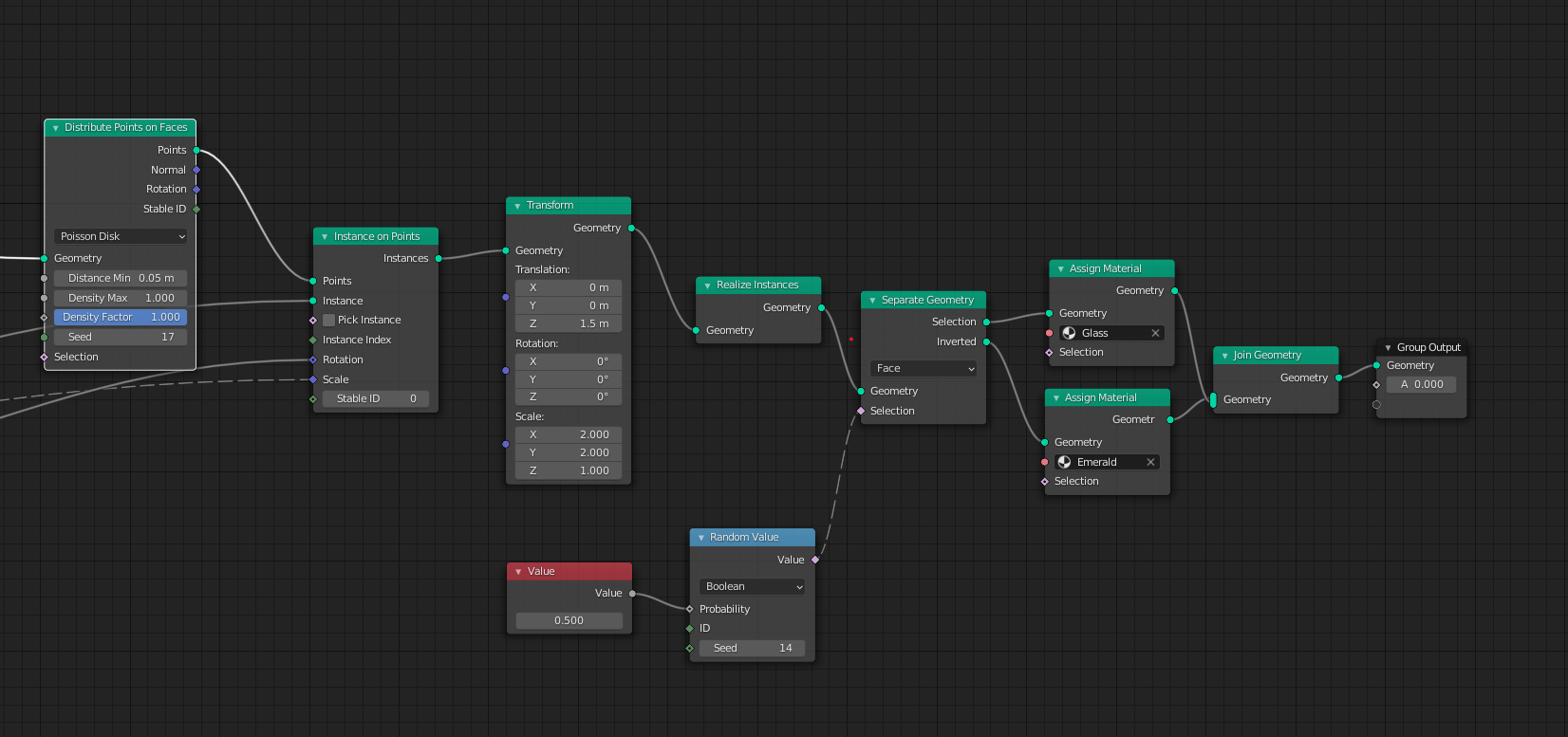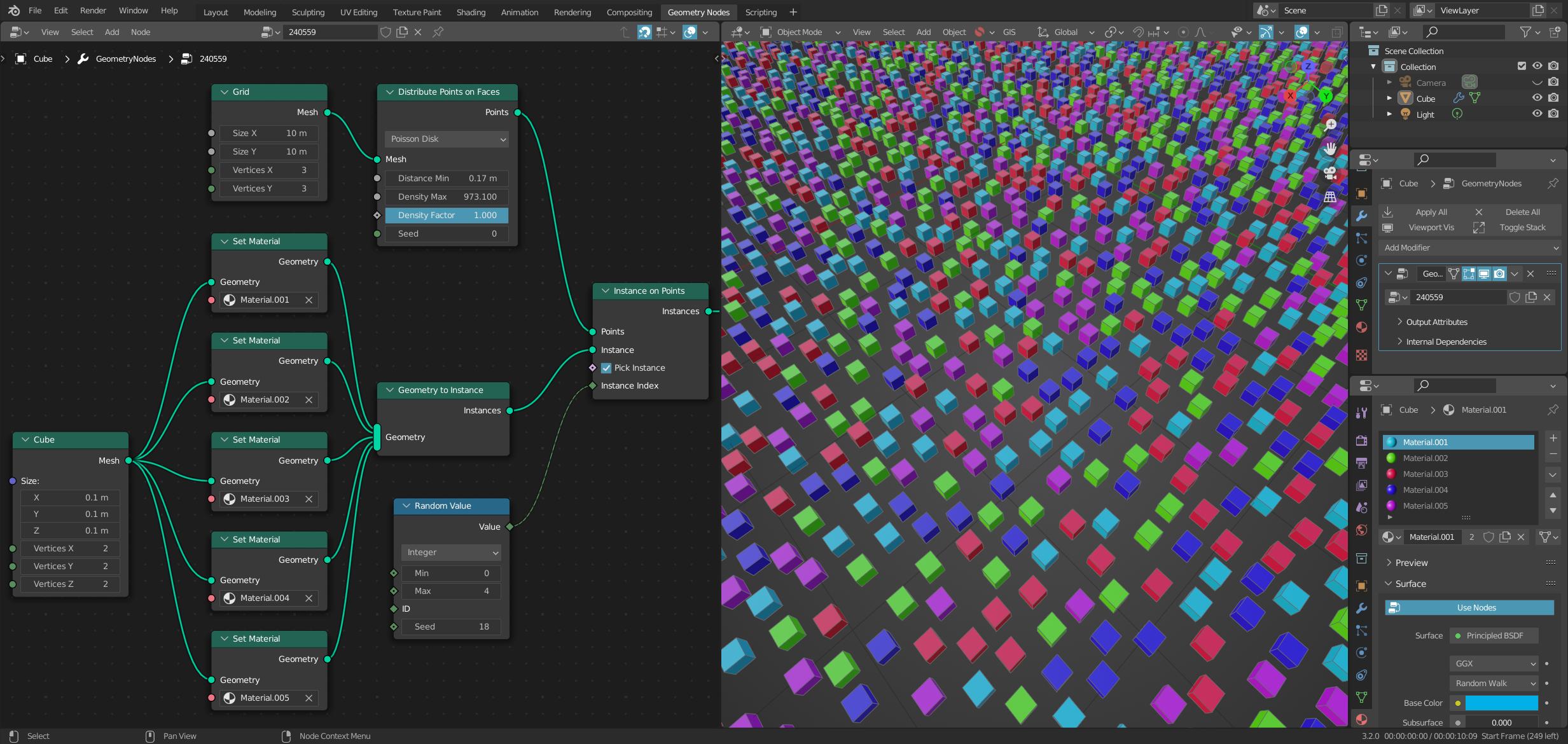With the new Geometry node network (Blender 3.0.0 alpha downloaded today), how can I assign a material to a random selection of my instances? I only managed to assign two materials to a random selection of all faces of all my instances.
Thanks in advance.