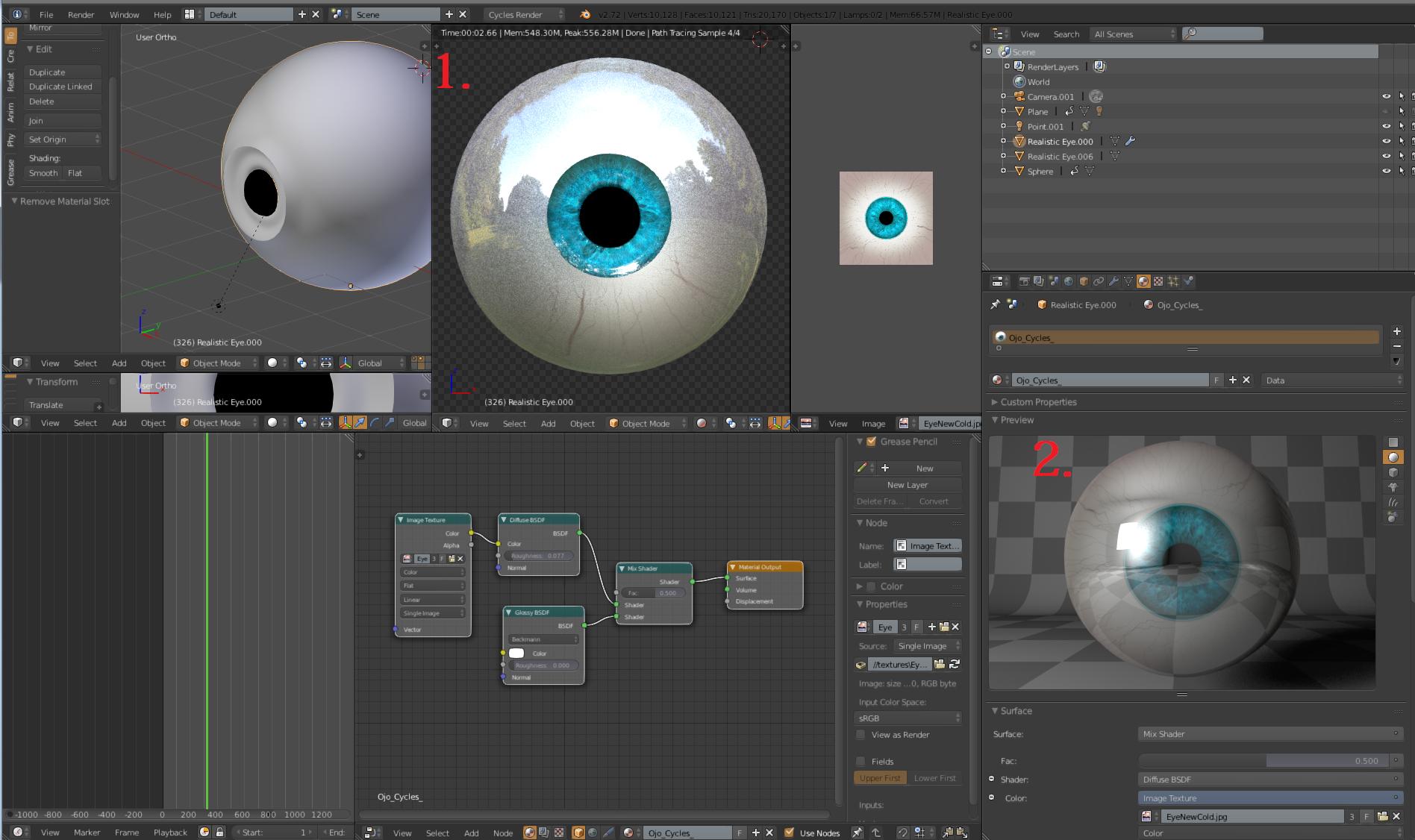i was creating a 3D Eye on Blender and i added a Diffuse image texture map, and it reflects an Hdri image, as you can see, the blue part of the eye doesnt reflect this (fig 1.), it's weird since it's only a single geometry with a single texture...It is possible to make it look better, like the image is reflected on all the geometry? (fig 2.) Does anyone know what to do? Or how can i make the Fig 1. looks like exactly the Fig 2.?