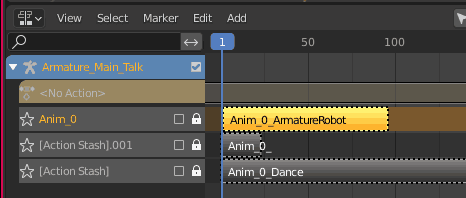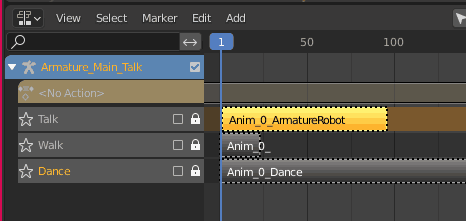I would like to combine Mixamo animations from glTF source into a single animation and export it (glTF) for game engine usage.
I grabbed 3 different animation sequences (robot, robot-talk, robot-dance) and imported it into Blender. Everything seems fine. I found a tutorial that tackles the same task but with FBX source. Unfortunately, when I follow the step my new NLA tracks don't animate.
What is the issue, how can one solve this task? Thank you!