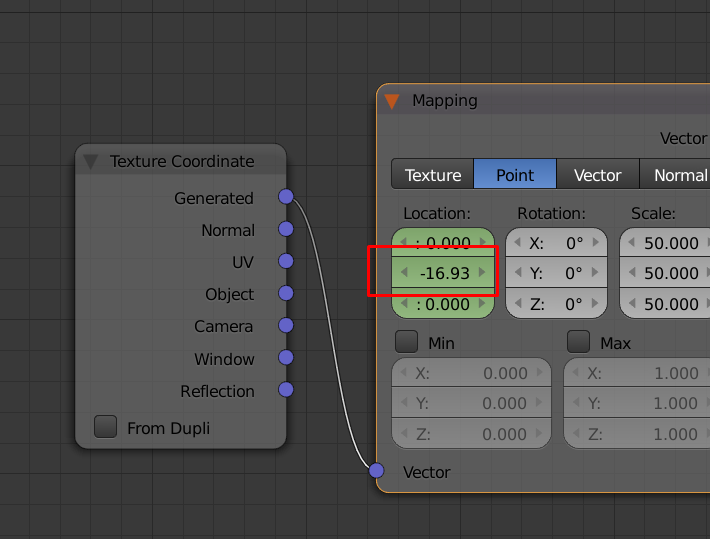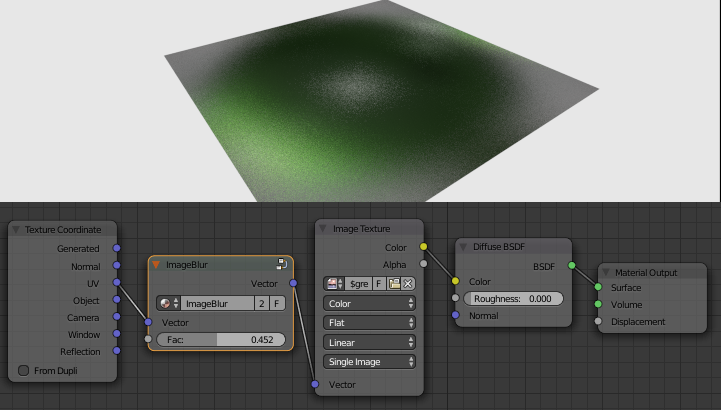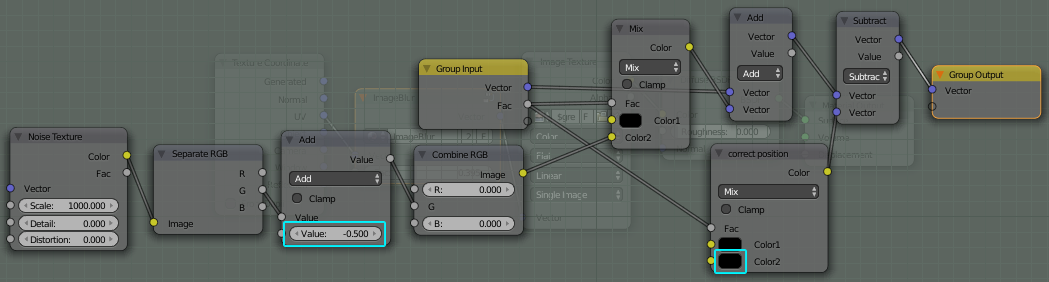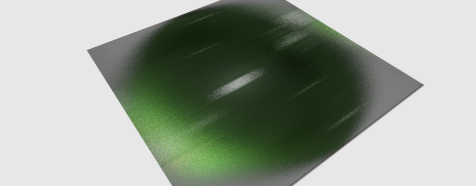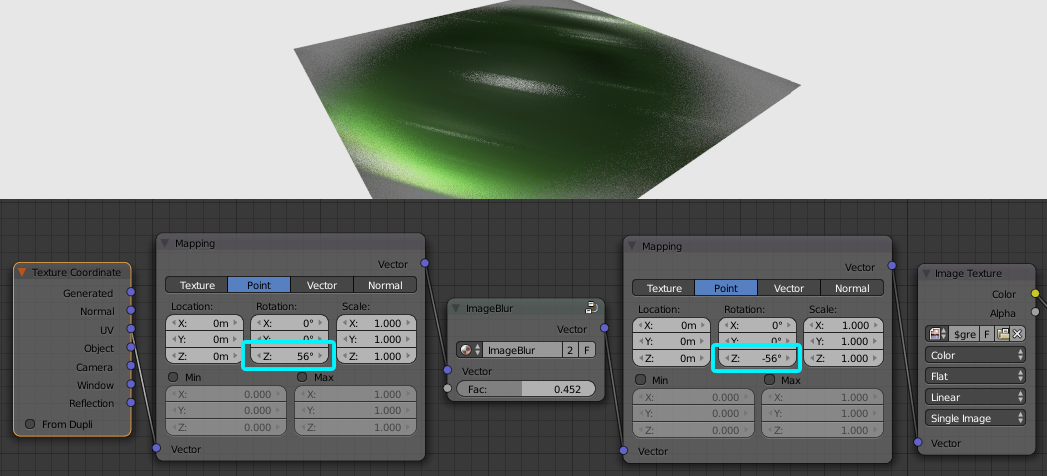The solution in this particular case might be using two different textures, the clean one you have, and another one previously blurred in Photoshop, GIMP or any other software.
Then, in the material nodes, mix the two textures with a regular Mix Node and animate the Factor between 0 and 1 when your mapping starts or ends its movement.
You may animate it manually, unless some math guru gives you a magic Driver setup for this.
Note that if you simply blur your current texture, it's not going to be seamless. First make a composition of 3 tiles, apply the directional blur to it and then cut the middle tile.