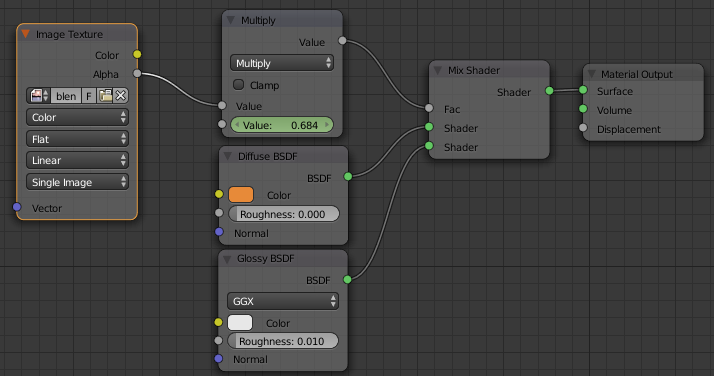I'm making a shader that combines two image textures based on the alpha channel of the texture on top.
Now I need a way to adjust and animate what comes from the alpha-output of the texture node and goes to the fac-input of the mix shader node. I need to make it fully transparent in the beginning and then slowly animate the opaque part in.
My problem is, the color nodes I've tried so far only seem to adjust RGB channels. Is there anything in the Cycles material nodes that can be used to adjust (and hopefully animate) the alpha output of a texture node?