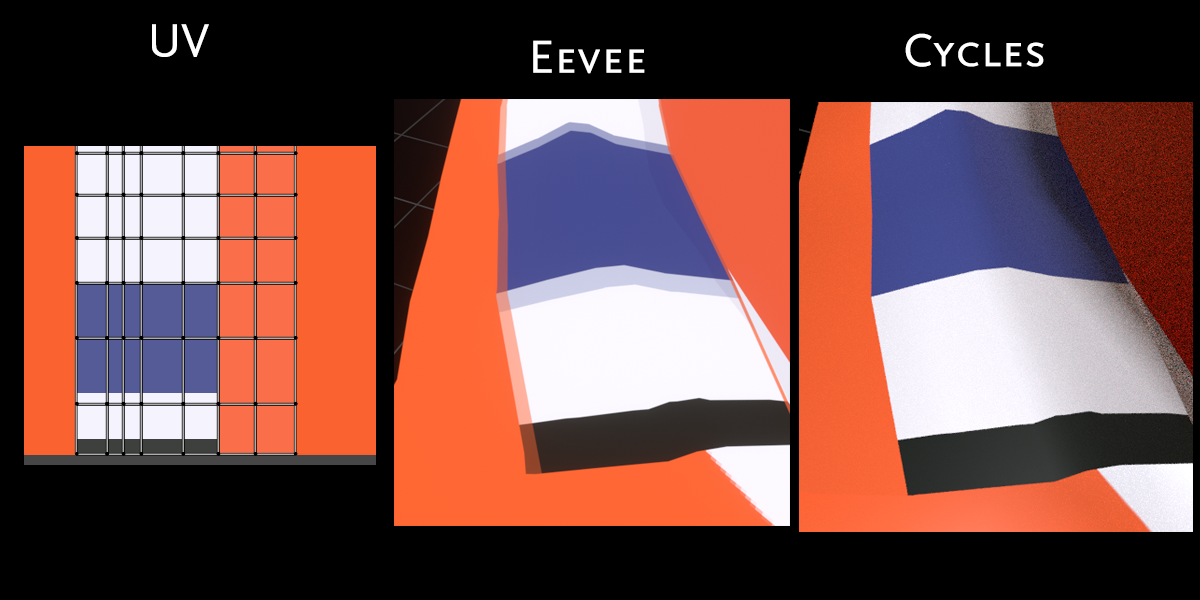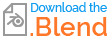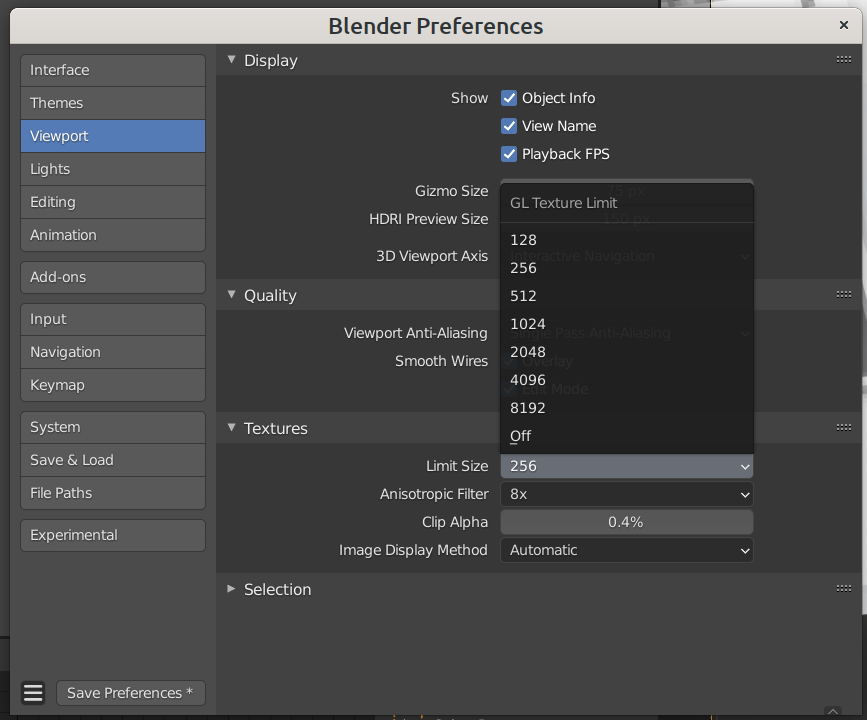In eevee render the edges of my textures are getting really blurry. I've tried both closest and linear interpolation and both look horrible. However if I switch to cycles it looks like I'd expect so I don't think the issue is with my texture. Is there an eevee setting or something I'm missing to make the color transition less blurry.
My texture resolution is 2048 and the texture has a very hard edge going from blue to while in a single pixel.