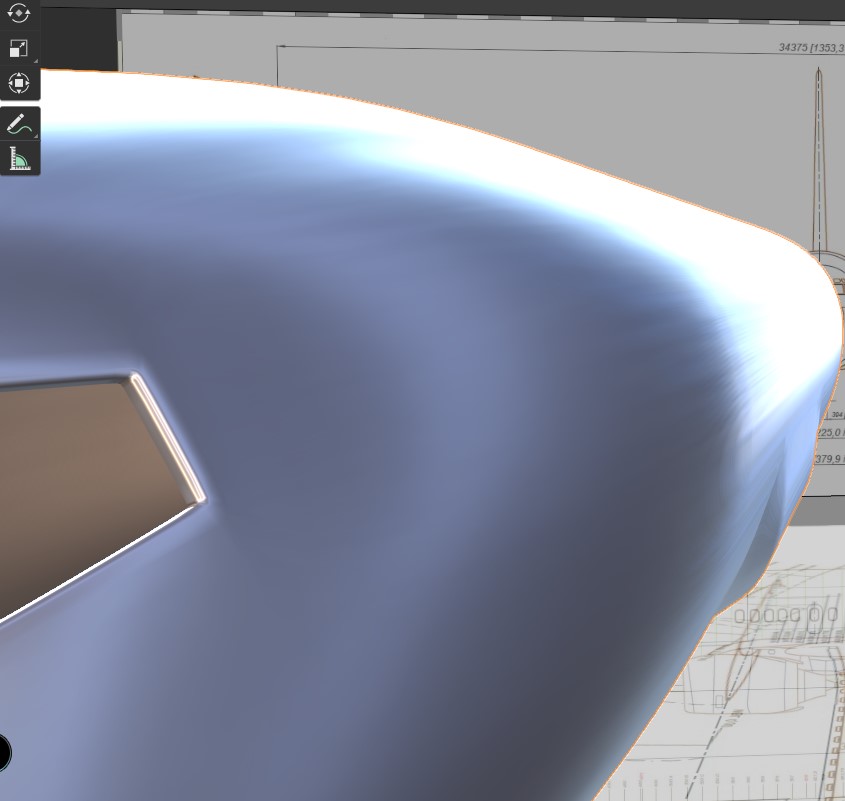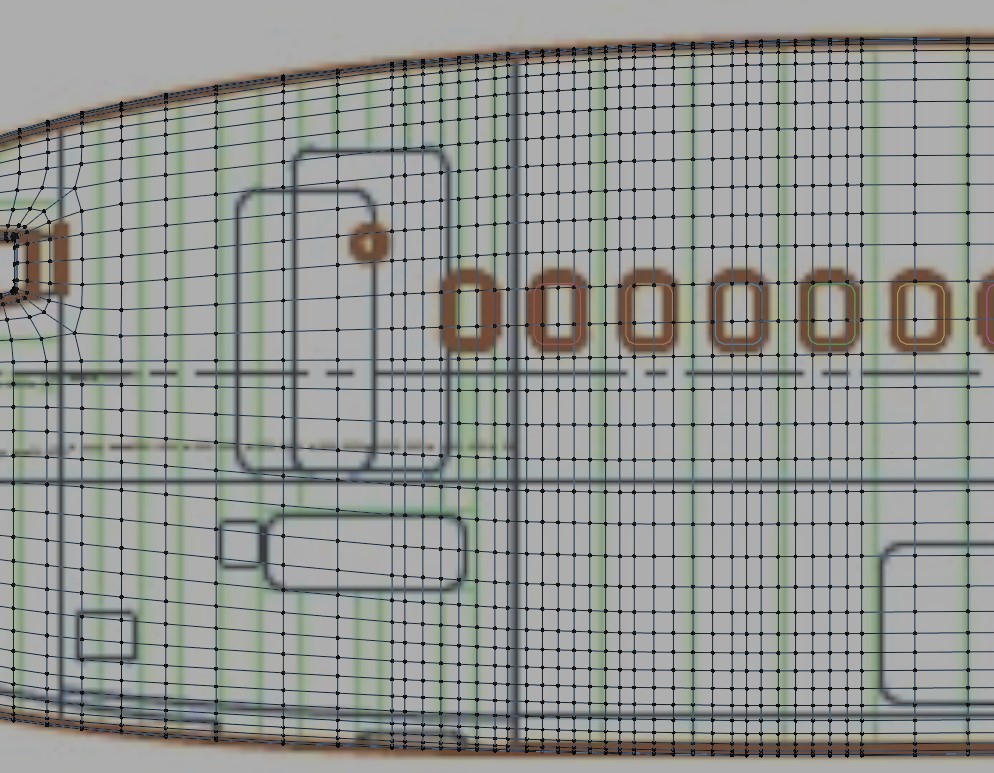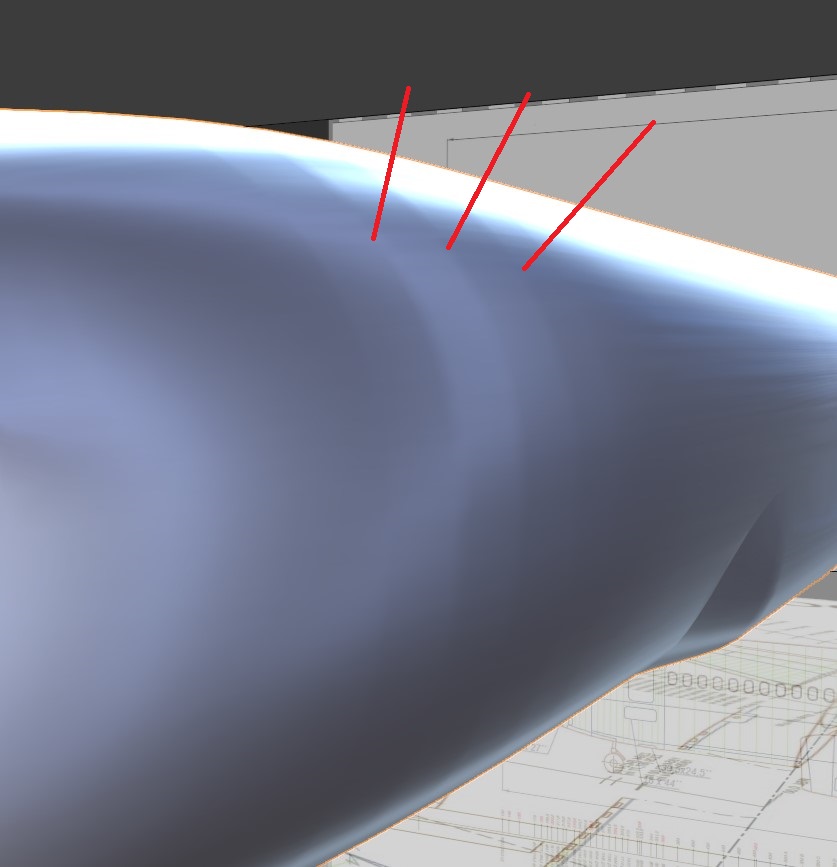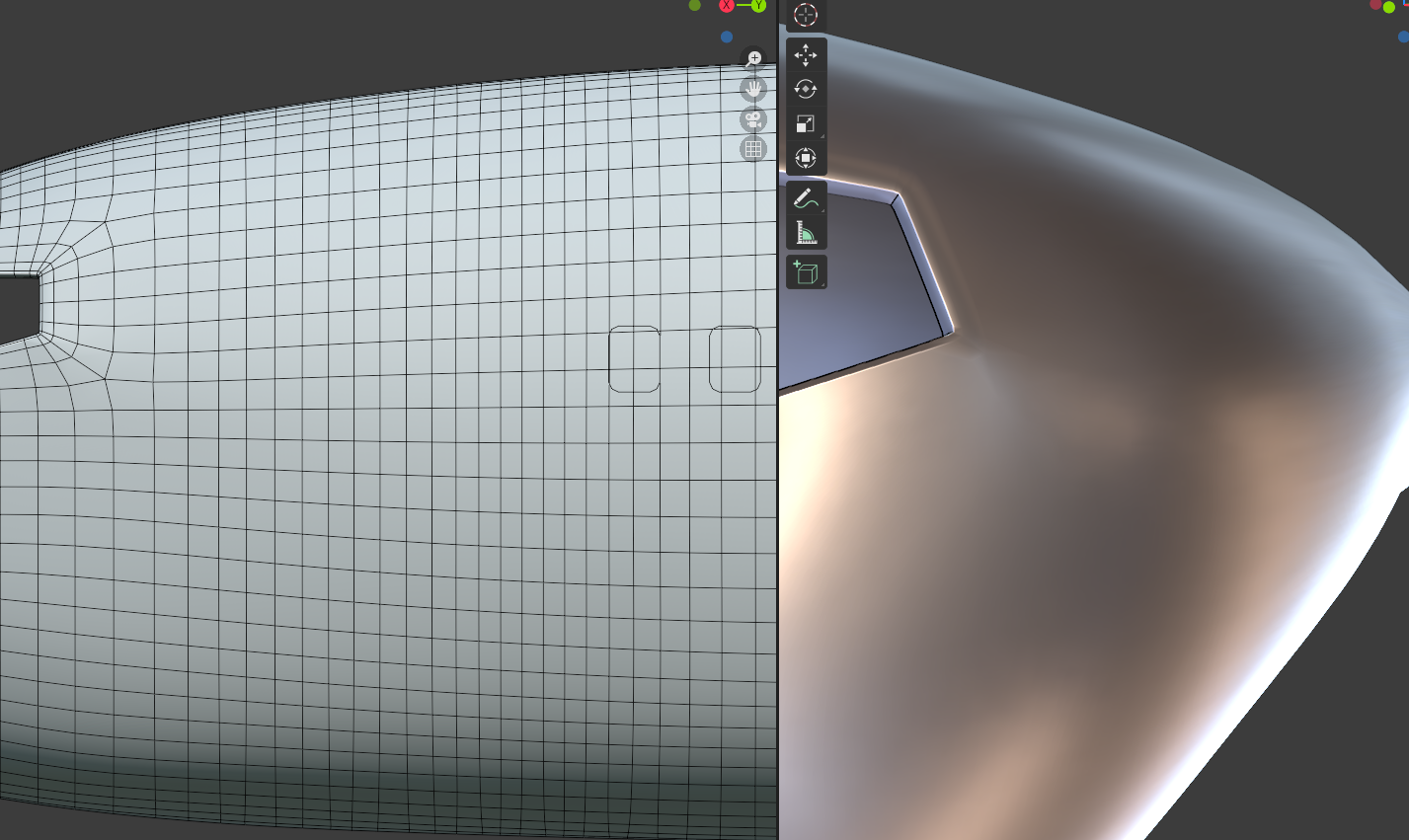It should be an easy answer, but I can't find it. I'm trying to add loop cuts into my shape (I can't use subsurf, as it will affect other geometry), or bevel edges, but I can't keep the shape shaded smooth, as my actions create visible areas of shade changes. Same result I get after adding loop cuts with 0.5 smoothness. How can I make this done without those steps in shading? Thank You! Screen shots below:
2 Answers
There may be multiple reasons:
1st: Did you apply scale for your object?
CTRL+A and choose scale(it will reset your dimensions to 1,1,1 but Blender will recalculate shading)
2nd: Is auto Smoothing enabled and set to good value?
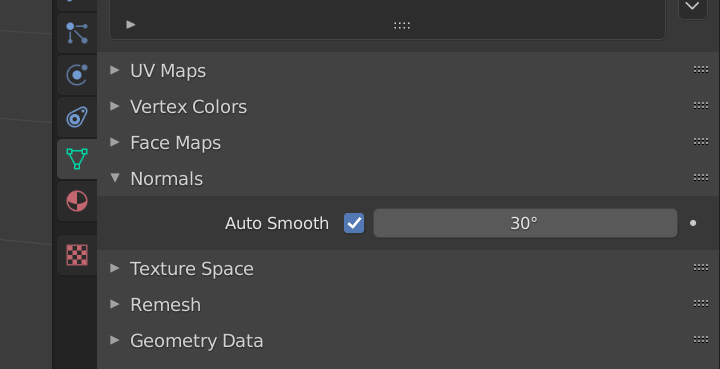
3rd: If 2 solutions before didnt work, try to use Shift+N and recalculate outside
Question, are you using subdivision modifier right now? Bad topology may cause that shading as well if you use sub on it
-
$\begingroup$ Hello, Miko! I tried all 3 suggestions - it didn't help. Result is still same as from my result screen shot. Subdivision modifier was already applied before, so its not in the stack anymore. Only modifier I have active now is mirror. I tried to apply it, but no effect. $\endgroup$ Commented Aug 25, 2021 at 11:54
-
1$\begingroup$ is there possibility for me to look at it? $\endgroup$– MikoCGCommented Aug 25, 2021 at 11:57
-
1$\begingroup$ It's weird, but with 2.92.3 I'm not seeing the problem. You do have some non-quad faces in the vicinity of the wing outline and they're producing some shading issues but otherwise it looks fine on my monitor. $\endgroup$ Commented Aug 25, 2021 at 14:05
-
1$\begingroup$ I am sorry for being late, I just opened it and I see no problem as well with your shading... I will add picture to my answer so that you can see $\endgroup$– MikoCGCommented Aug 25, 2021 at 15:26
-
1$\begingroup$ Hmm okay there is a little deform visible on a plane after bevel but you can actually solve it really easy... just go to sculpt mode, take a smooth brush, set strength to 0.05-0.08, and go over all of it few times, it will not affect your geometry too much and it will smooth those lines... see picture of result $\endgroup$– MikoCGCommented Aug 26, 2021 at 4:13
I found a solution to my problem. I read similar problem on the below link: Material is stretching when using Edge Loop So, after beveling, with edges still selected I go to Mesh > Normals > Smooth Vectors and then press Shift + r few times until ribs get smoother. That's it.