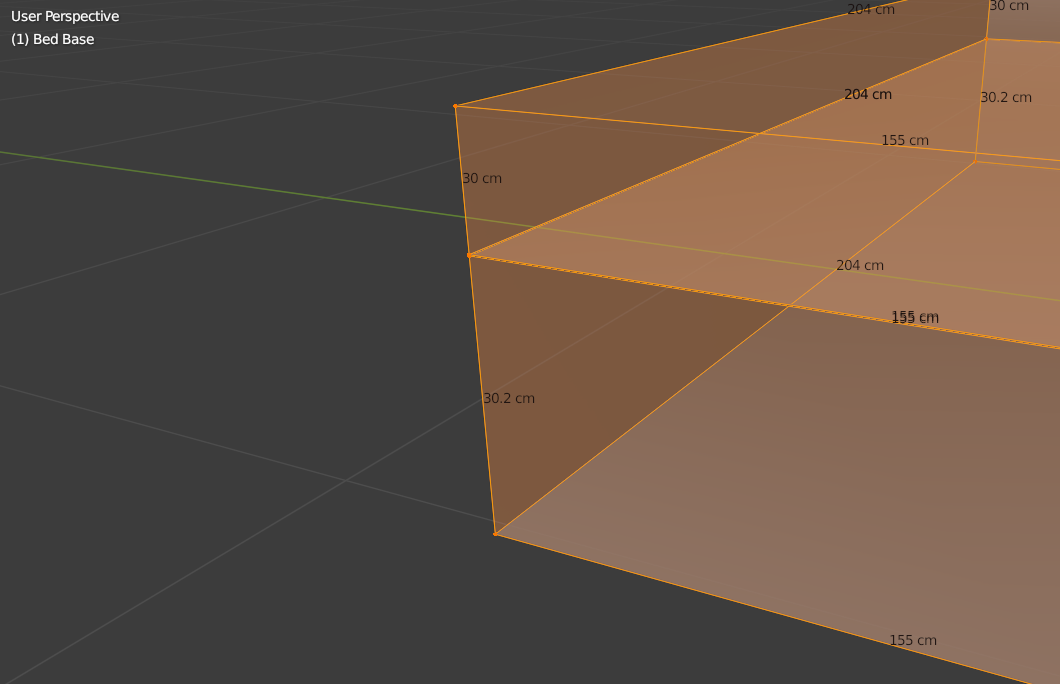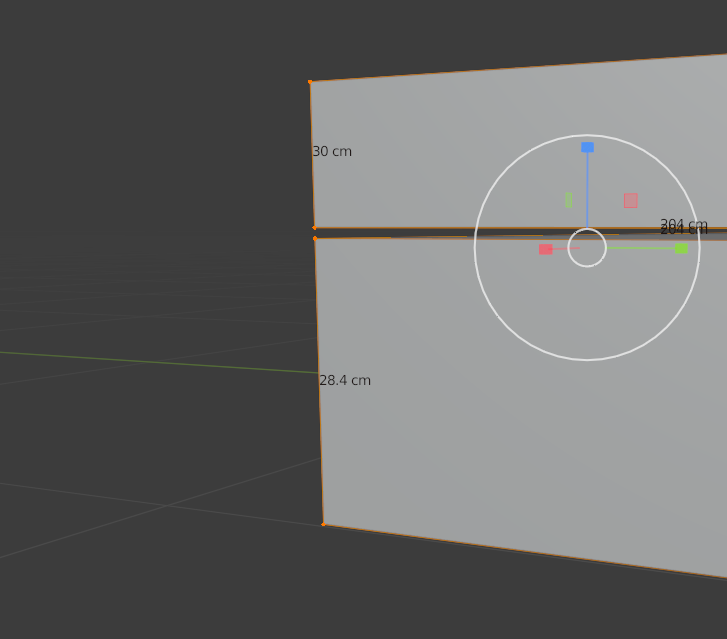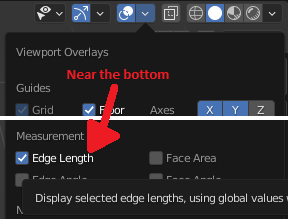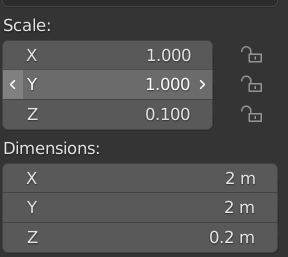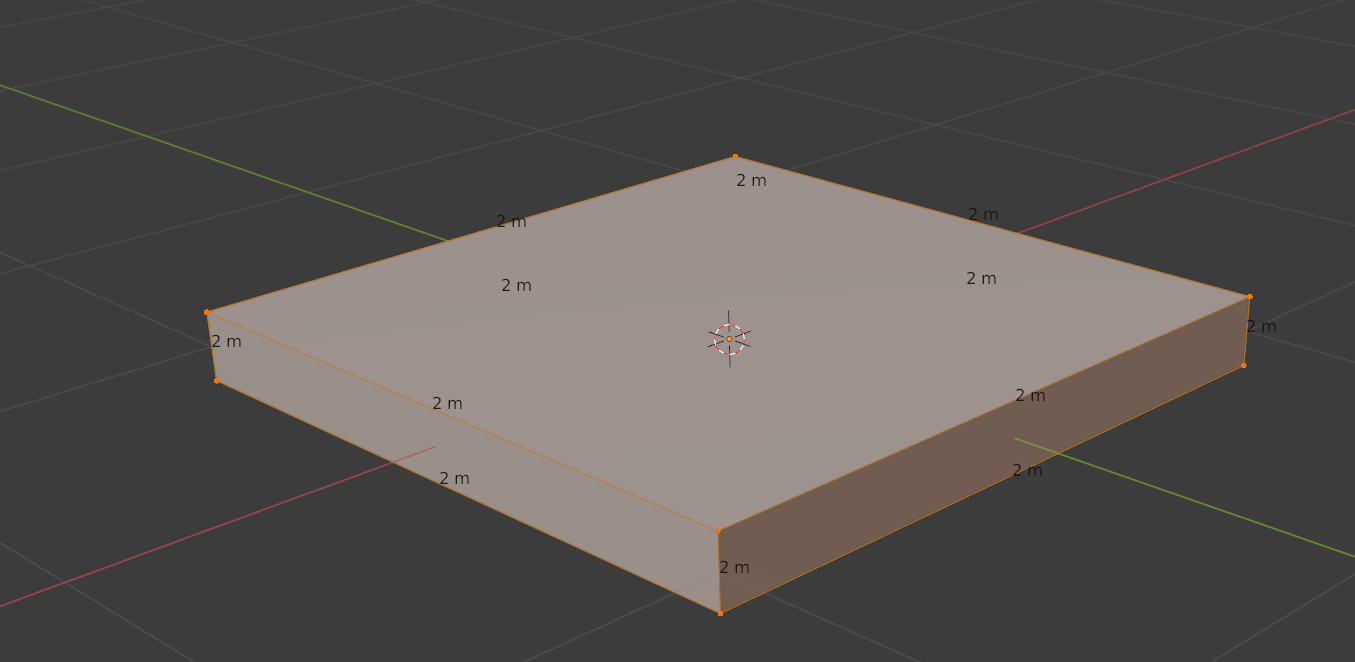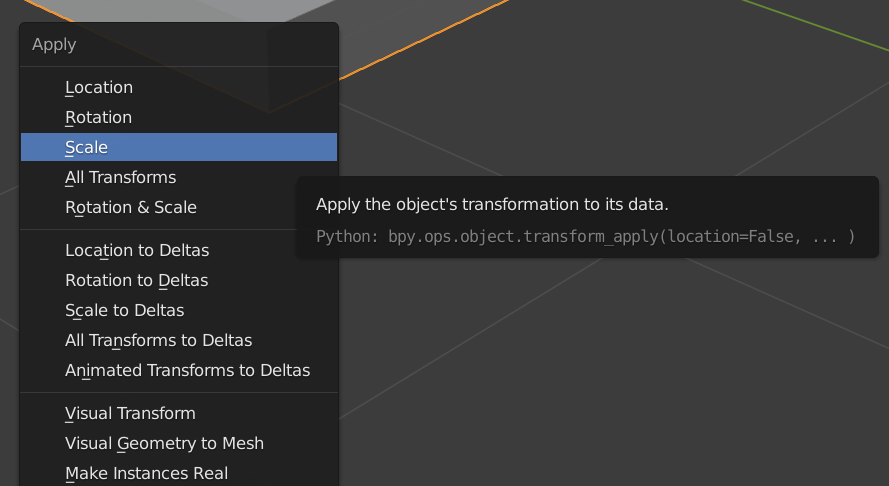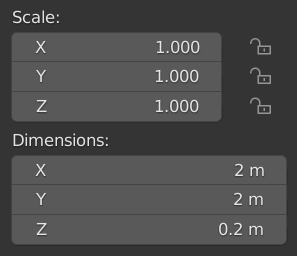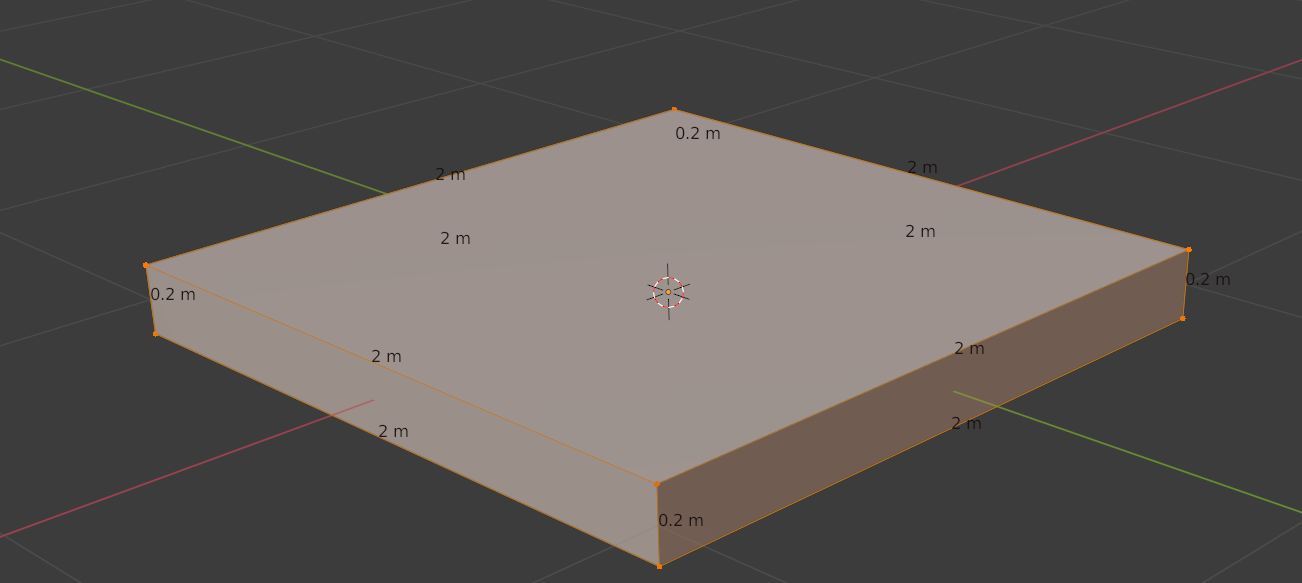I am very new to blender and working on my first model: a bed. I'm trying to model it with real world measurements, but I'm having a really hard time.
I'm using Blender 2.93a and have a scaled cube for the mattress and one for the base of the bed. The edge length for the height of the mattress is 30cm and while the height of the base is visibly around twice the mattress' height, its measurements are still the same or less.
I scaled the larger edge below 30cm to be sure and it's still longer than the 30cm edge.
What could be causing these inconsistencies and how do I fix it? Also can I input exactly what dimensions I want for edges or for a whole cuboid?