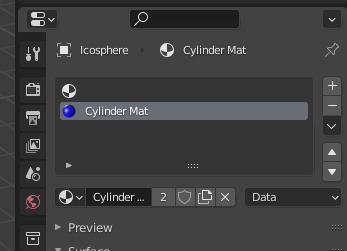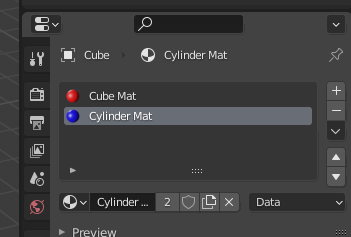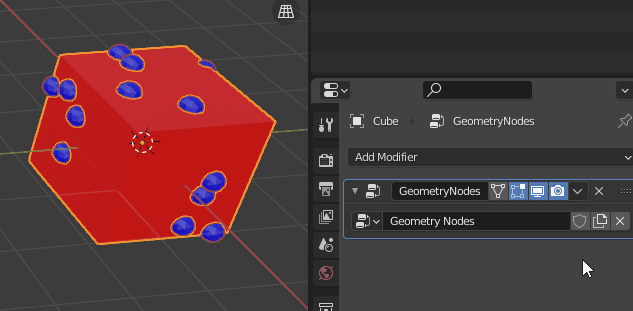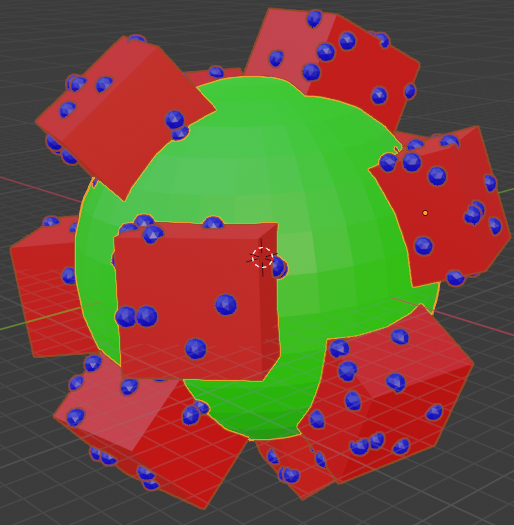- I use geometry nodes (blender 2.93) to distribute cylinders on the cube (Point distribute, Point instance nodes are used)
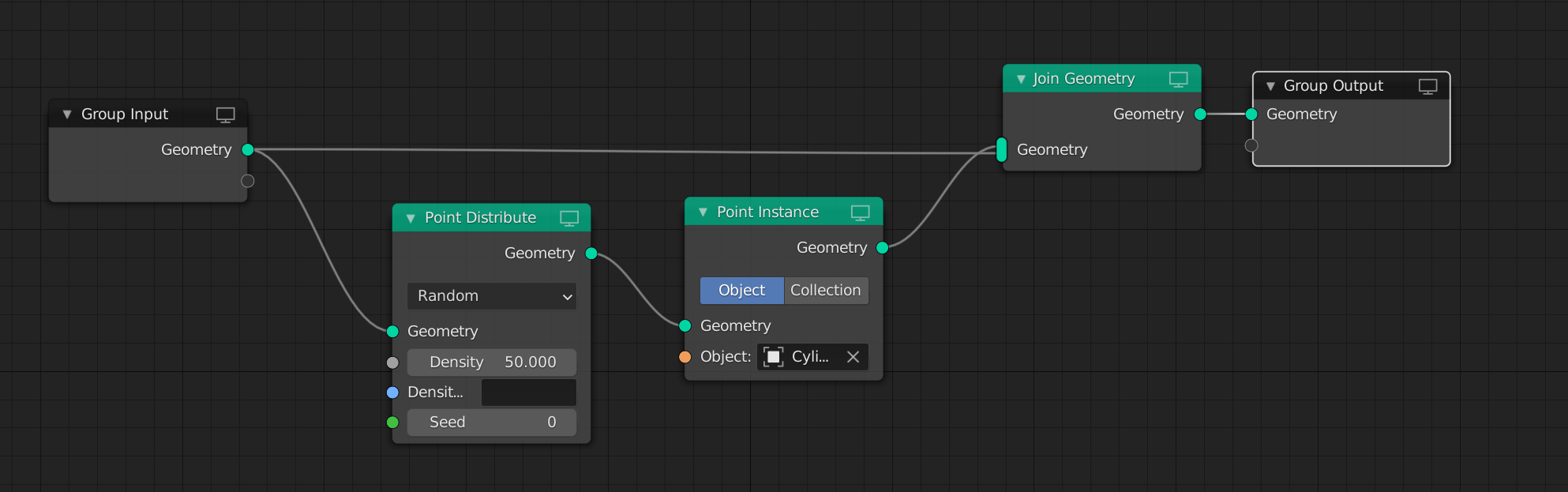
- I define materials if Materials Properties for cube (red color) and cylinder (blue color). On this stage everything is OK: red cube is covered with blue cylinders.
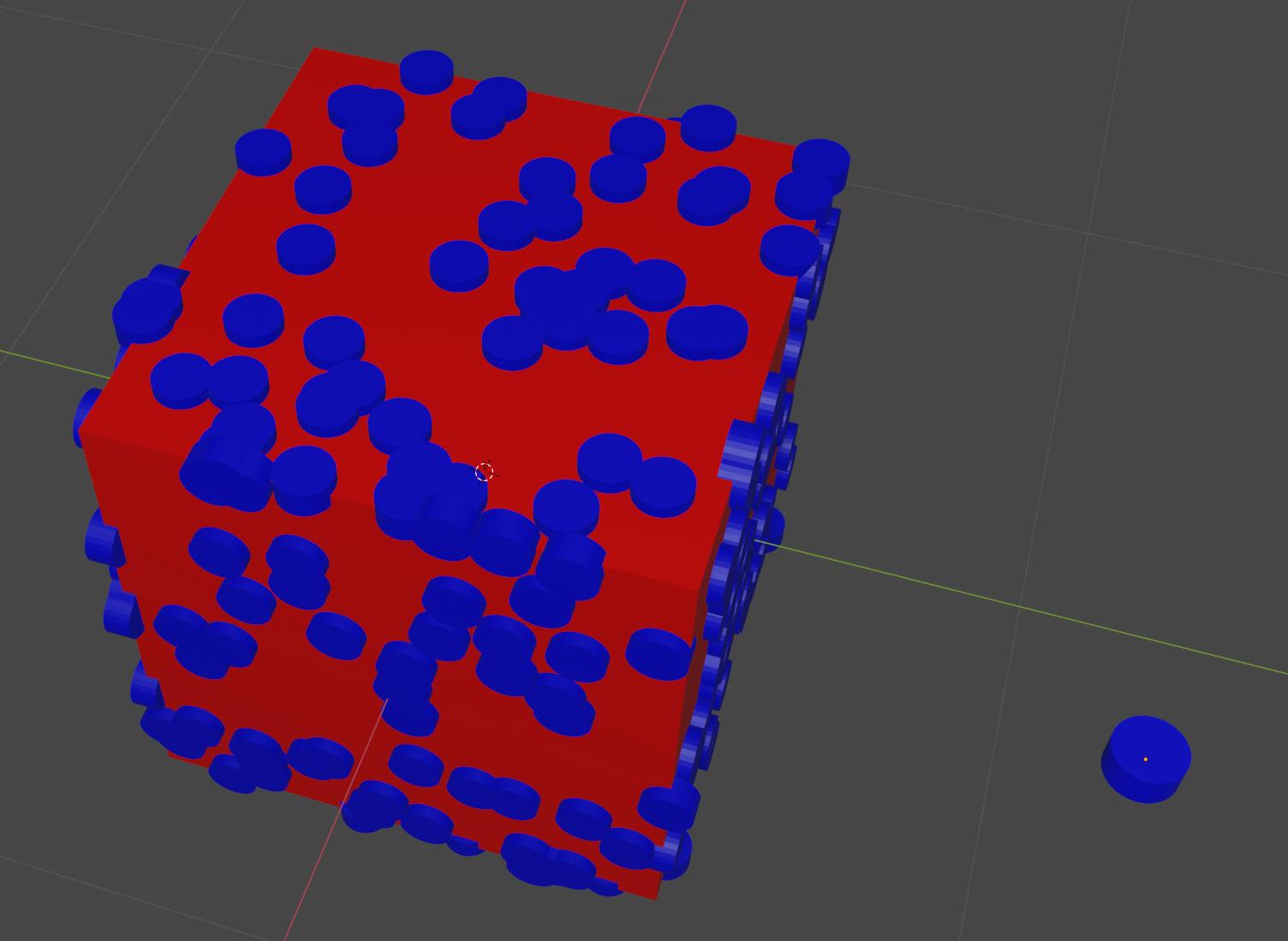
- After it I create a sphere (green color) and define particle system for the sphere (render as object, object - Cube). I expect, that green sphere is covered with red cubes, which are covered with blue cylinders. But in reality green sphere is covered with red cubes. No cylinders.
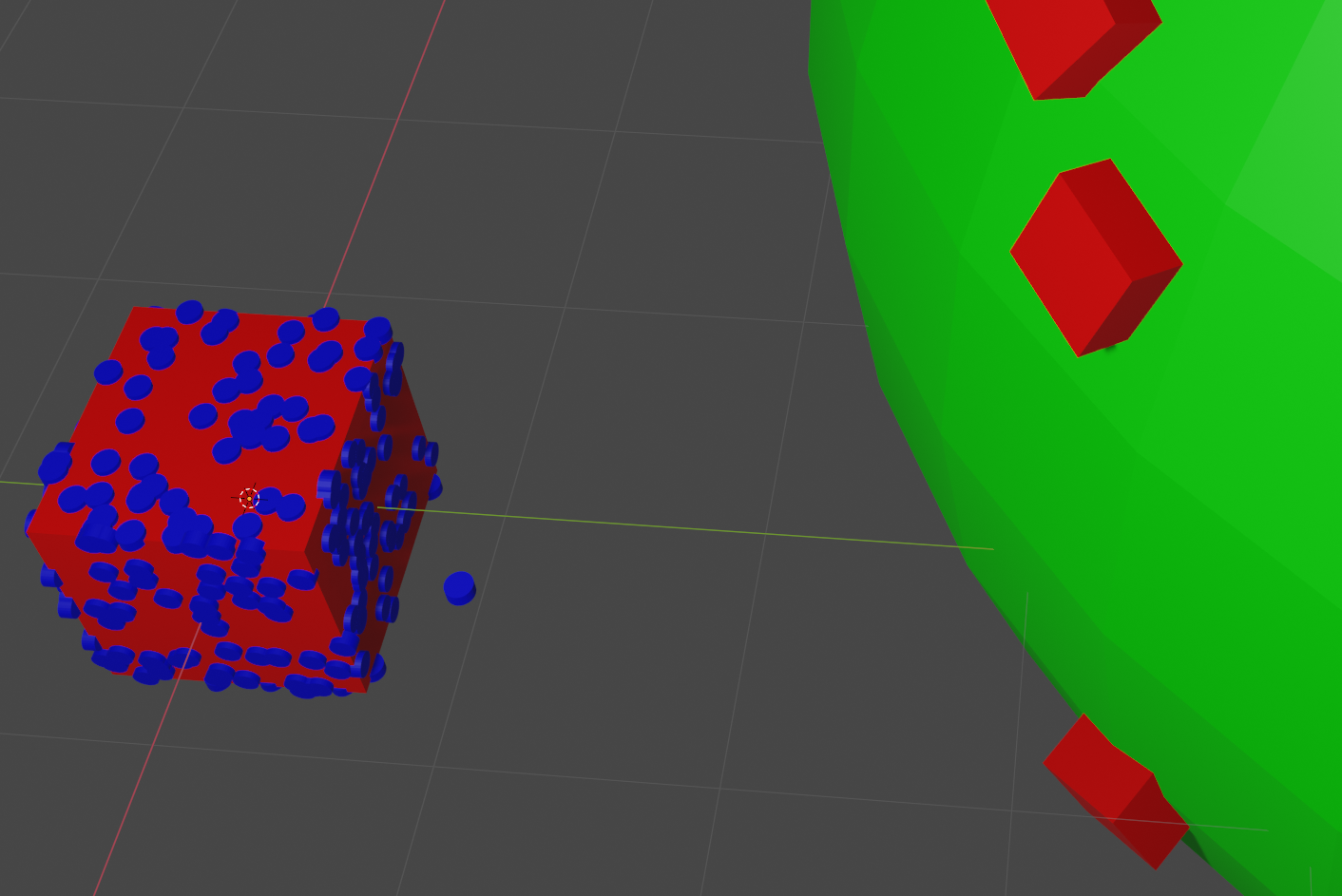
The reasonable solution seems to me to apply geometry nodes modifier for cube. After it I see green sphere is covered with red cubes, red cubes are covered with red (not blue) cylinders.
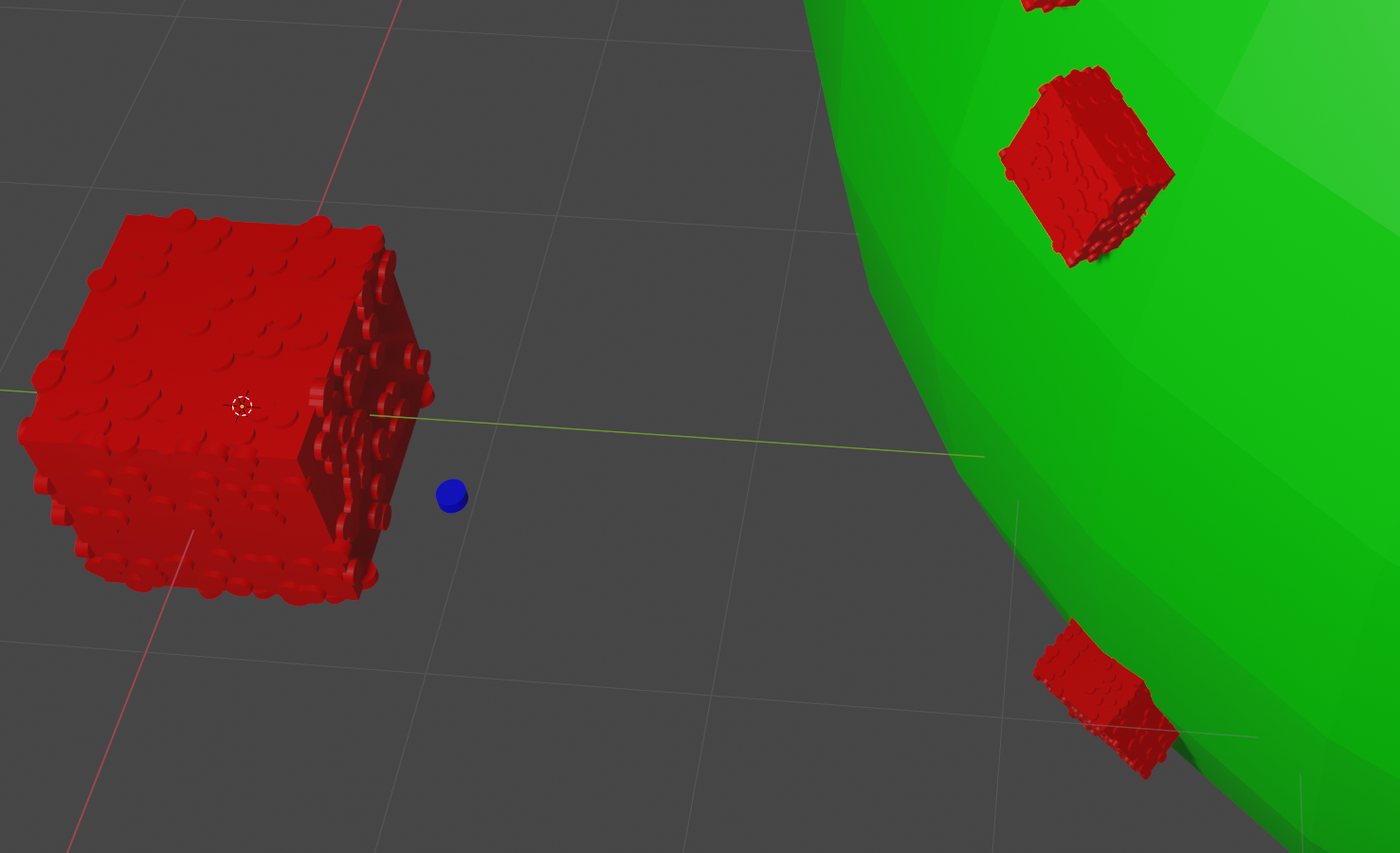
So point instances lose their material after applying modifier.
- Is this situation is expected?
- How to keep material of point instances when using the object (cube) as particle?
I would be grateful for the answer :)