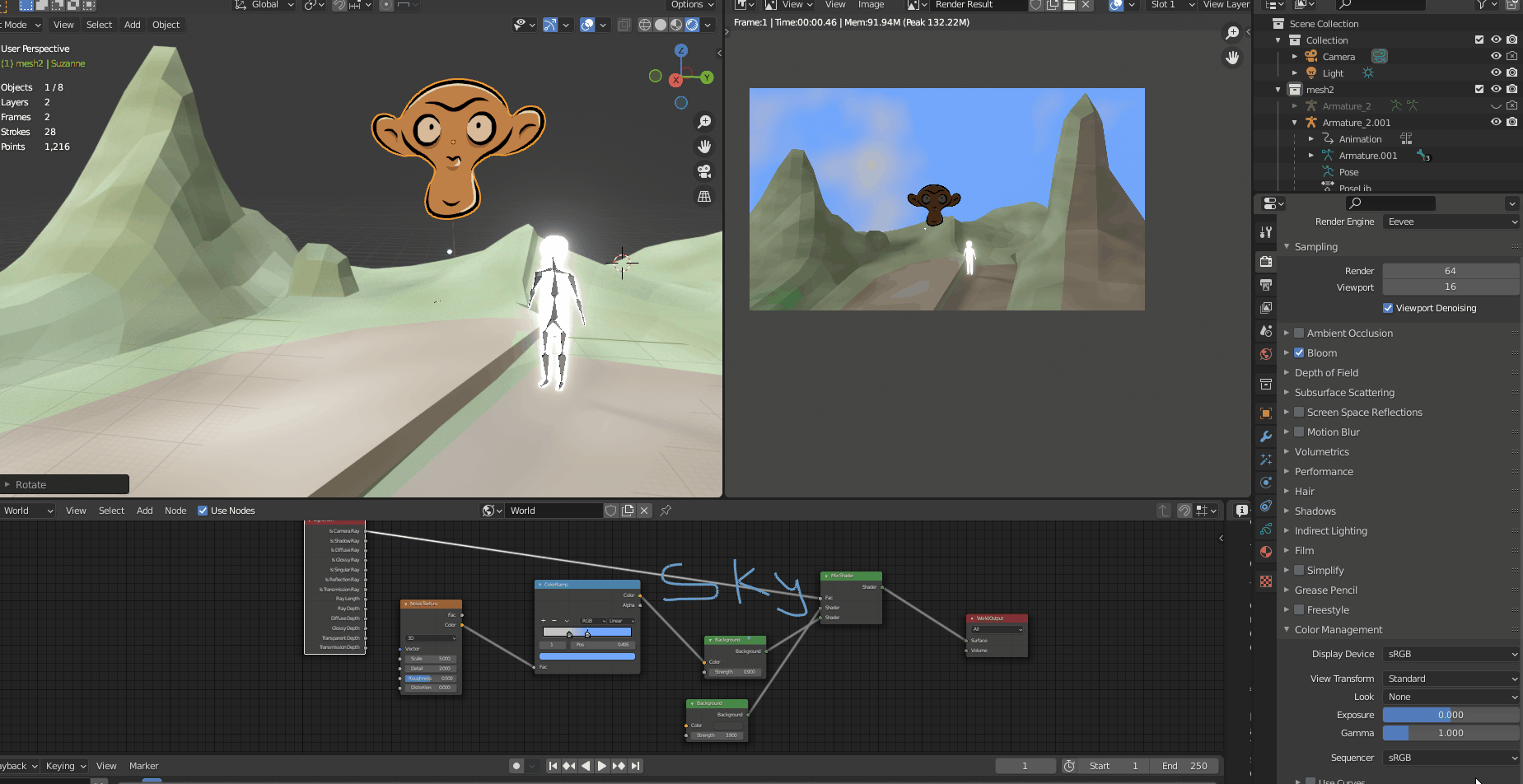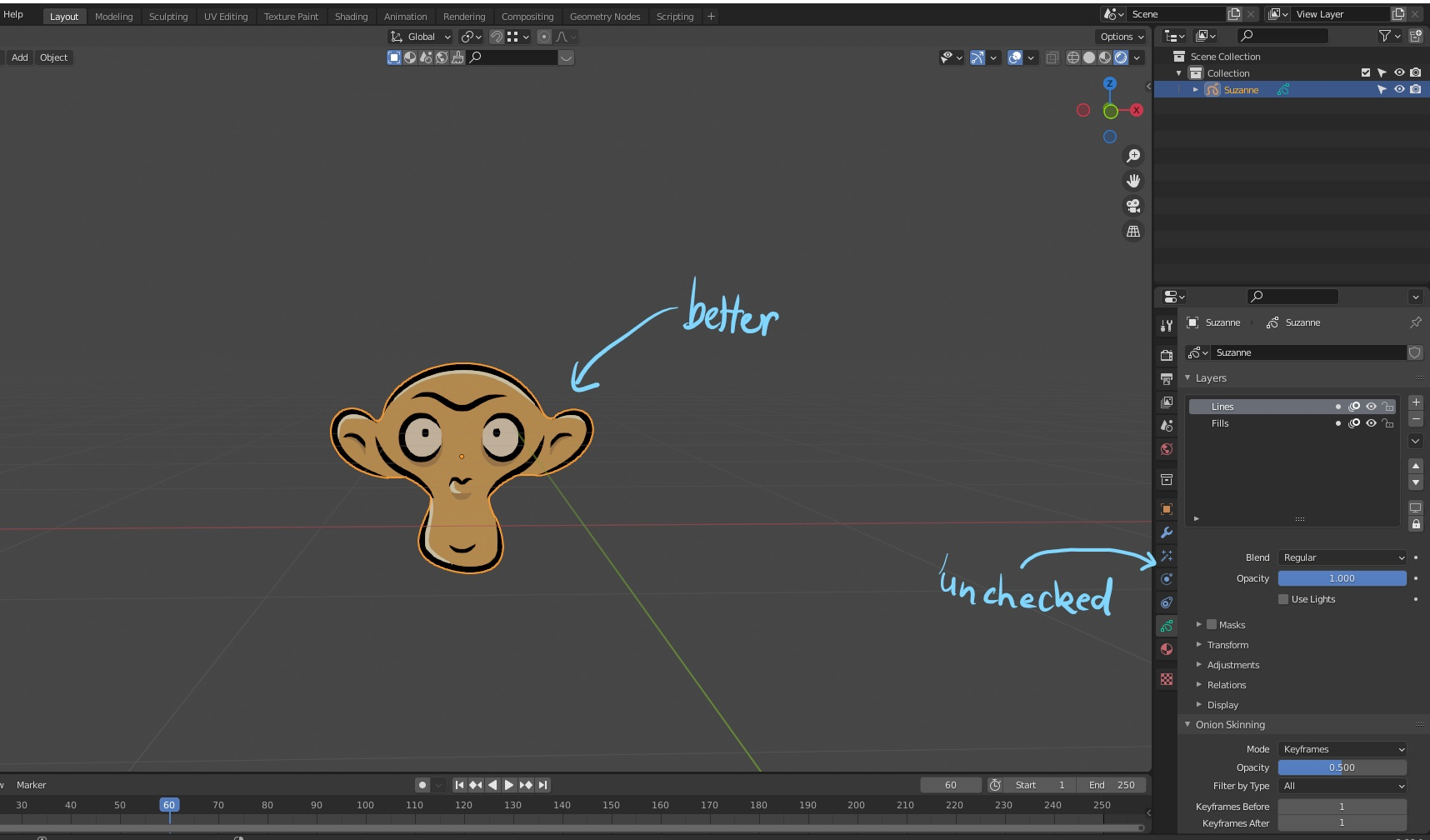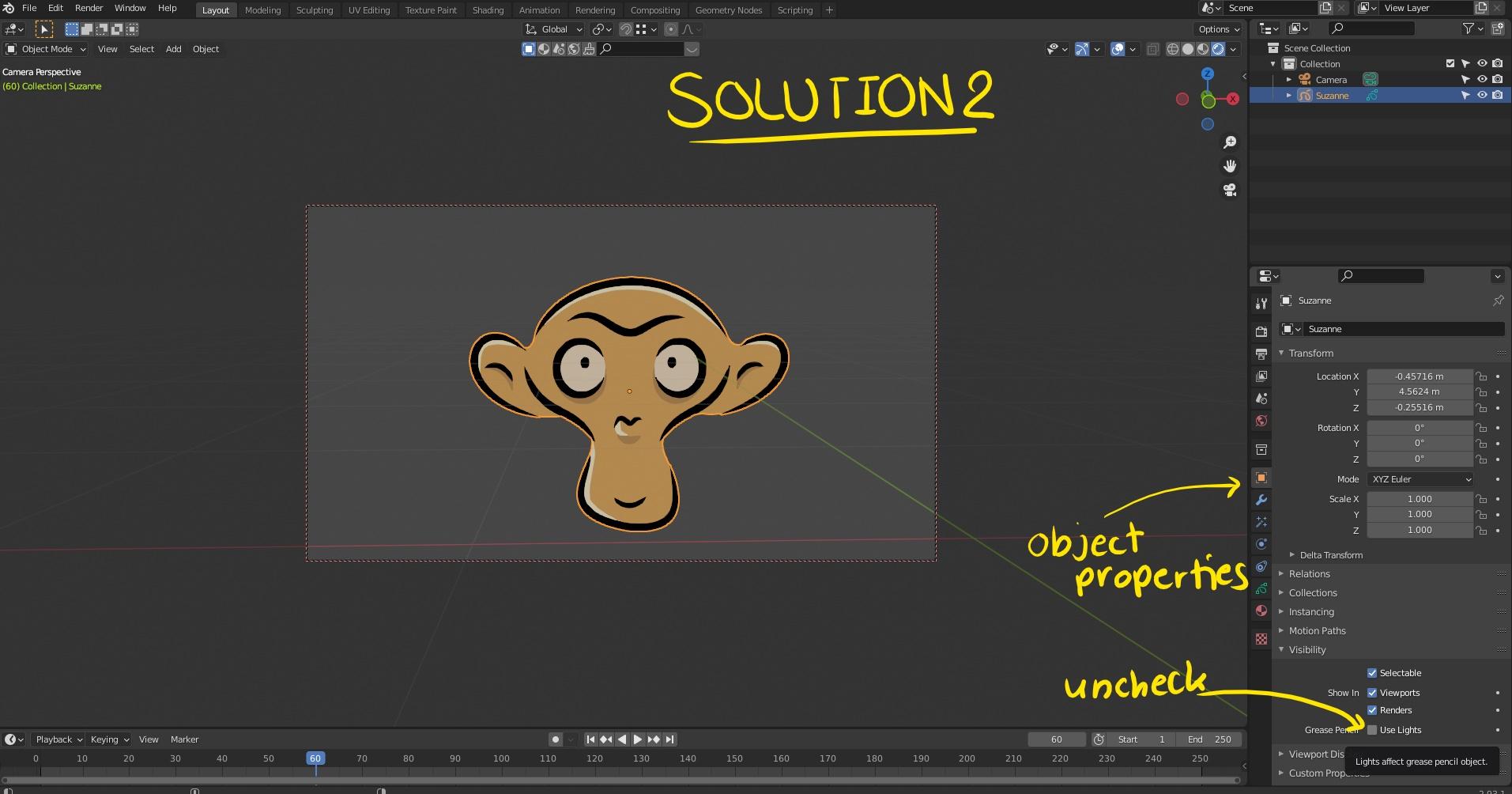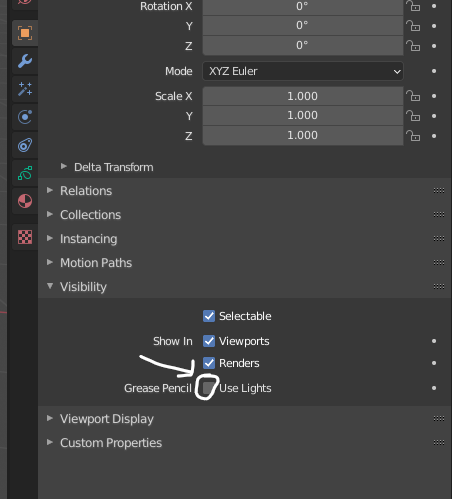Grease Pencil renders are darker when World Lighting is On .
World Lighting can be switched off if 'SceneWorld' is toggled off. However this action then doesn't render the World Background.
Tried changing Color Management to Standard but no change.
Also used Camera Ray output from Light Path node to affect the GreasePencil render but since it is not a MESH ,still no change.
Is there any way to make GreasePencil renders independent of SceneWorld lighting.