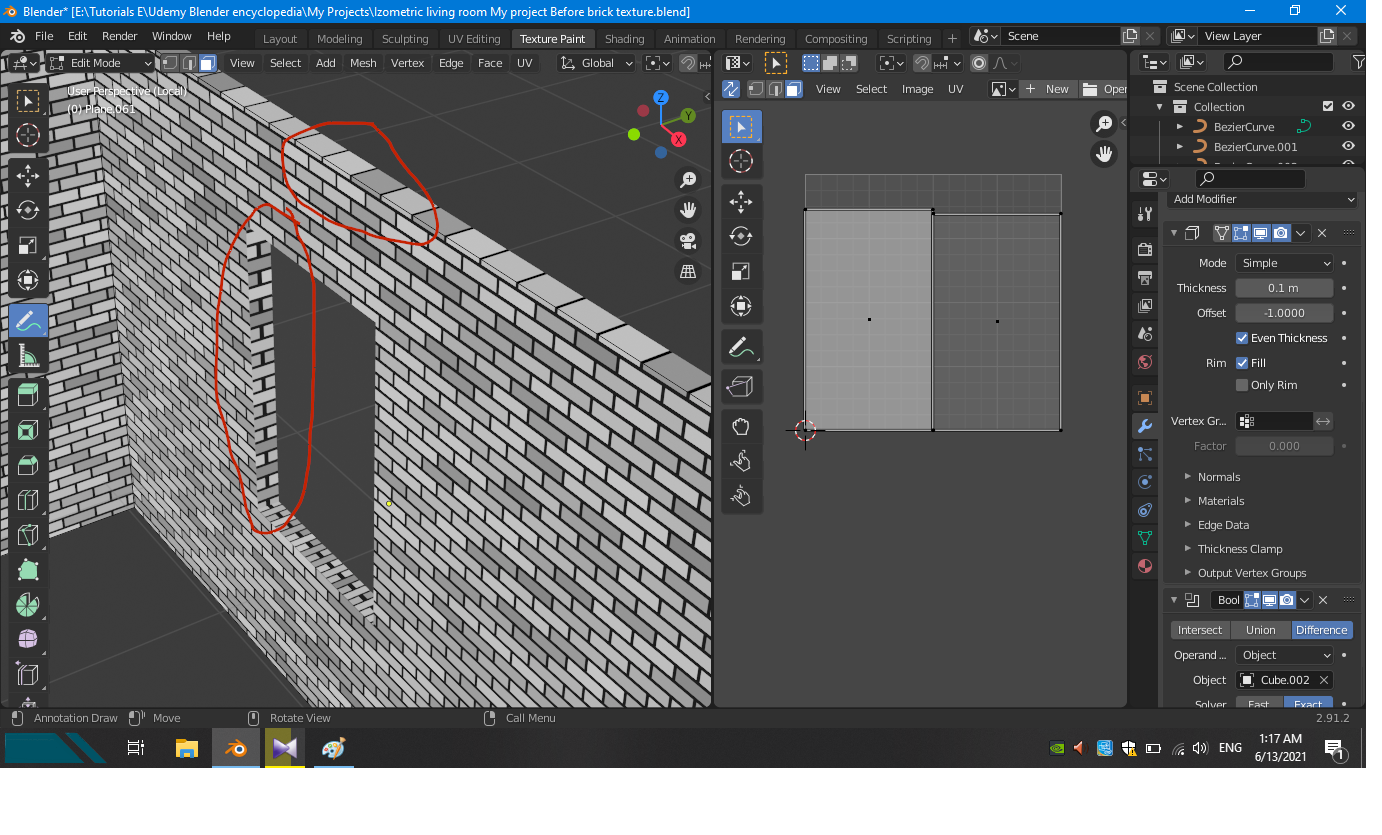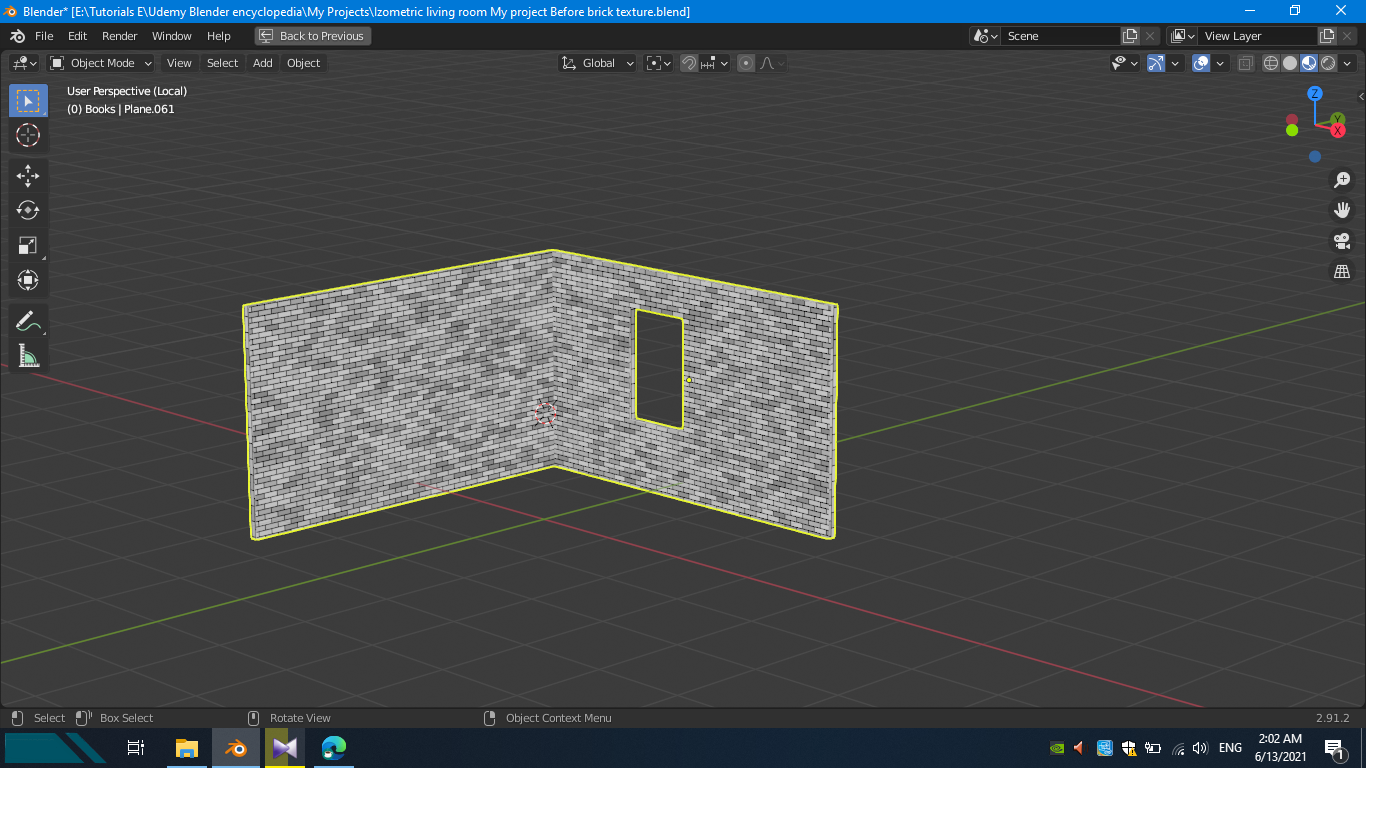I've made simple unwrap, I haven't applied solidify and boolean modifiers yet. Most problem is in this window frame. I've moved,scaled, rotated texture already but mortar or size of bricks didn't match up. Even tried UV projection modifier but all for nothing(
$\begingroup$
$\endgroup$
5
-
$\begingroup$ hello, could you please share your file? pasteall.org/blend $\endgroup$– moonbootsCommented Jun 13, 2021 at 6:17
-
$\begingroup$ Hi :). To match texel density across multiple UV islands, you can use an addon: Texel Density Checker $\endgroup$– jachym michalCommented Jun 13, 2021 at 8:28
-
1$\begingroup$ I may be wrong, but I don't think you can fix this without applying the modifiers. The only real geometry you have are the 2 planes that create the walls and only for these planes you can create a UV map. And the UV map is needed to map the texture properly, especially for the inside of the window. $\endgroup$– BlunderCommented Jun 13, 2021 at 12:57
-
$\begingroup$ @Blunder: I think so too, but wait for Robin with his procedural solution and just 1024 nodes…😎😅 $\endgroup$– ChrisCommented Jun 13, 2021 at 13:42
-
$\begingroup$ Thanks, I've found out the solution already, as you mentioned I just applied boolean modifier and it fixed this issue $\endgroup$– Vl KorCommented Jul 3, 2021 at 20:29
Add a comment
|