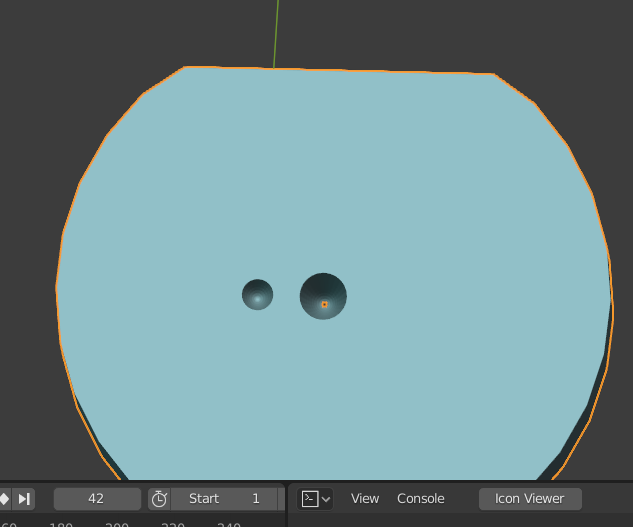I have an object parented to an armature that is animated with a series of movements. I need to perform some boolean operations to this object in different frames of the animation, but if I just add a boolean modifier below the armature and apply it, I get incorrect results. I think that baking the animation to the object will be the solution since I can get rid of the armature modifier. But I have searched all the internet and couldn't find a method or a script for this.
The middle hole was a test without animation and everything works perfect, the object I'm trying to cut is the yellow cone. In the second picture, you can see the result after adding the boolean modifier. And the third one shows the result after applying the modifier.
I can not apply the armature modifier or I will lose the original position of my model. (If I apply armature first it works)