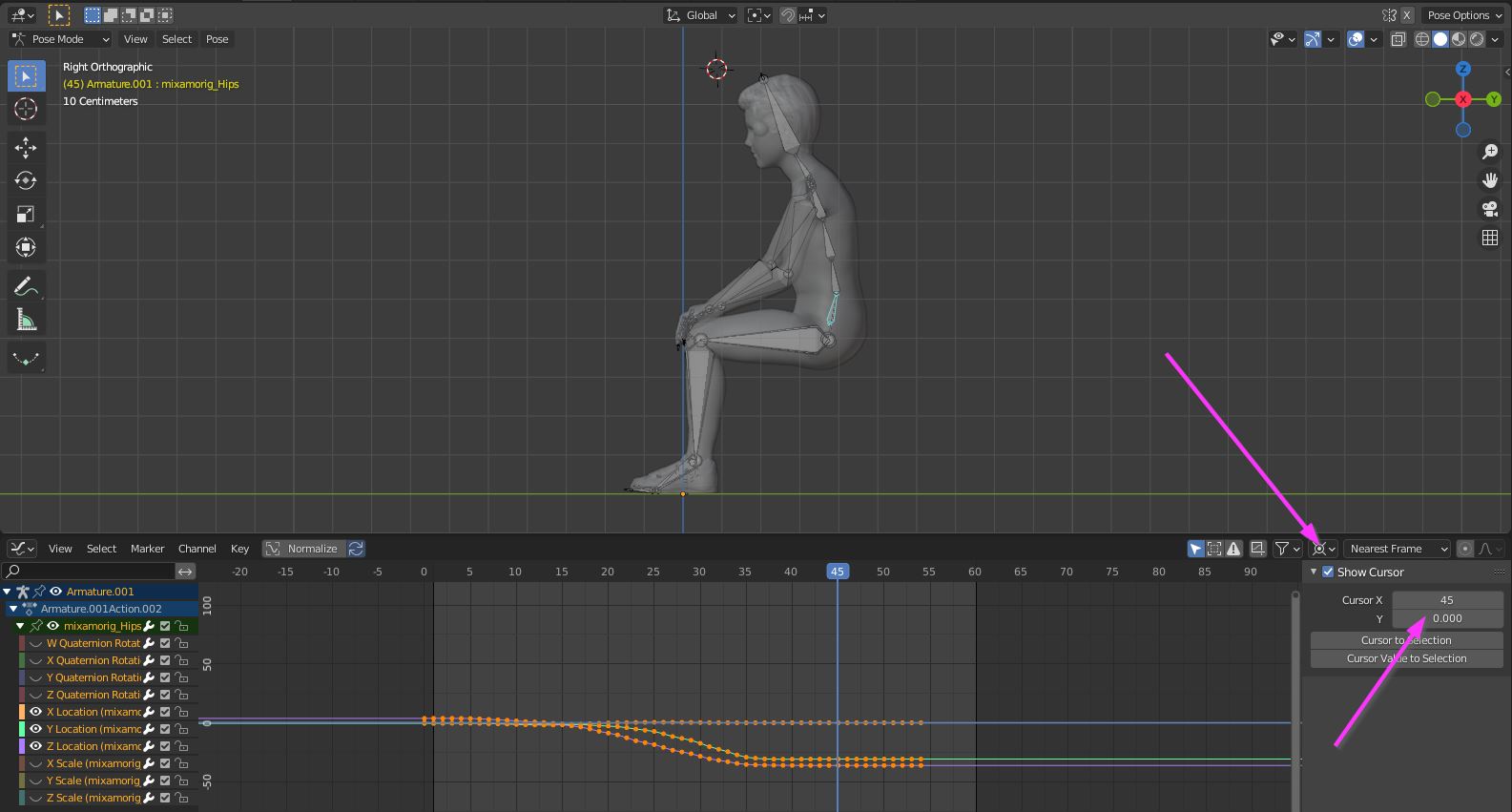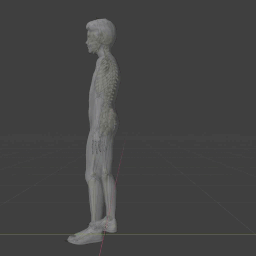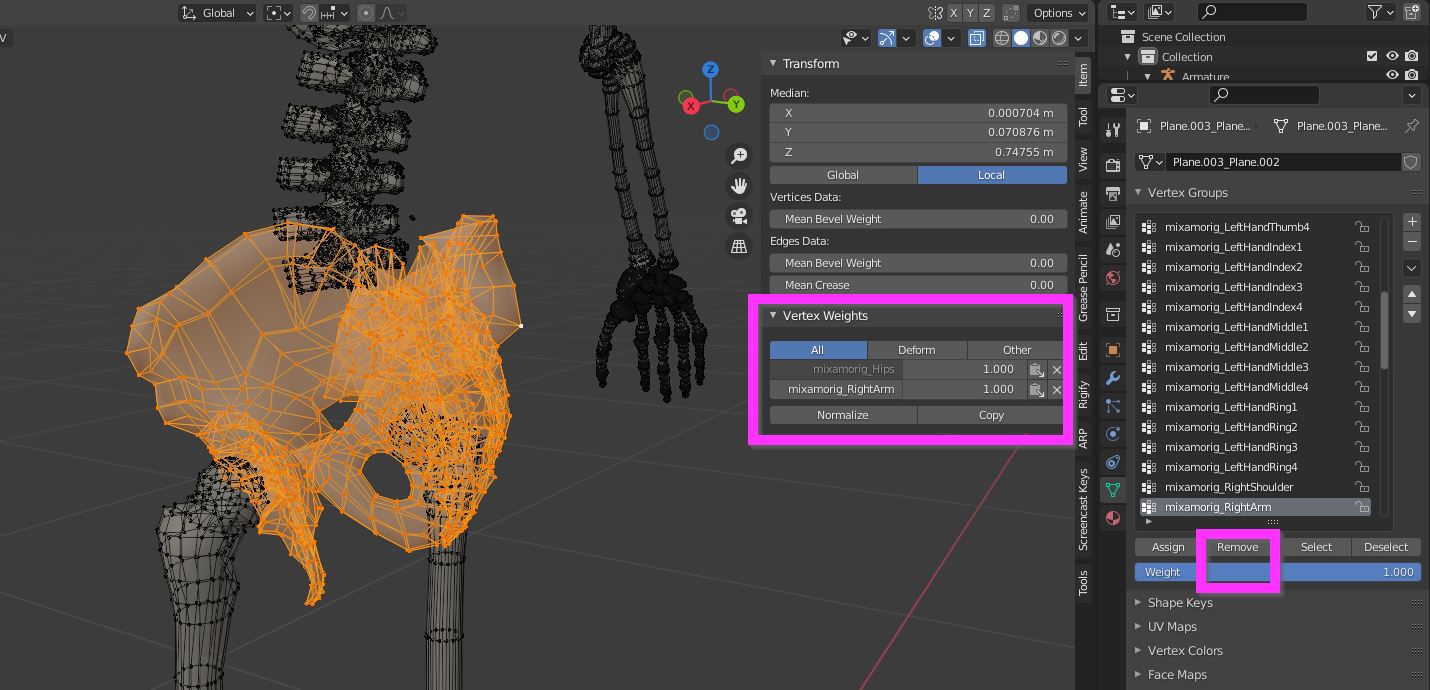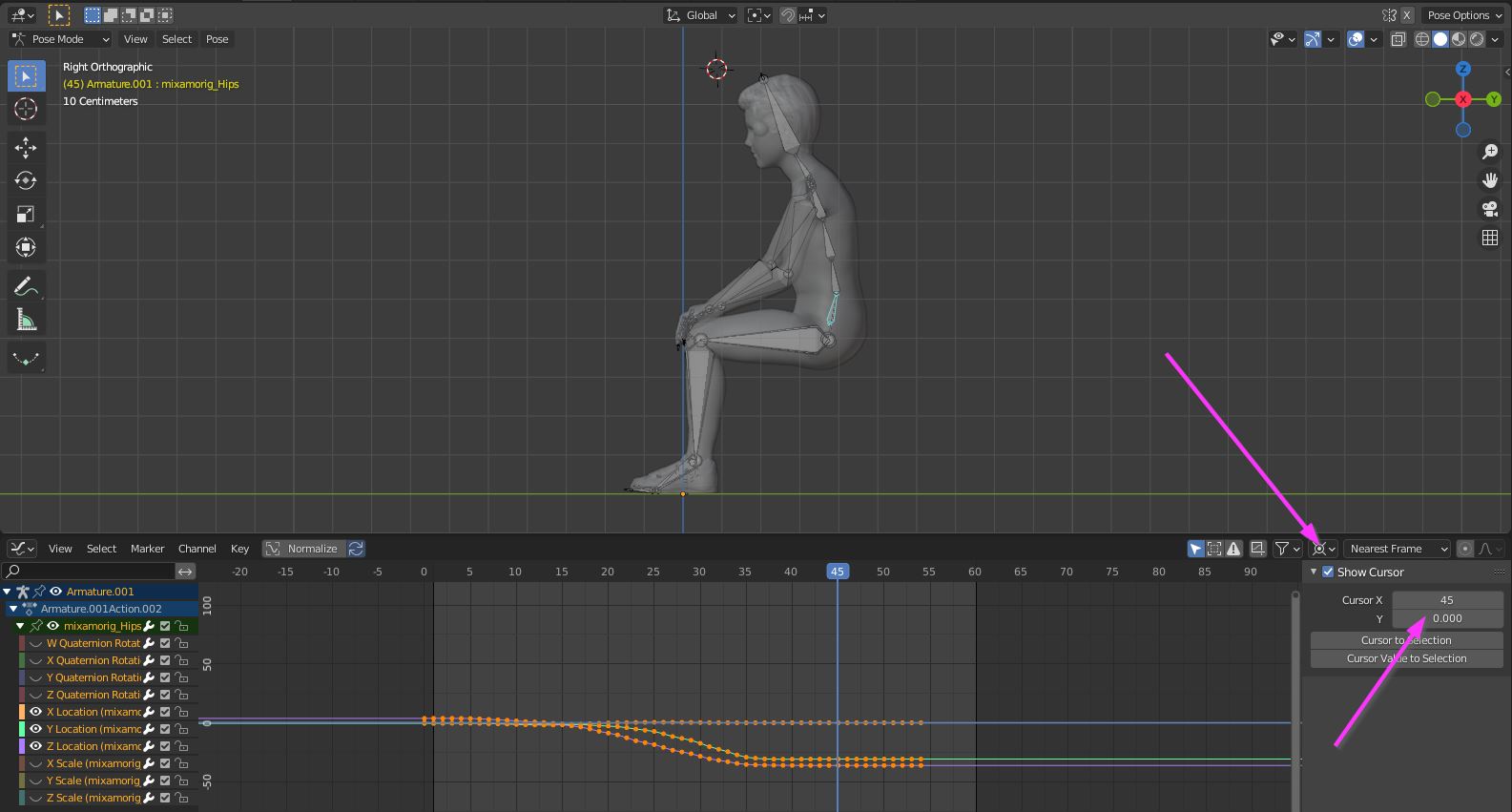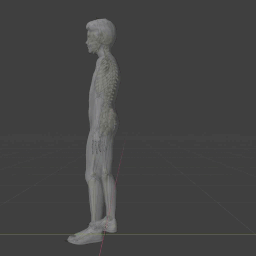The unwanted movement of the hips it's because hips vertices have some unwanted weight relative to the right arm vertex group/bone, as you can read selecting oneof its vertices in edit mode and reading its weight value in the N properties panel.
Go to vertex group properties and remove thoose unwanted weights.
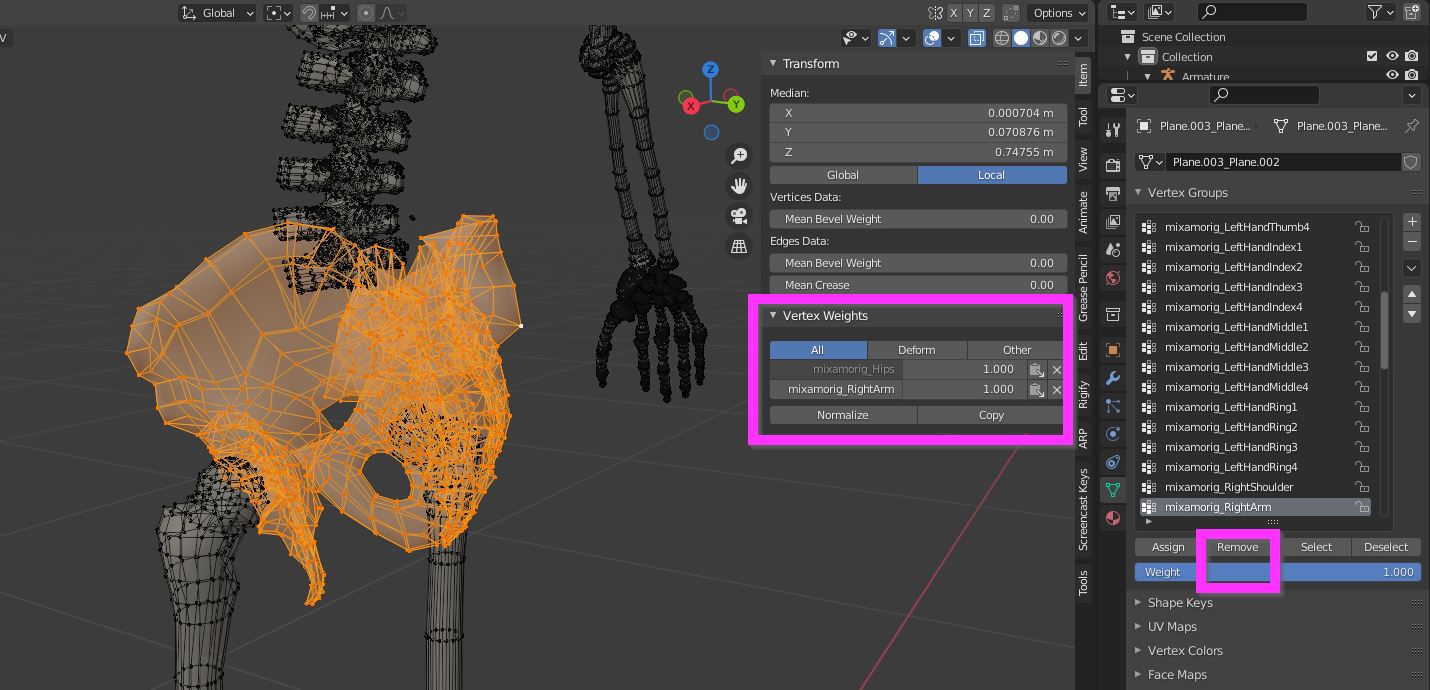
For the scale issue you can choose:
The simpler method is not to apply the scale, so that the animation values remain consistent with the model, and scaling the armature in object mode lets you use the animated mesh at the needed proportions.
If you want to apply the scale you have to scale by the same exact amount the loc values of the hip bone.
To do so, (I assume the scale variation has been 1/10) select the hip bone in pose mode, open a graph editor, use the eye icons to turn off all rot and scale curves, choose the 2D cursor as pivot point, check if the 2D cursor has a Y value of 0, select all 3 curves and press S, Y, 0.1, Enter.
In the file you uploaded some little flickering persist, this can be created if the applied scale wasn't 0.1 exactly, or if some little error of rounded calculation is introduced.
In this latter case You'll have to use an IK chain to block the feets to the ground, but the overall animation is a very good starting point.
BTW You can use action editor to assign the same animation to both armatures, in order to have them moving in sync.