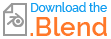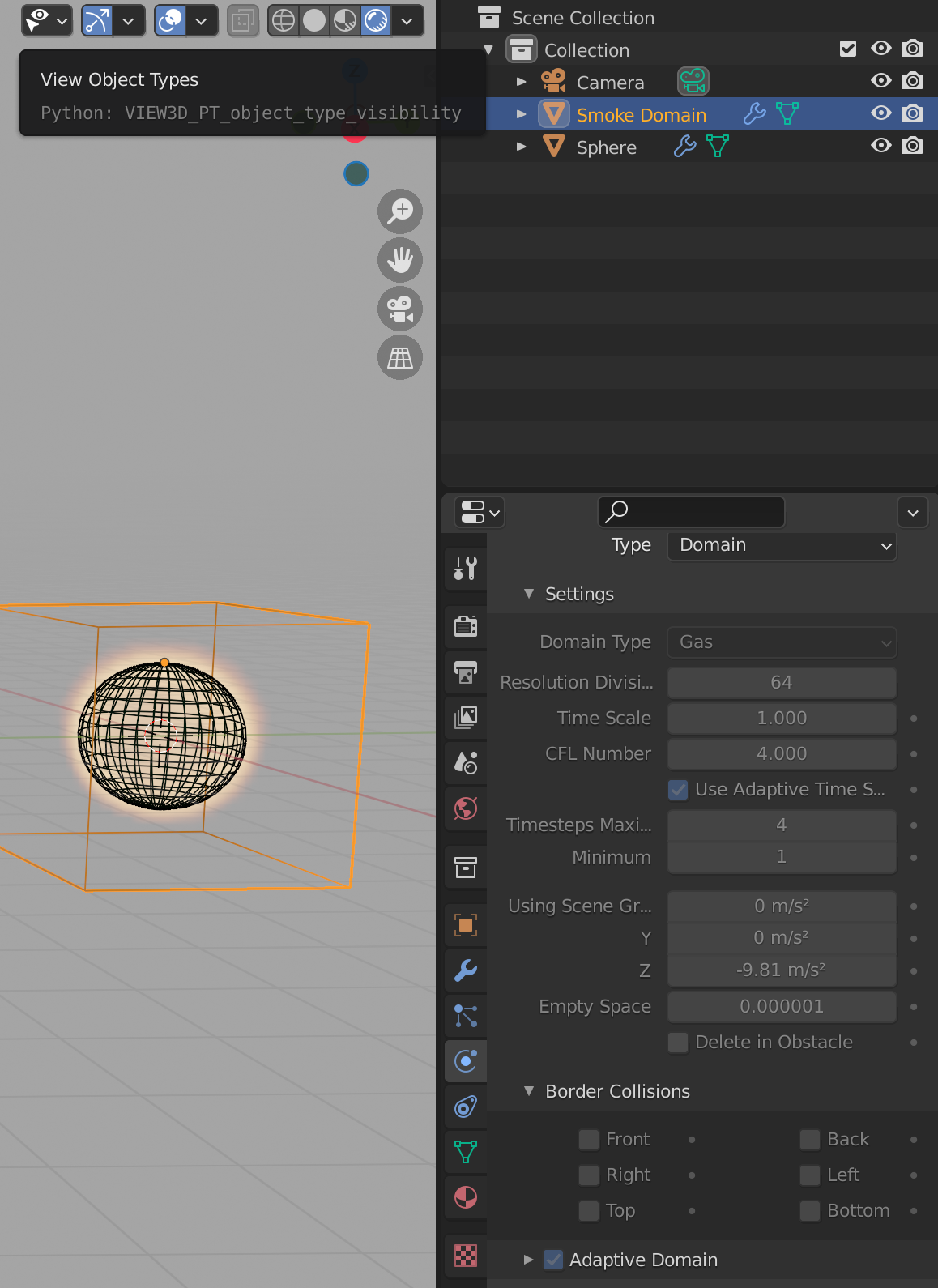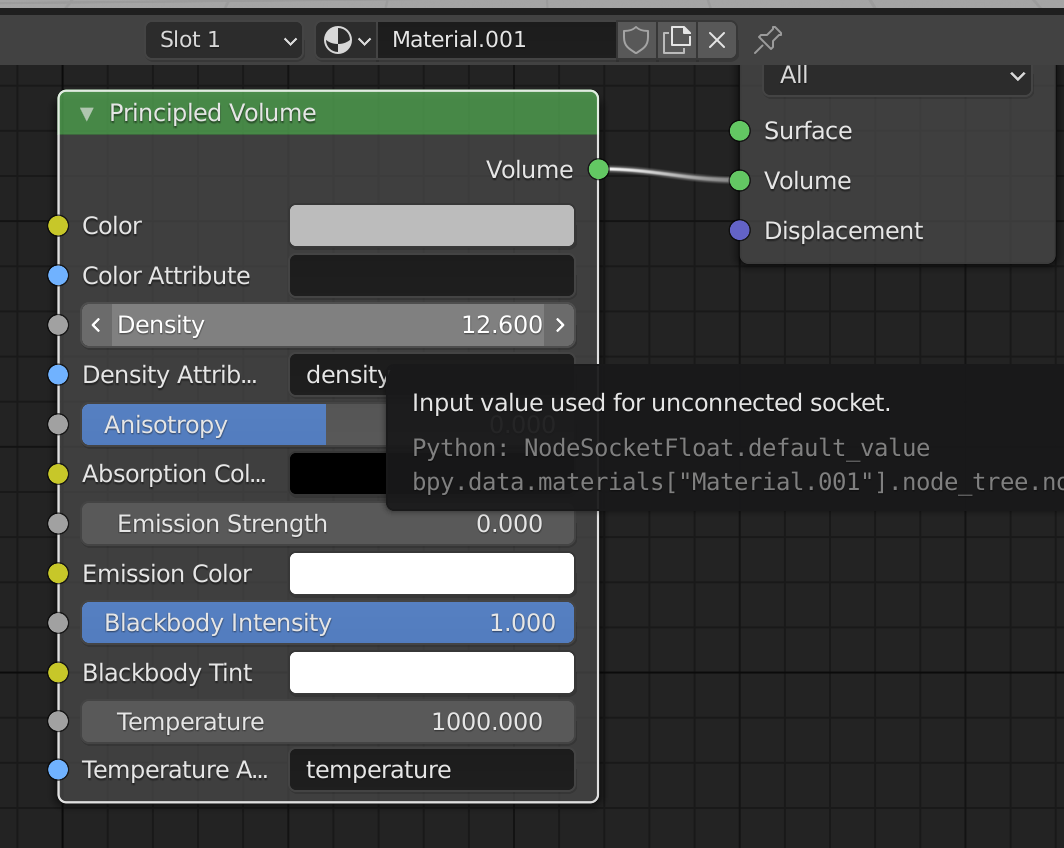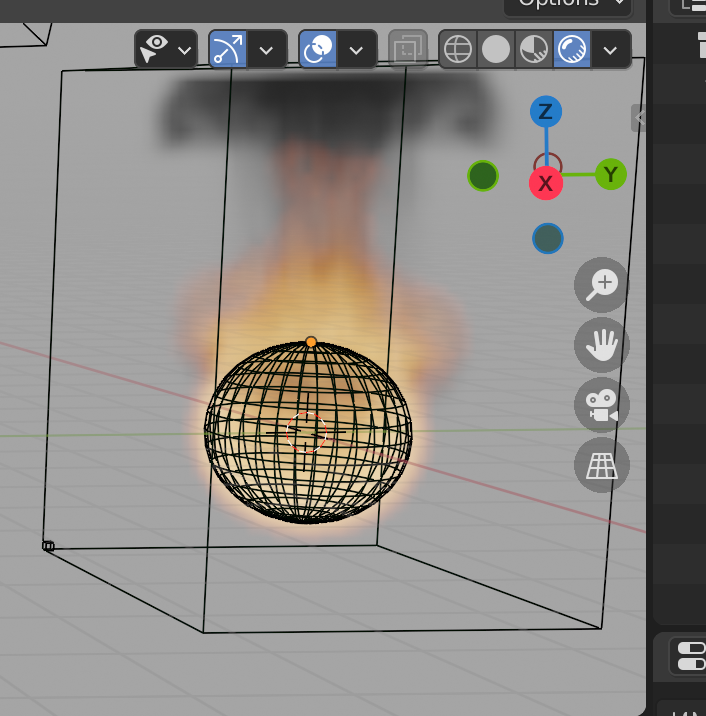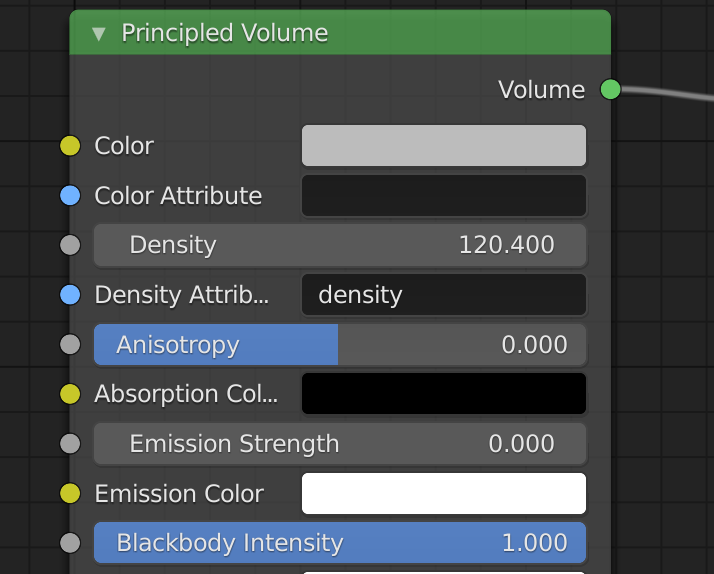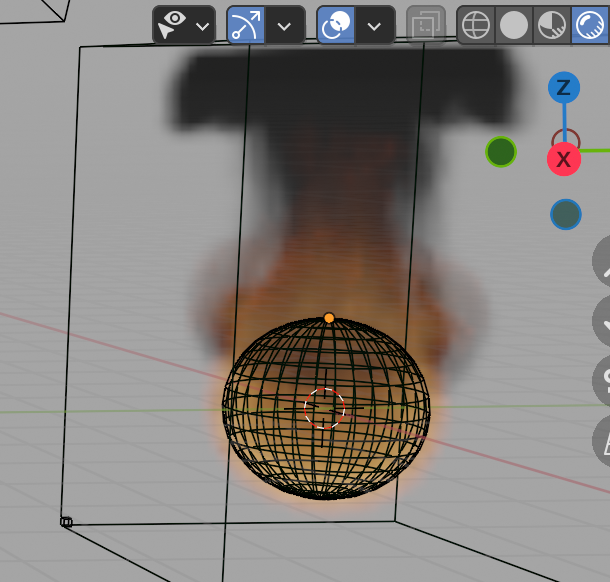I started to make smoke simulation, I saw some tutorials to do that. I can see the smoke in solid view but not in render view instead I can see the color of the smoke outside the domain. I did this project in blender 2.9 Eevee. I couldn't fix the problem.
This is in solid view (https://i.sstatic.net/wcUbR.jpg) This is in render view (https://i.sstatic.net/v1FQ6.jpg)
Node setup (https://i.sstatic.net/FL6rj.jpg)enter image description here