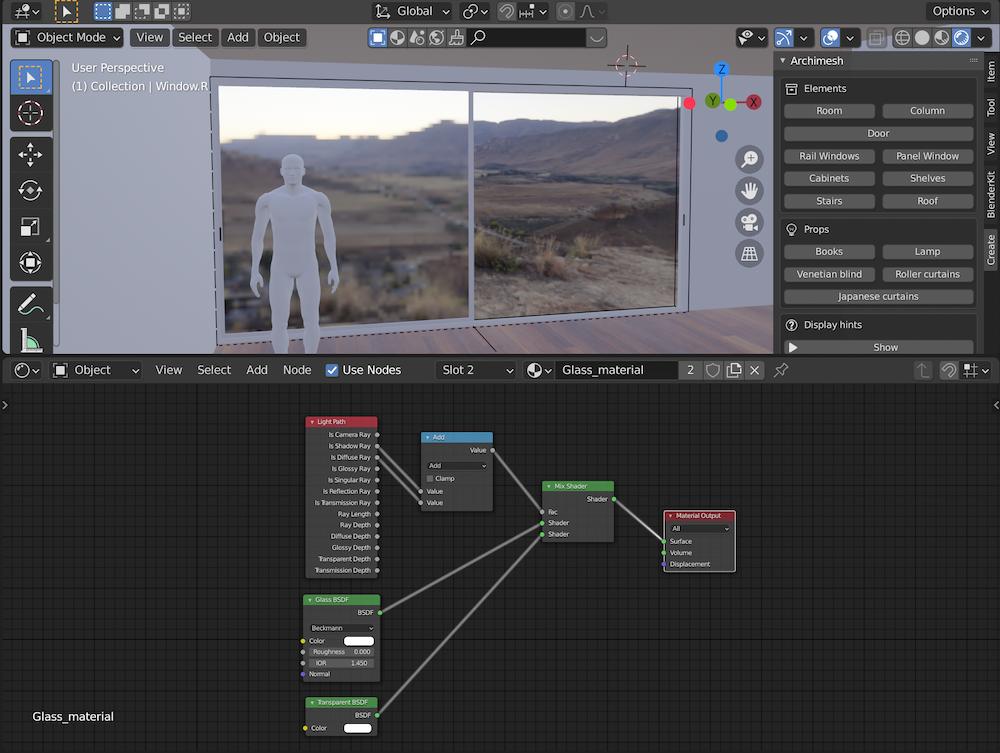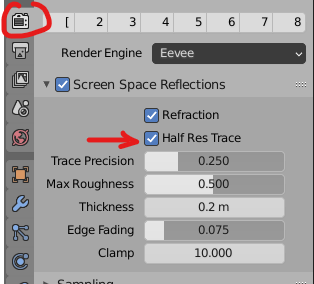I'm new to Blender and the tutorial I'm following uses Archimesh to create basic glass doors. Using both the default Archimesh shading settings and my own custom settings (see screenshot below), the panes pixelate the HDRI background (I've hidden one of the panes so that the difference is clear).
I haven't found anyone online with this same issue – would anyone know why this is happening? Thanks in advance! I've had a million dumb questions but this is the only one I haven't been able to find a solution for.