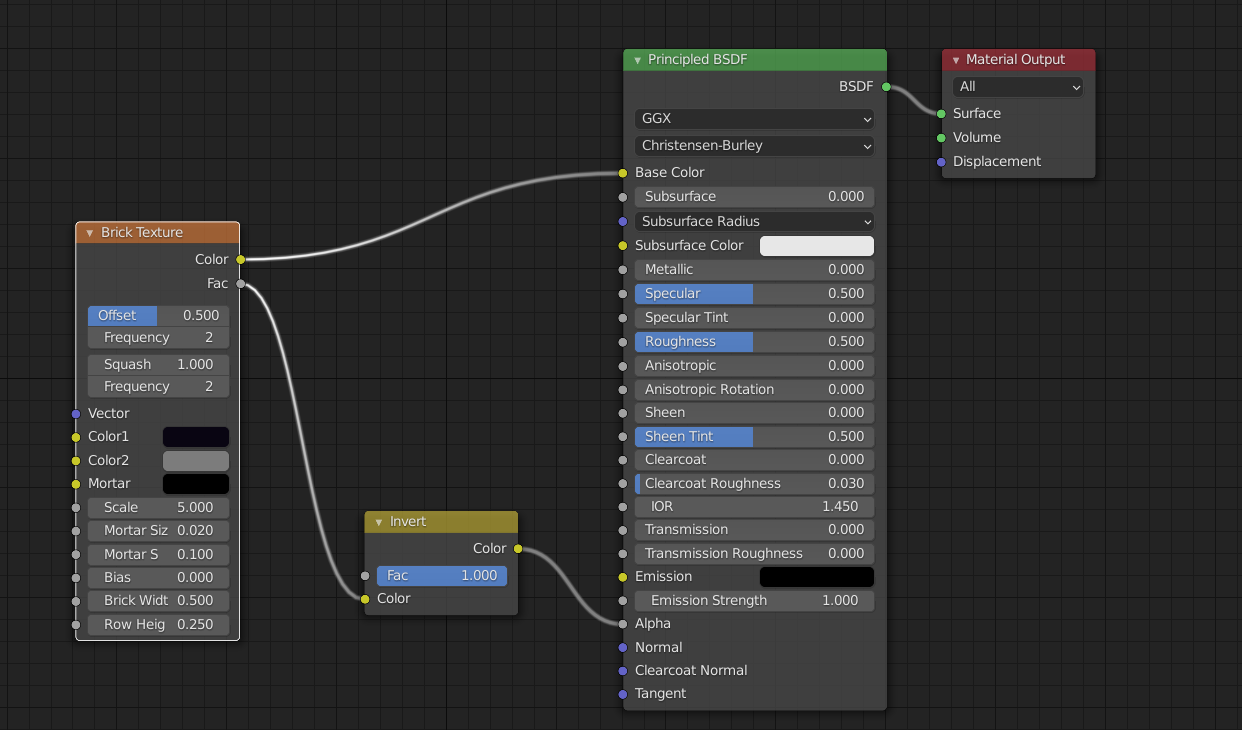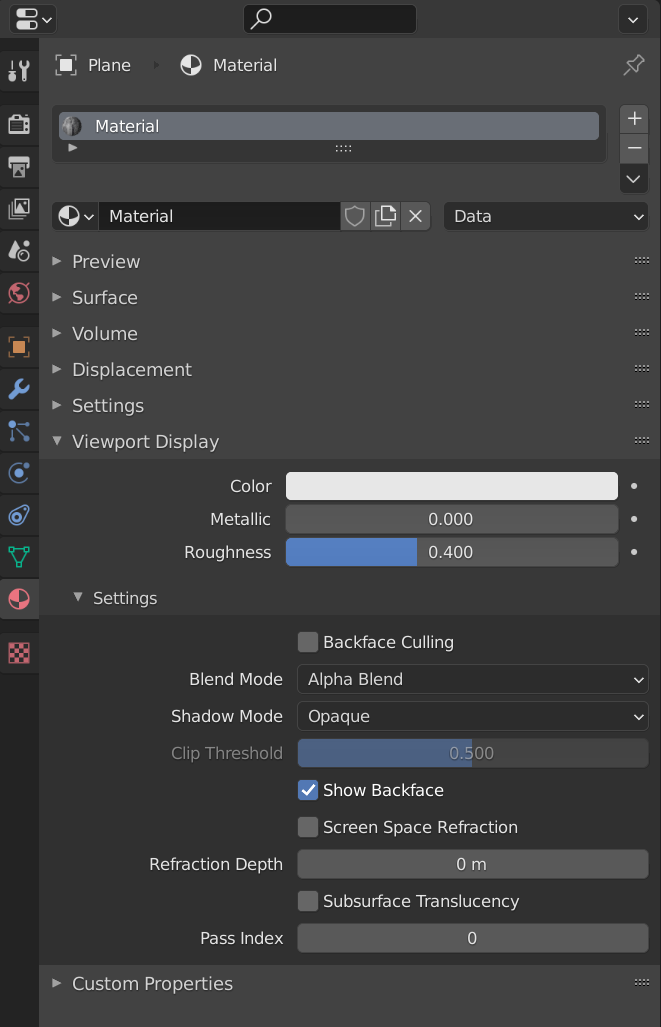How to turn the textures ( for example musgraves ), black color area to alpha color channel . I have tryed to findt a manual that would solve the problem , but have only findt how to make an alpha channel come out of a picture not from a texture node.
1 Answer
To the best of my knowledge the only thing you can do in a shader is to use the texture as input to the alpha input of a shader node that supports alpha input, like the principled shader node. Here's an example of a red ball behind a brick wall:
Here's the simple shader for this. Note that I inverted the color of the brick mask before feeding to the alpha input of the principled shader. Otherwise, the mortar would have been black and the bricks transparent:
Note that if you are going to render this with EEVEE you need to go to the material settings and change the Blend Mode to Alpha Blend: