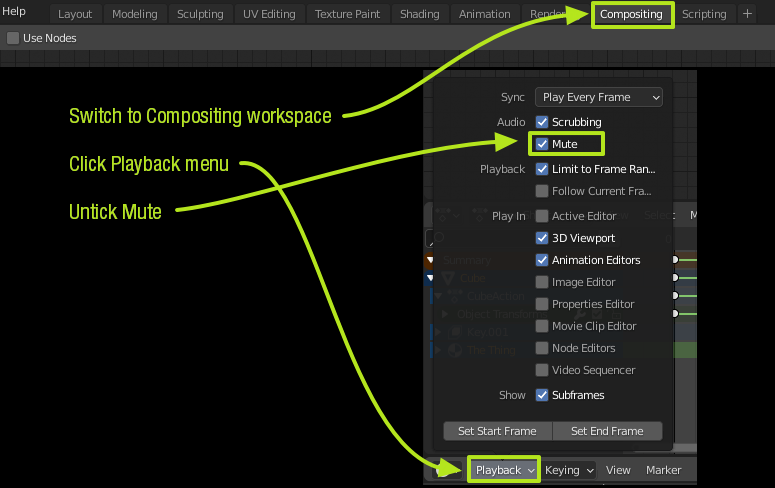Out of a sudden sound in my project disappeared. How can I debug this? Volume is okay, the clip is not muted. It happened after a crash. I have sound in the same version of blender, in a fresh project, when I drag and drop an audio file onto Video Sequencer, but not in my current project? Please help, where should I check for some settings?
1 Answer
$\begingroup$
$\endgroup$
1
you have Mute ticked on in Playback. To fix it, you have non-standard workspaces setup, so you need to do the following:
Switch to Compositing workspace (top of viewport)
Open Playback menu (towards bottom left of viewport)
Untick Mute in Audio section (towards top of menu)
-
$\begingroup$ Hey, I like the look of those "squiggly" pointer arrows. Just out of curiosity, may I ask what program you used to achieve them? $\endgroup$ Commented May 10, 2021 at 2:36