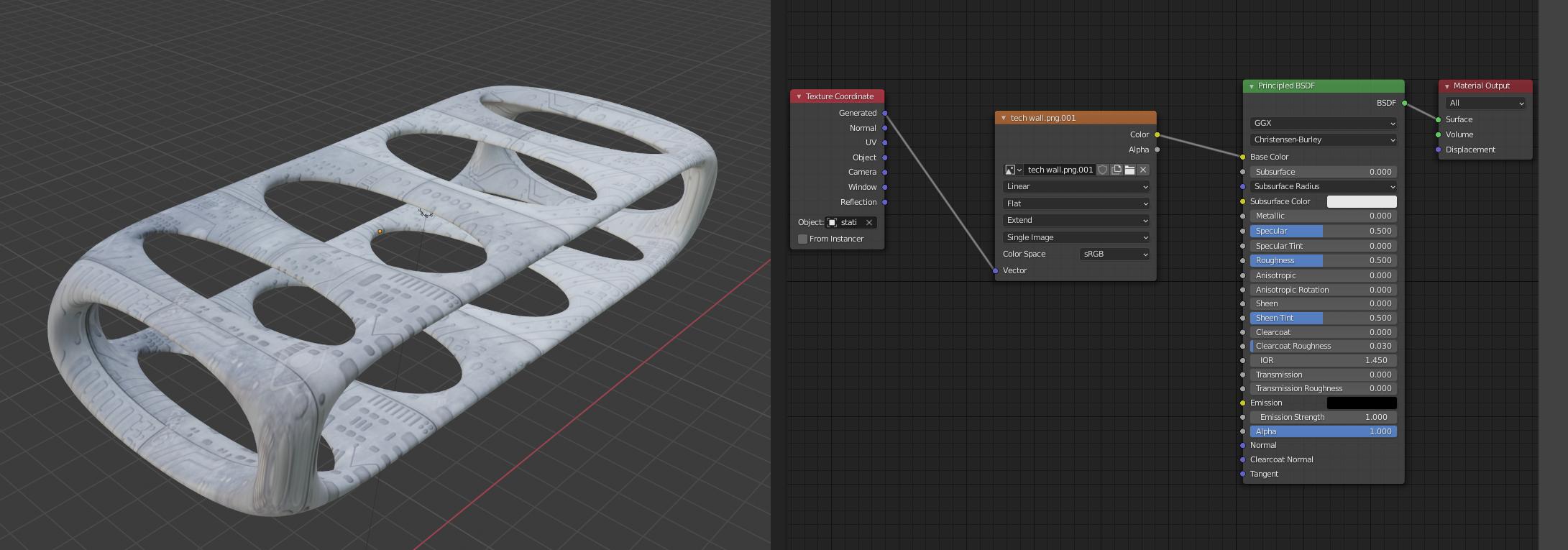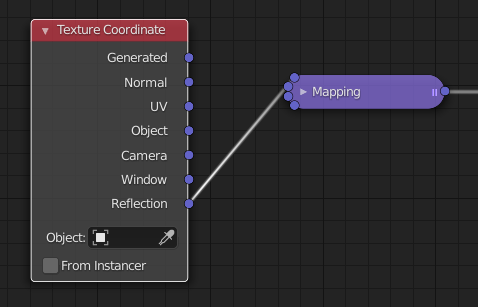How can I keep the texture looking same as in Blender? In the GLTF viewer it always looks like there is no "texture coordinate" node connected. When I connect this node, the texture changes in Blender, but it does not change in the GLTF exported file. It still looks the same no matter what kind of connection of texture coordinate node I use (Generated, Normal, Object...). It all looks the same in GLTF, as if the texture coordinate node were not connected at all.
How can I fix this?