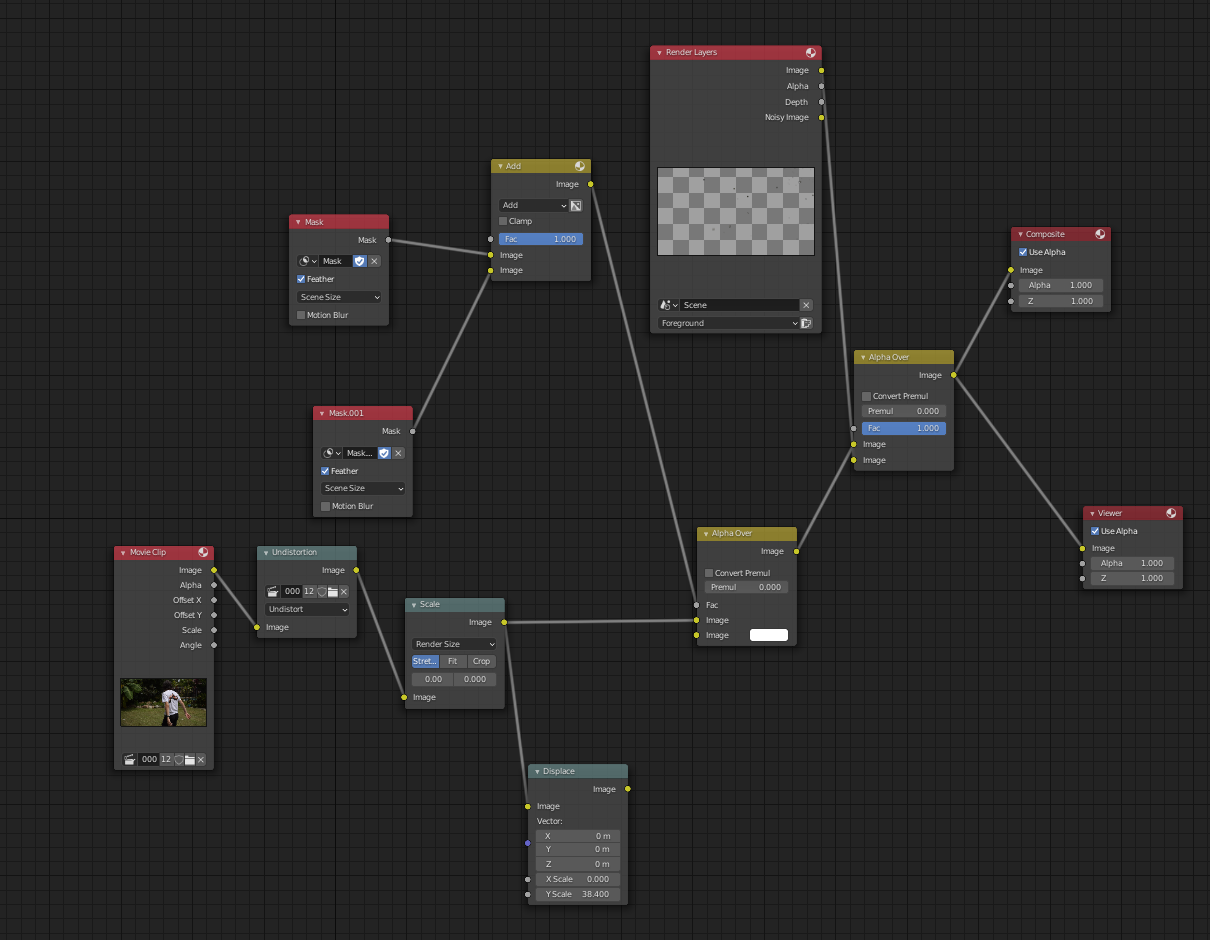I've been tracking some footage for a project, and wanted to mask out some of the tracking markers I placed in the area I filmed. The first tracking marker worked fine in regard to masking, but for some reason, the second one I tried to mask is mismatched with what I see in the compositor.
On frame 67, for example, you can see that the mask is exactly over the tracking marker in the movie clip editor,

but in the compositor, on the same frame, the mask is in the right place, but the compositor is showing the wrong frame - this also happens when I render the frame.

Does anyone have any idea what might be causing this?