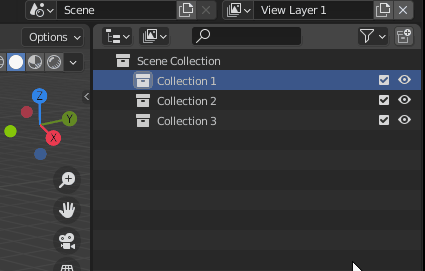Can I have collections separated into different view layers and combine them in the compositor? If so, how do you assign a collection to a view layer? I see the option to enable/disable a view layer for a collection, but the selection applies to all collections.
For example, I have BG, Mask and Objects collections and View layers BG, Mask and Objects. If I select the BG view layer and enable the view collection and disable the others, only the BG collection remains included.
If I select the Mask view layer, and do the same with only Mask being included, only Mask is included.
But then, if select the BG layer, the Mask collection is included, not the BG layer. How do I make BG include BG, Mask incude Mask and Objects include Objects?