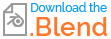I want to animate two spheres colliding that end up as one ying yang symbol.
The perfect solution in my eyes would be a way to reverse engineer it: deform a sphere (fig. A) with modifiers to a half piece of the symbol (fig. B).
How to deform/morph a sphere to a half-sphere smootly and suitable for animation?
I tried at first with the Boolean tool, but this is just way too glitchy. I tried Cloth and Softbody simulation too, but this costs too much time. I got the feeling a range of modifiers such as simple deform and displacement could work perfectly. Any clever ideas?
Update 30 min later: I tried procedural modelling with modifiers to it, but it's clearly not so round as I want it to be. Plus there is a weird glitch. See blend file below.