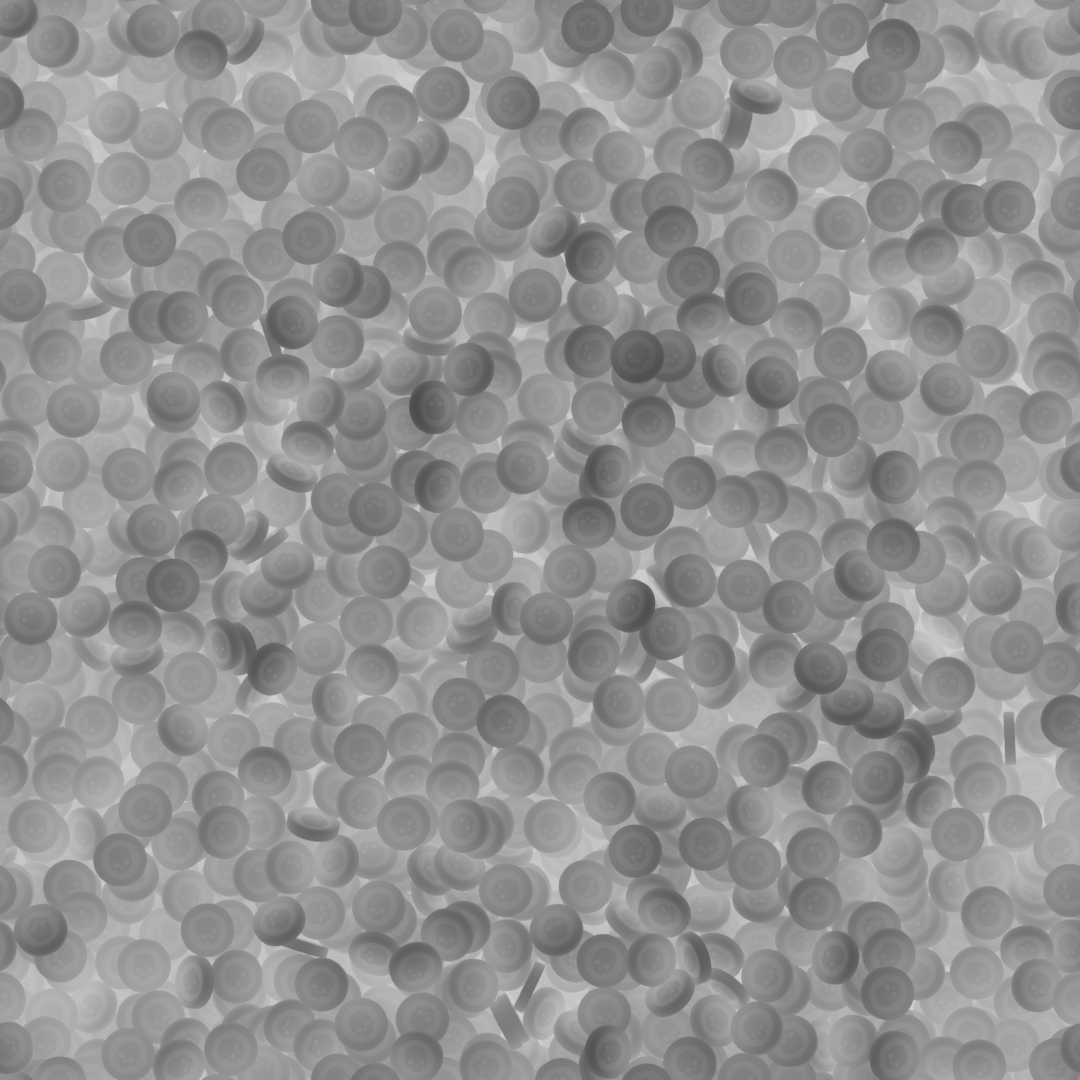I'm currently trying to bake normals using a depth map generated from a rigid body simulation I did featuring a few hundred coins -
The problem I'm encountering which I wasn't able to find anywhere else (potentially because my approach is flawed) is the presence of these noisy lines that run across the gradient of coins which don't lay flat, as seen here -
Baking the depth at a much higher resolution and baking the normals again doesn't eliminate the artifacts and only makes the lines more defined with the added detail—manually painting out all of these lines is obviously not an effective solution, and I'm interested to hear if there are ways of baking the normals without the presence of the lines that very obviously catch the light when applied to a surface.
I figure that the approach of converting a depth map to a normal map in this way may be fundamentally flawed and that's why I'm potentially running into this issue, but I'd like to hear any potential solution from anyone who has more experience in the area of baking. Thanks!