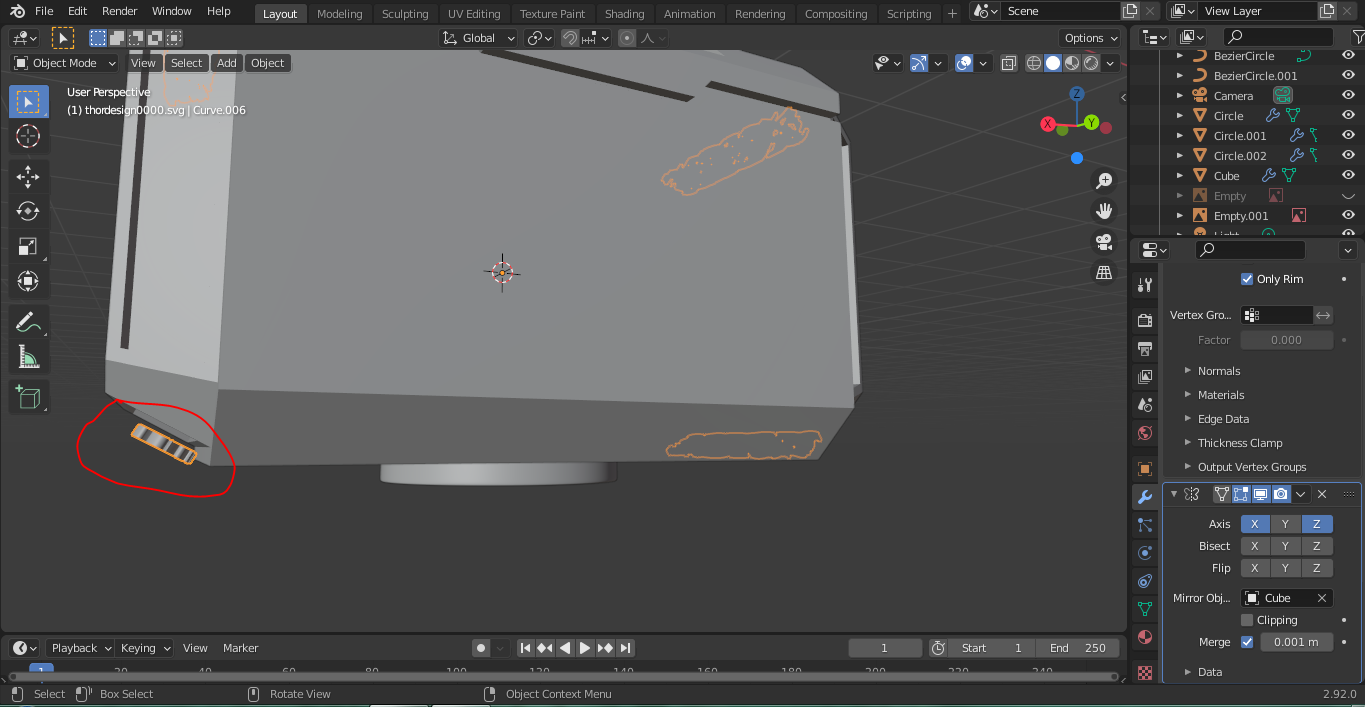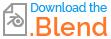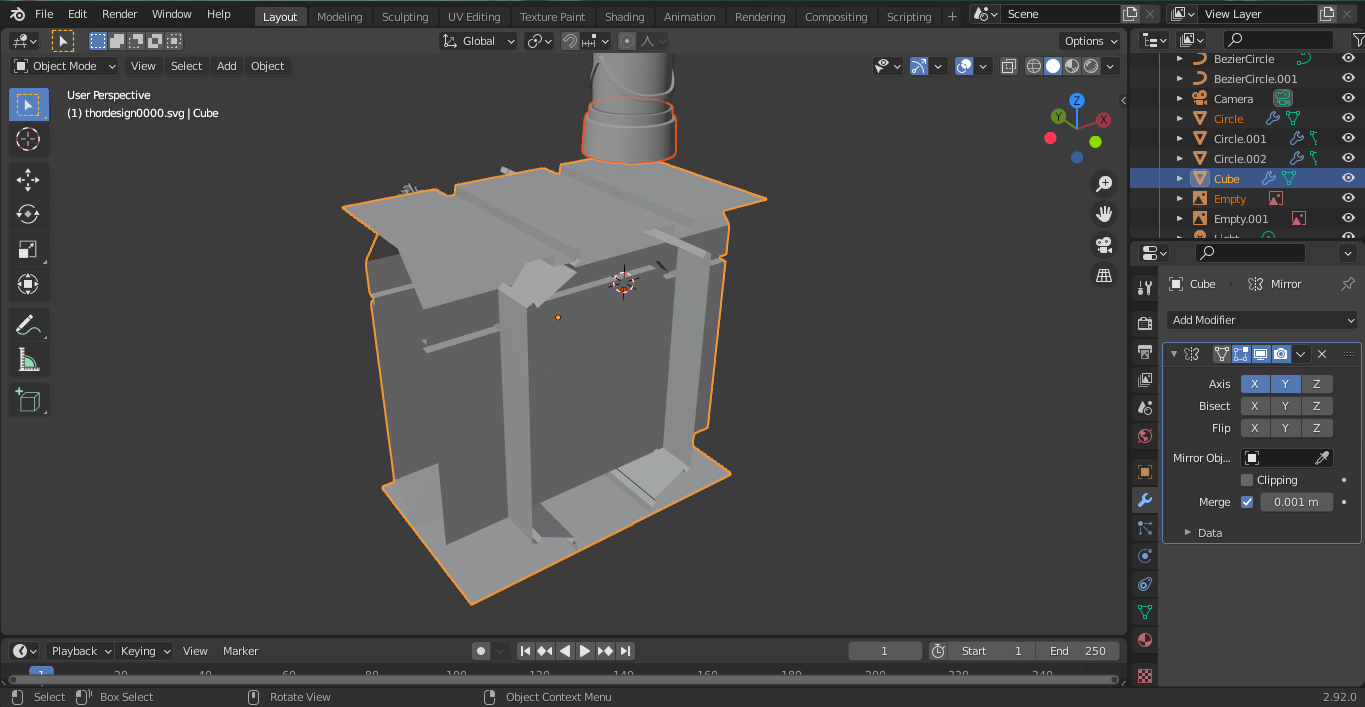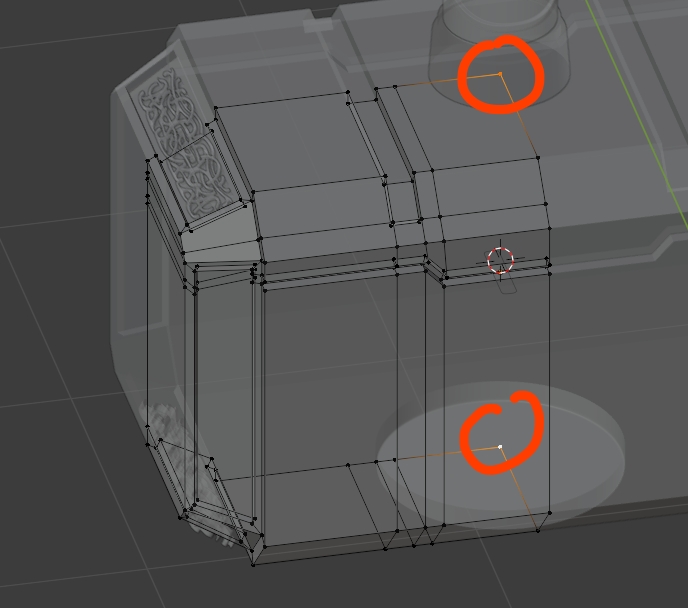I am making a thor's hammer design following this tutorial:https://www.youtube.com/watch?v=6Yxrke72isQ . at about 1:17:20, they mirror the rune like curves on the z axis. when i try this, it mirrors correctly on X, but when i mirror it on Z, it is a little offset,and is not touching the hammer:
what am i doing wrong? this tutorial is pretty old so if there's something in lender please tell how to solve this.
EDIT when i set the origin to geometry in the cube, this happens: