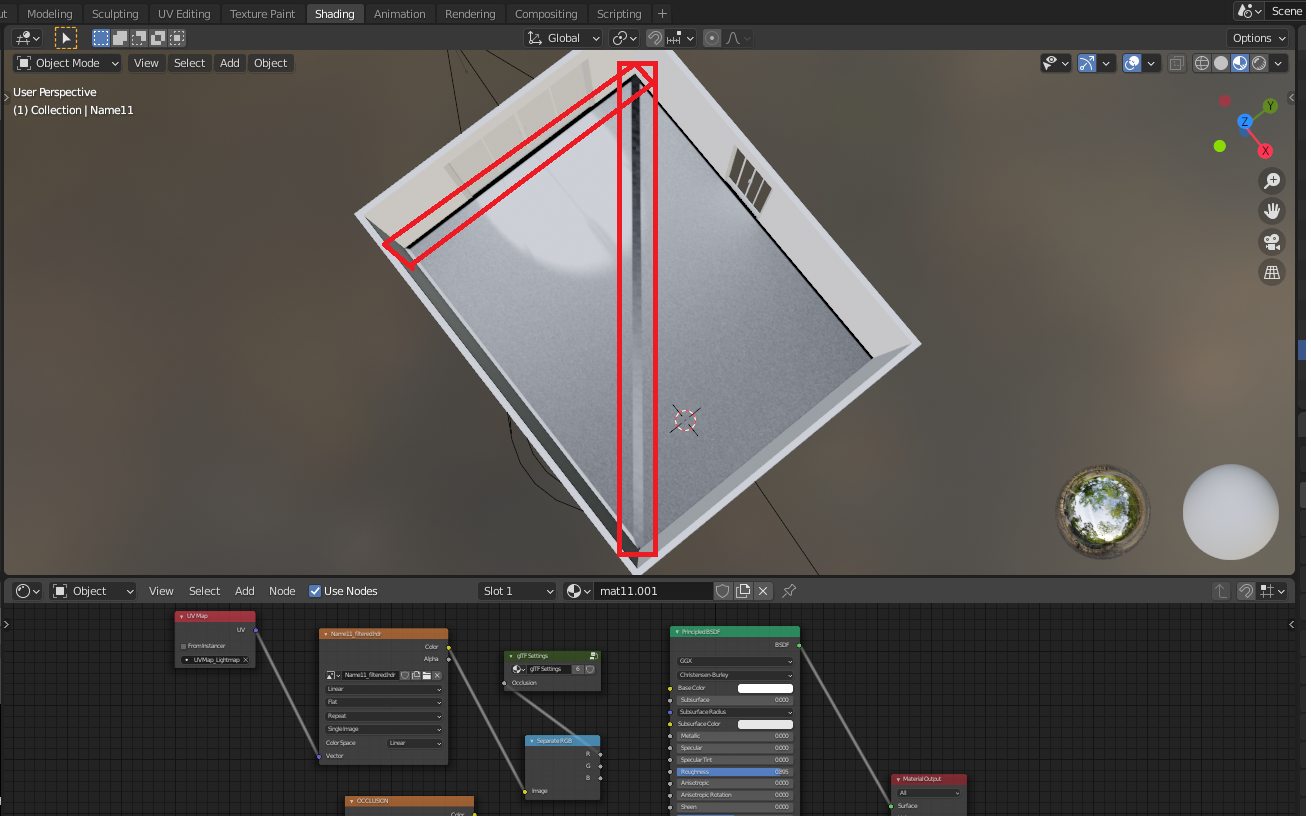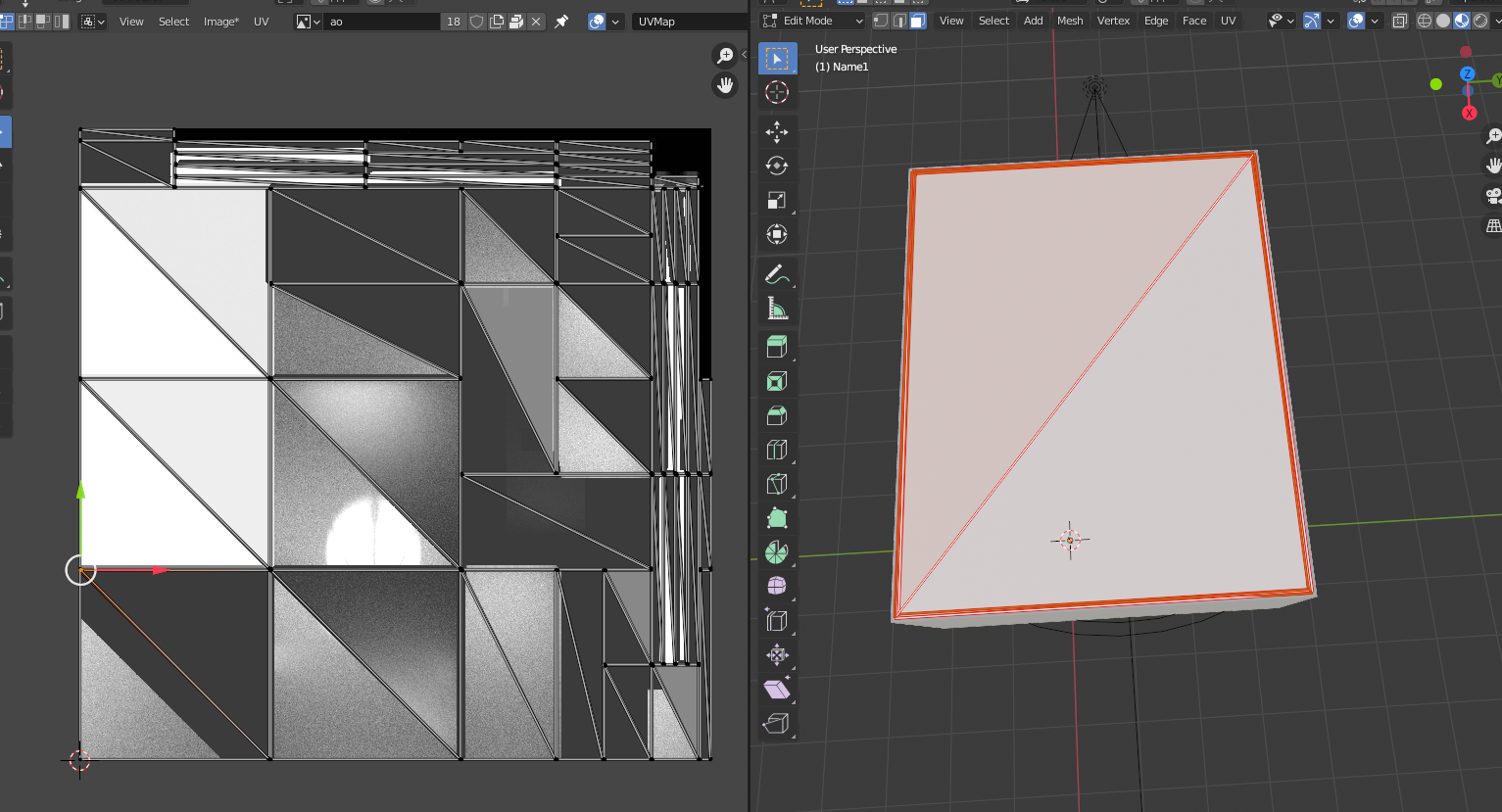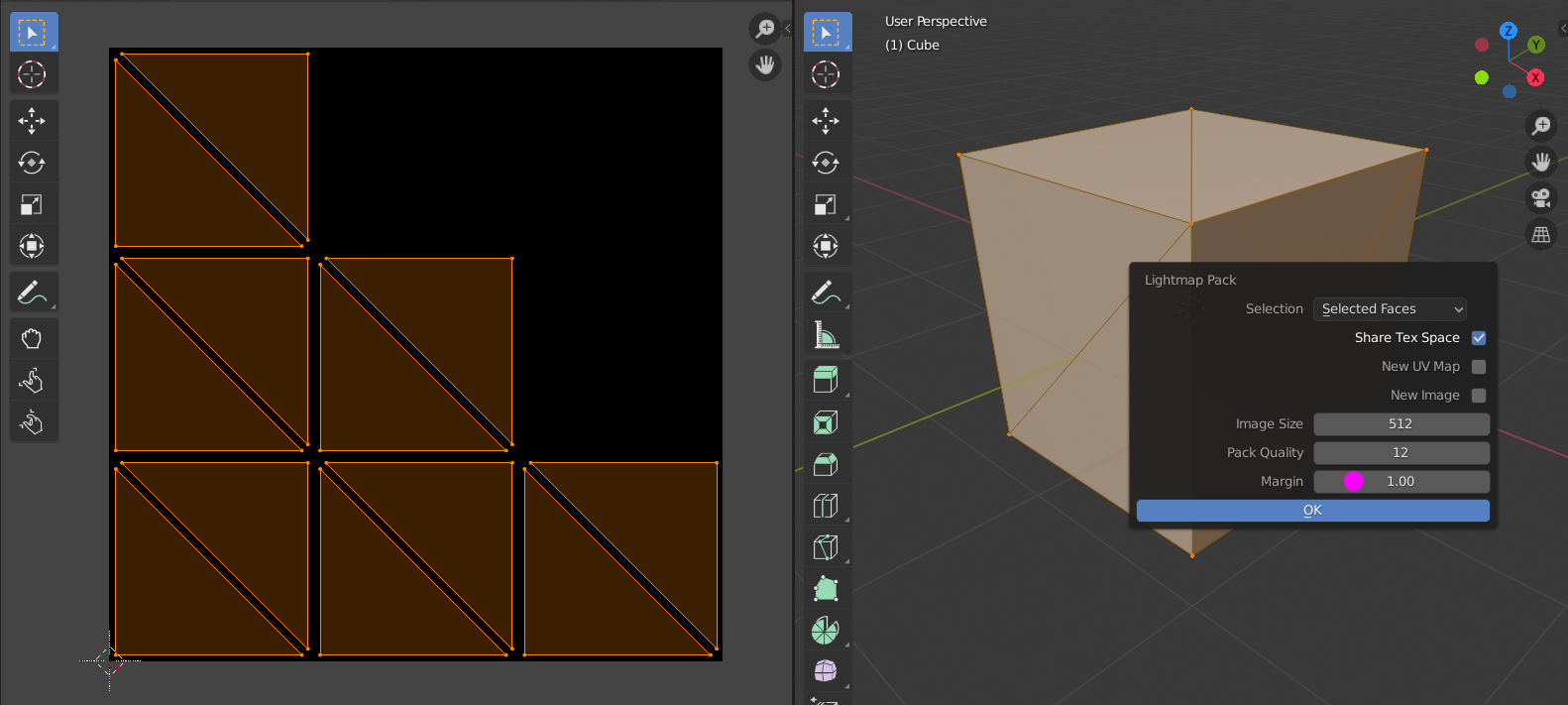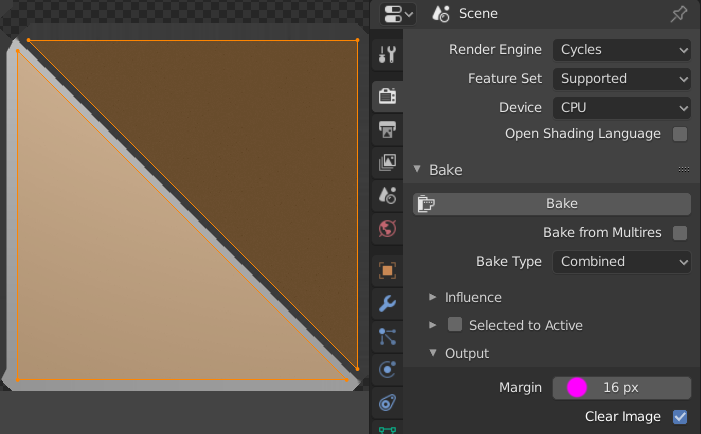I have a rooms with multiple walls. I only wanted to bake the interior of the room - the floor, ceiling and another 4 walls and ignore the windows and outer walls.
I selected all the objects that I would like to bake and go to UV Editing, create a new texture for baking and Select All then choose UV->Lightmap Pack.
I roughly go through all the triangles that sit on the texture and found no overlapping so I go back to Shading Tab, select only the floor object and select the image that I want to bake, hit bake button and the result is correct, but If I choose the 6 objects (4 walls, floor and ceiling) and bake again, it return me a result as shown in the image. I try to choose the wall and bake it, it return a correct results but it just don't work if I try to bake all of them together.
Some one please help me, Thanks in Advance.