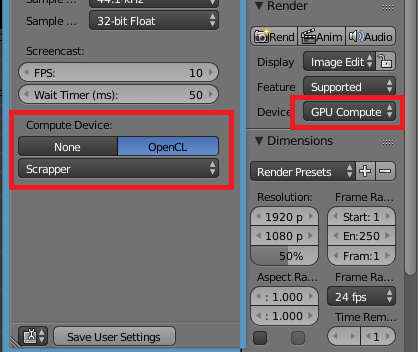Is there a way to turn on GPU rendering without an installed CUDA driver and without a CUDA enabled graphic card?
I want to send the blend file on my render farm, all the slaves have NVidia CUDA cards, but I don't want to turn on my big computer just to set the blend file to GPU compute and then send it into my farm.
I'm modelling on my Surface Pro 3 [windows 8, i5-processor] on the go [works fine by the way :3], and when I am home I dispatch the jobs to the far, but this way they only work with the GPU when I turn on my greater Computer to change it there.
There doesn't have to be a way, but it would be nice if there were.