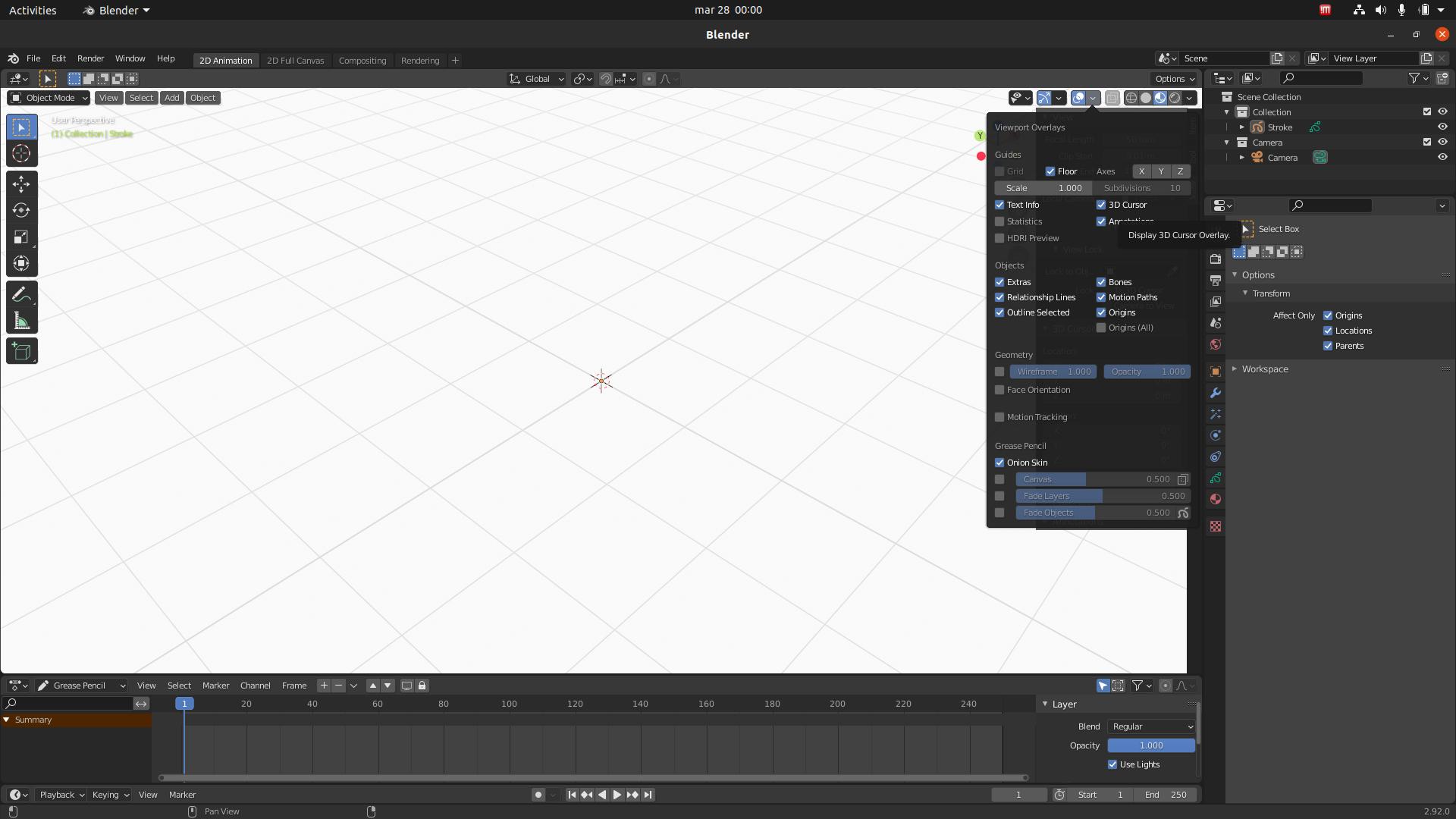I am trying to rotate a stroke object in 3D space, but I need to rotate at the 3D cursor. In 2D mode, you never see the 3D cursor, and clicking the 'cursor' Icon doesn't display anything. I can see the location of the 3D cursor is changing in the View details, but I can't see it anywhere in any view.
To reproduce start with a new 2D Drawing, then rotate the view with the number pad and 4,6,8 or 2.
Is there a way to turn the cursor back on???