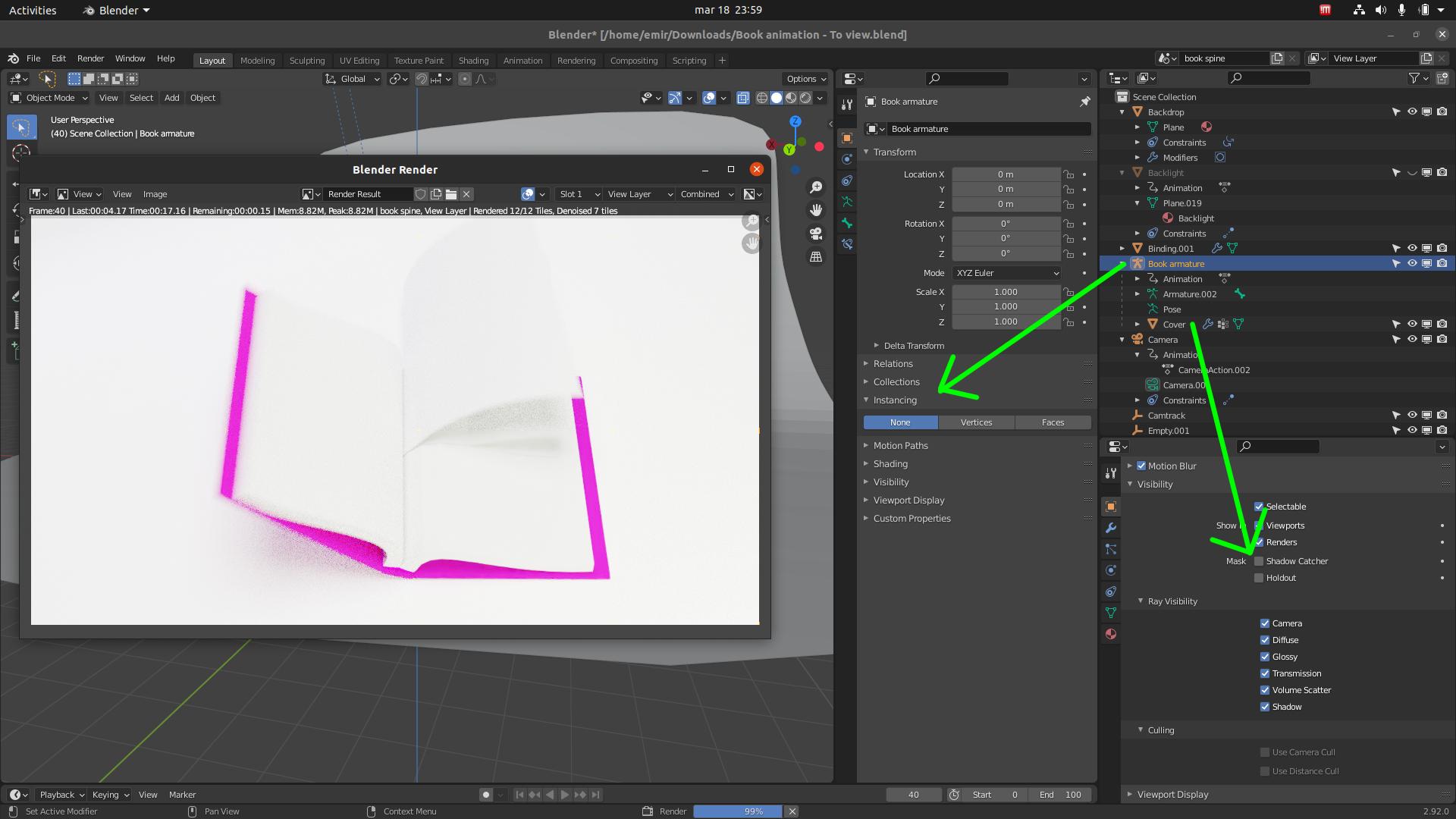I've tried to render my scene but there's an object that won't show up. I've checked the camera, I've checked the visibility, it isn't hidden and it's showing in the viewport. I feel like I've opened every setting and have achieved nothing.
I’m trying to render a book with a cover, flipping pages and stacks of pages. I have no idea how to fix the fact that the book cover doesn’t render. If I create a plane and select both the book cover and the plane and join them with Ctrl+J, the render contains a book cover but it doesn’t turn as it’s rigged to do so because it’s now linked to the plane and loses all the animated properties.
As soon as I unjoin them the book cover stops rendering and everything appears as you see it there, a book with binding, pages, but no cover. For the life of me I cannot figure out what’s going on.
There's a link to the file here: https://drive.google.com/open?id=1Cfk05_-aZB1LpQat-6RGKB9IiDHZNffZ