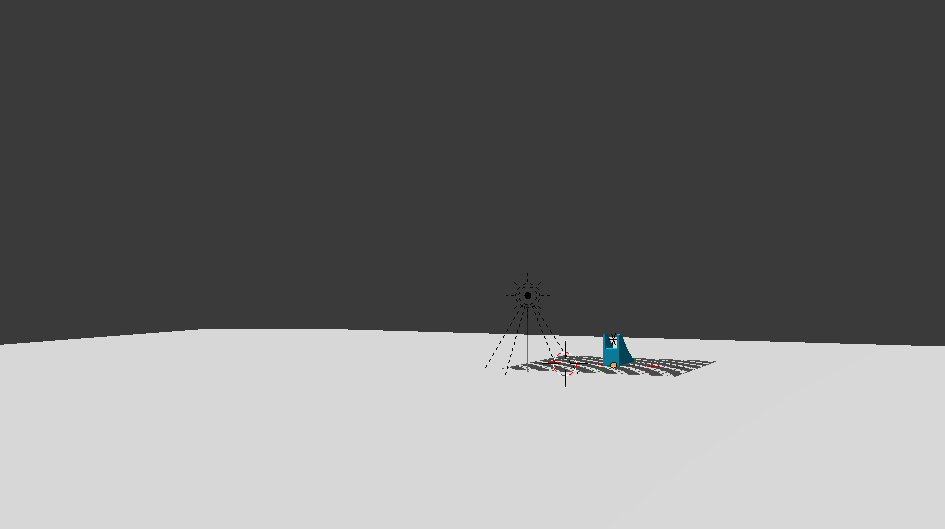I have some bullets that simply have an always sensor and motion, but since I have gravity on, they fall in a weird way. They do not fall and hit the ground on the tip of the bullet, but rather hit the ground in the exact position they had when they were fired, sleeping. How do I have the bullet tilt as it falls, and possibly have it hit the ground on it's tip?
-
1$\begingroup$ Theoretically, you are getting a 100% correct simulation. You see, there is no force acting on it to make the nose point downwards. Any object with a pure (i.e. 1X, 0Y, 0Z) vector force, will continue in that direction at the same angle. You need to add some more features to the animation to get the desired result. Adding a dense piece tot he nose of the bullet could help (via parenting). $\endgroup$– J SargentCommented Dec 30, 2014 at 2:59
-
$\begingroup$ @BlenderDev I added the blend file to the answer. $\endgroup$– X-27 is done with the networkCommented Apr 11, 2015 at 1:04
1 Answer
You can do this by having your gun fire a setup like this.
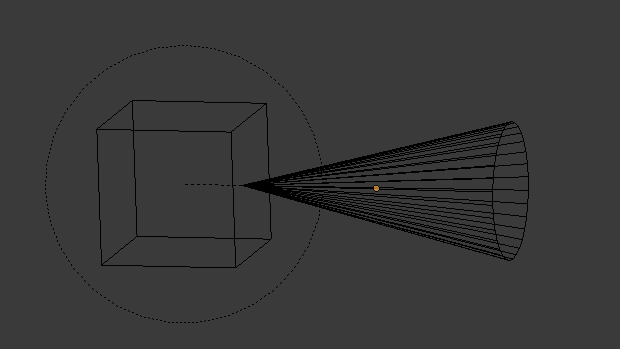
Before, you gun just fired the cone, and there was nothing to make it rotate. however, if the cone is parented to a cube with the physics set to Rigid Body, and the gun fires the cube, the cone will move with it. however, there is still nothing to make it rotate. This can be fixed by enabling the slow parent option on the cone.
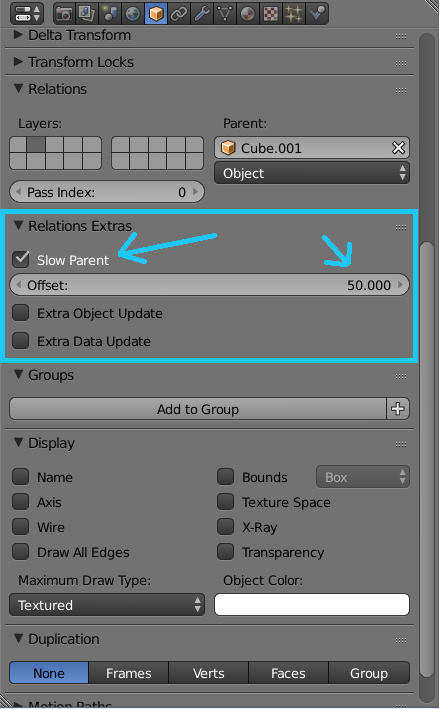
With this option enabled, the cone will lag behind the cube when the cube is fired out of the gun. but we still need the cone to rotate. we can do this by making it track to the cube.
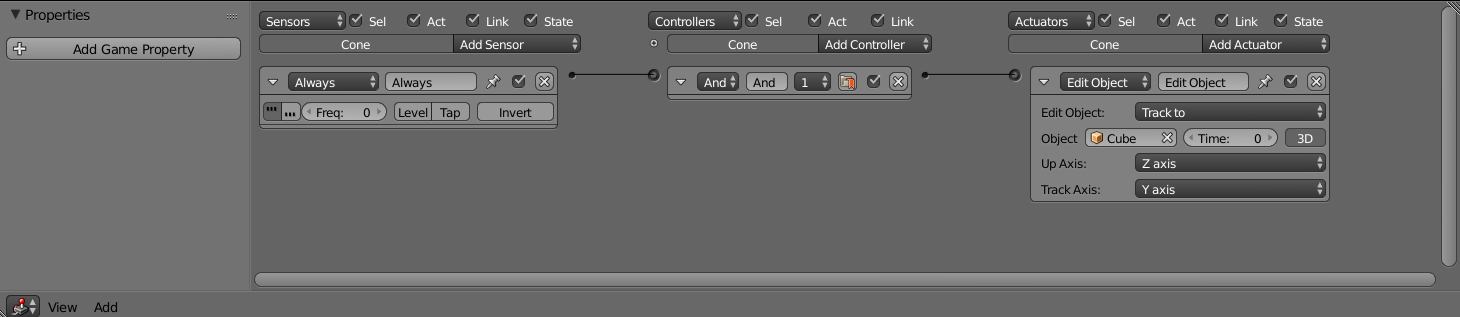
Now when the cube is fired, the cone lags behind and points to the cube. this creates the illusion like it is dropping due to gravity.
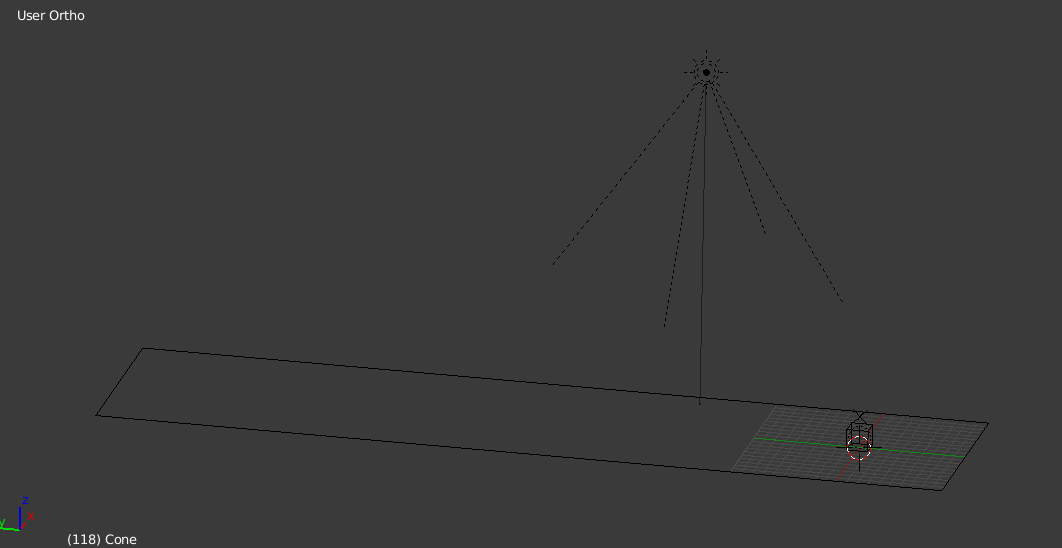
However there is still a problem. when the cube hits the ground, it starts rotating. Because the cone is parented to the cube, it also starts spinning out of control. We can fix this by preventing the cube from rotating. Remember, the cubes is only so the cone has something to track to. IF you want, you can also use it to calculate the collisions.
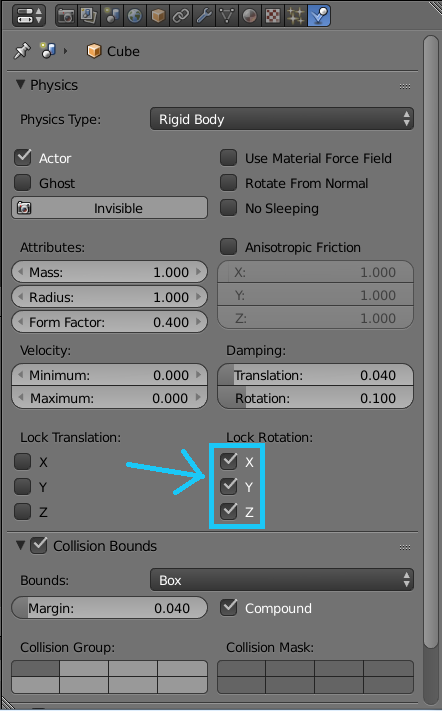
Now we can test it again.
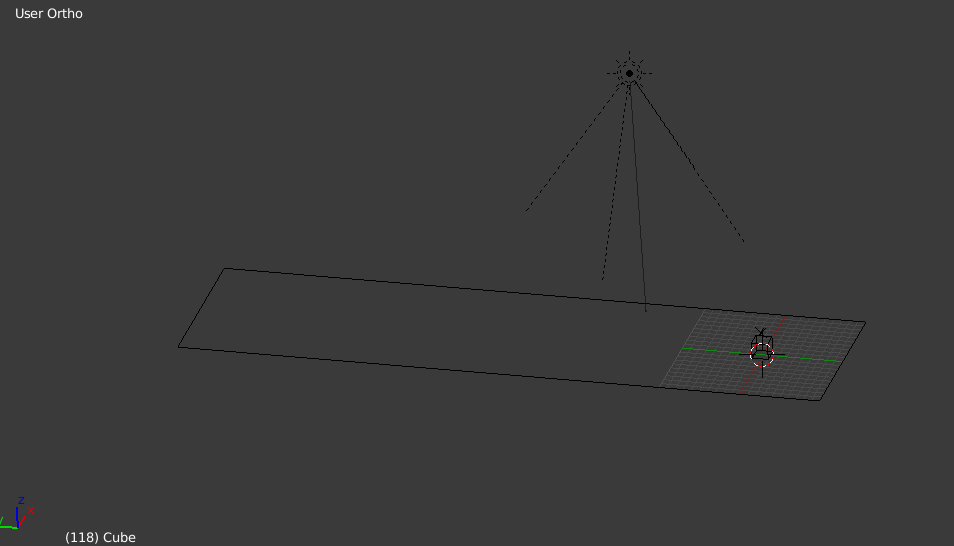
It now looks like it should, but there is a giant cube in front, and the cone does not look like a very convincing projectile. And, when the cube hits the ground, the cone still fires off slightly. we can fix the problems with the cube first by making it invisible, and enabling the ghost setting.
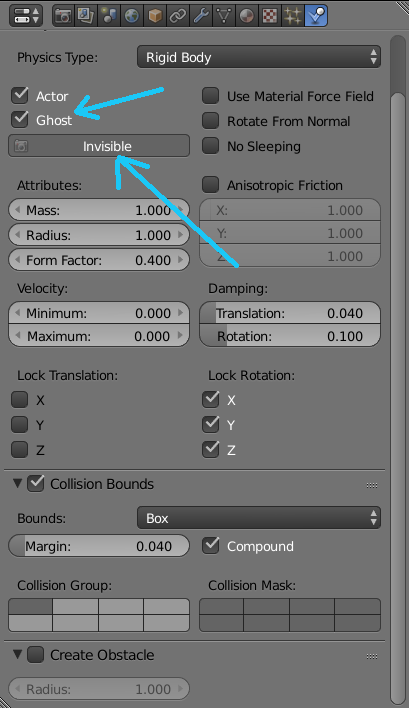
Now it will pass through the plane, making the cone follow it as it would if it was a bomb falling to the ground. however, we made the cube invisible, so we can't see the cube anymore. we can only see the result.
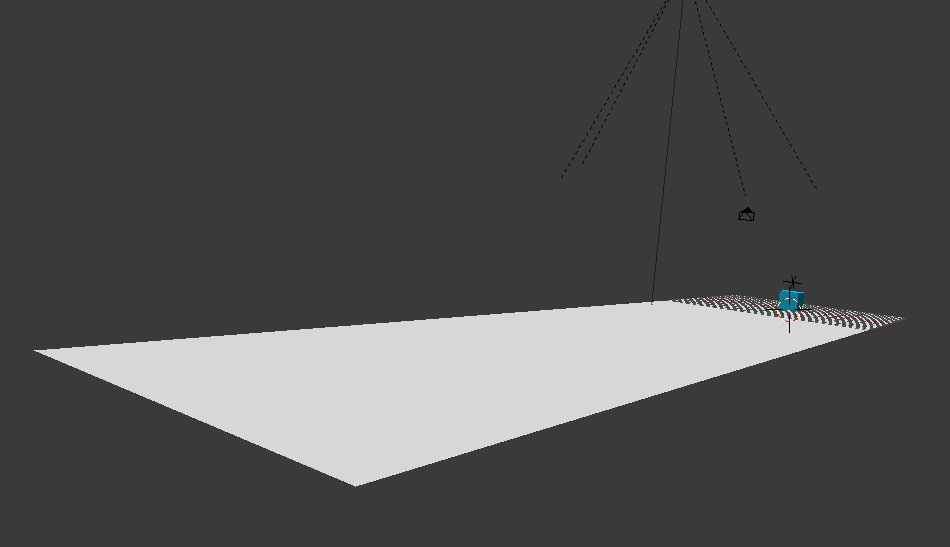
This is good, but the cone still does not look like a very good projectile. You can obviously model anything you want for this, but I chose to model a missile because they look cool. I also added an explosion when the cube hits the ground, and some other awesome effects to make it look cool.