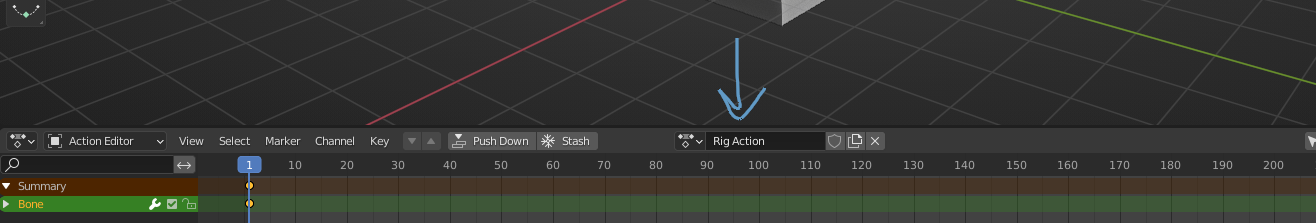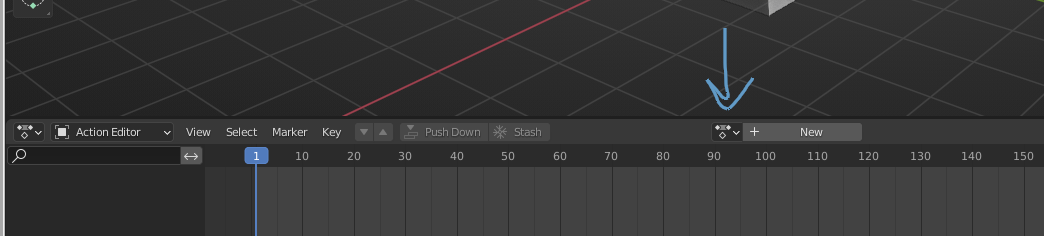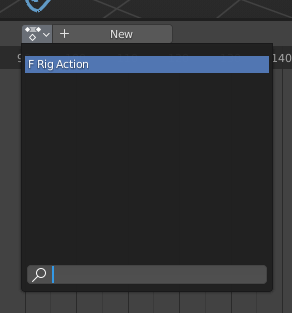I am animating a quadruped and when I had the feet, body and head ready.
I started doing the tail. At this point I noticed that I was missing more bones for it to deform well.
So I went to my meta rig, I added more subdivisions and generated the rig again, but all the keys of what I had animated were deleted.
Is there a solution to add bones without destroying the animation already made?
I made sure to put overwrite in the rigify options, but it didn't work either.
I am using blender 2.92
Thanks!