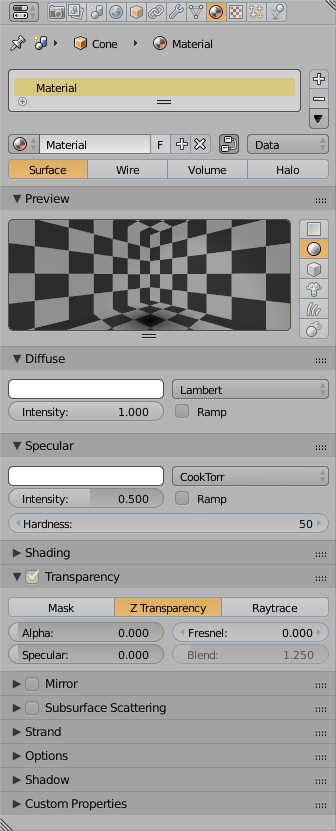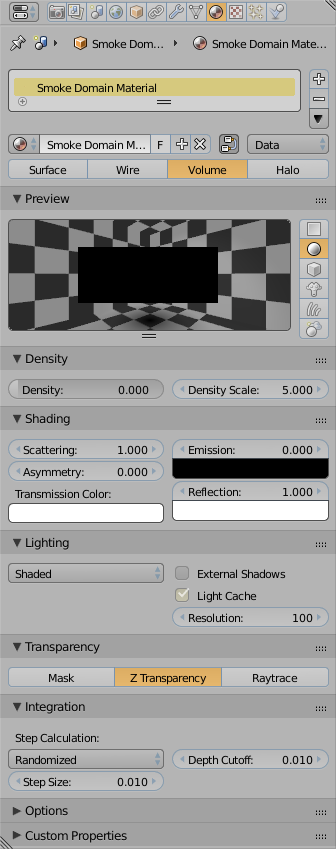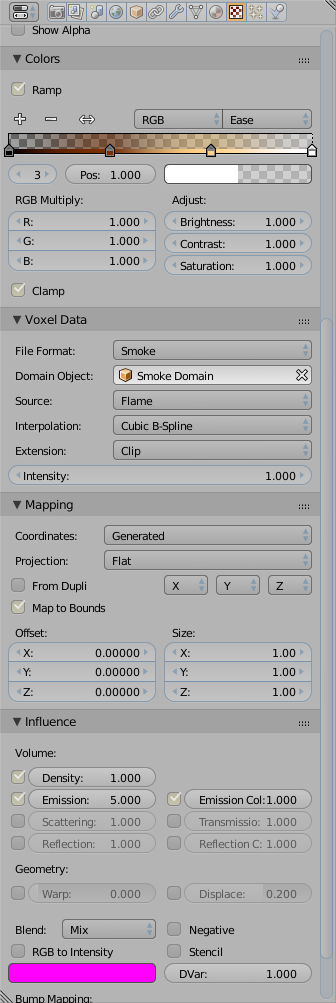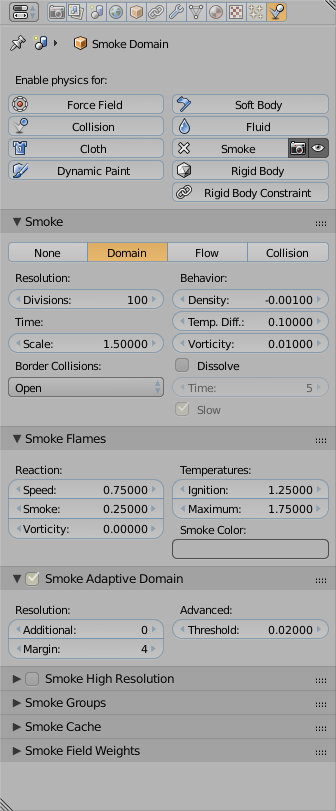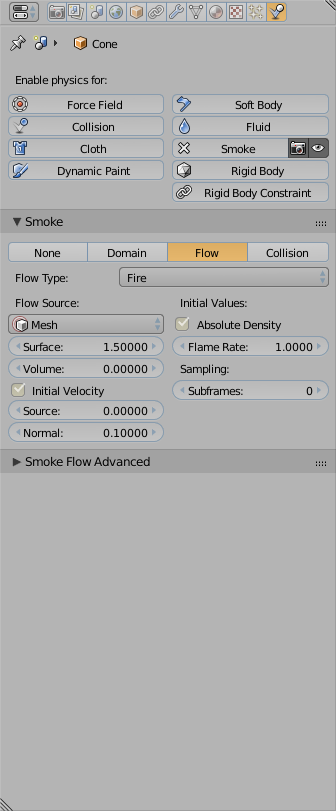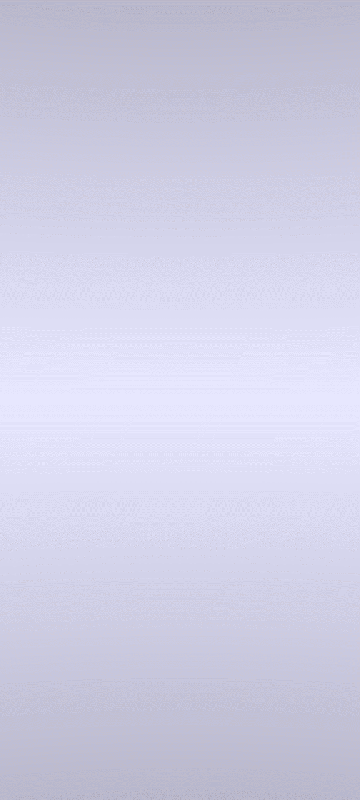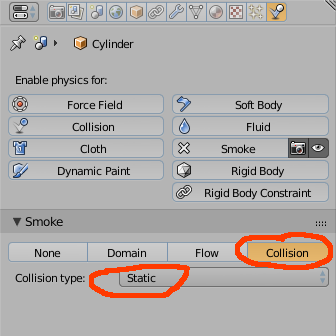I'm trying to figure out how to adjust my flame. It's a calm flame with Noise Method-Strength set to zero and all Vorticity settings all set to zero. My flame currently tapers flat like a cone and somewhat rounded and wavy at the tip. I'd like to have it go straight up for about two thirds and then taper into a point but not a flat taper. I'd like the taper to be a bit rounded. What settings do I need to play with to get this effect? The effect I'm looking for would be like a candle or lighter flame.
Also, I'd like to know what settings to play with to change the curve of color transitions in the flame? I'm currently only able to, either have the two colors blend flat and gradient or a hard transition in color where the top color curves like an arc downward to the next blend of color and I'd like to reverse that curvature upward like the effect is in a real candle flame. All arc curvatures in color transitions are upward in a real flame.