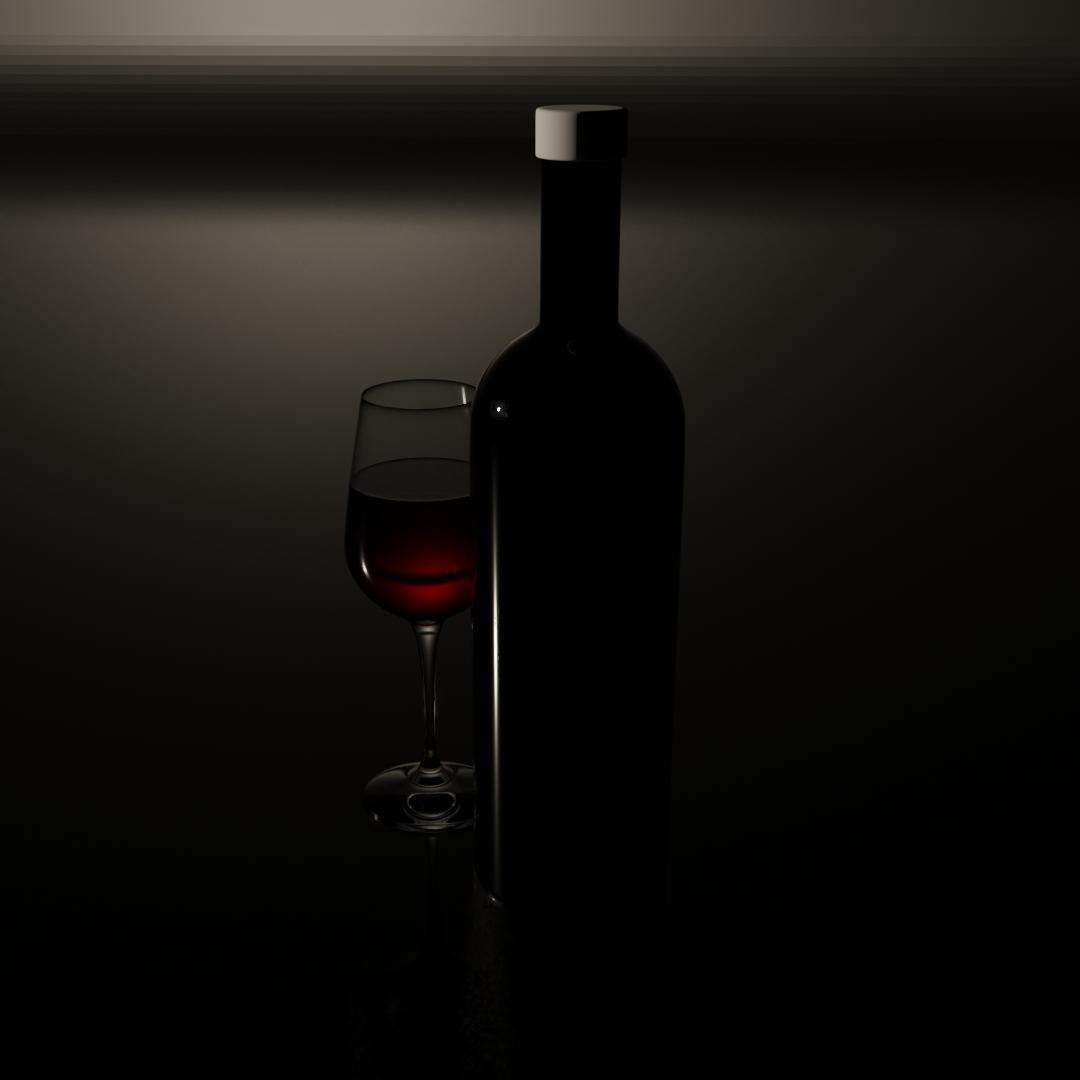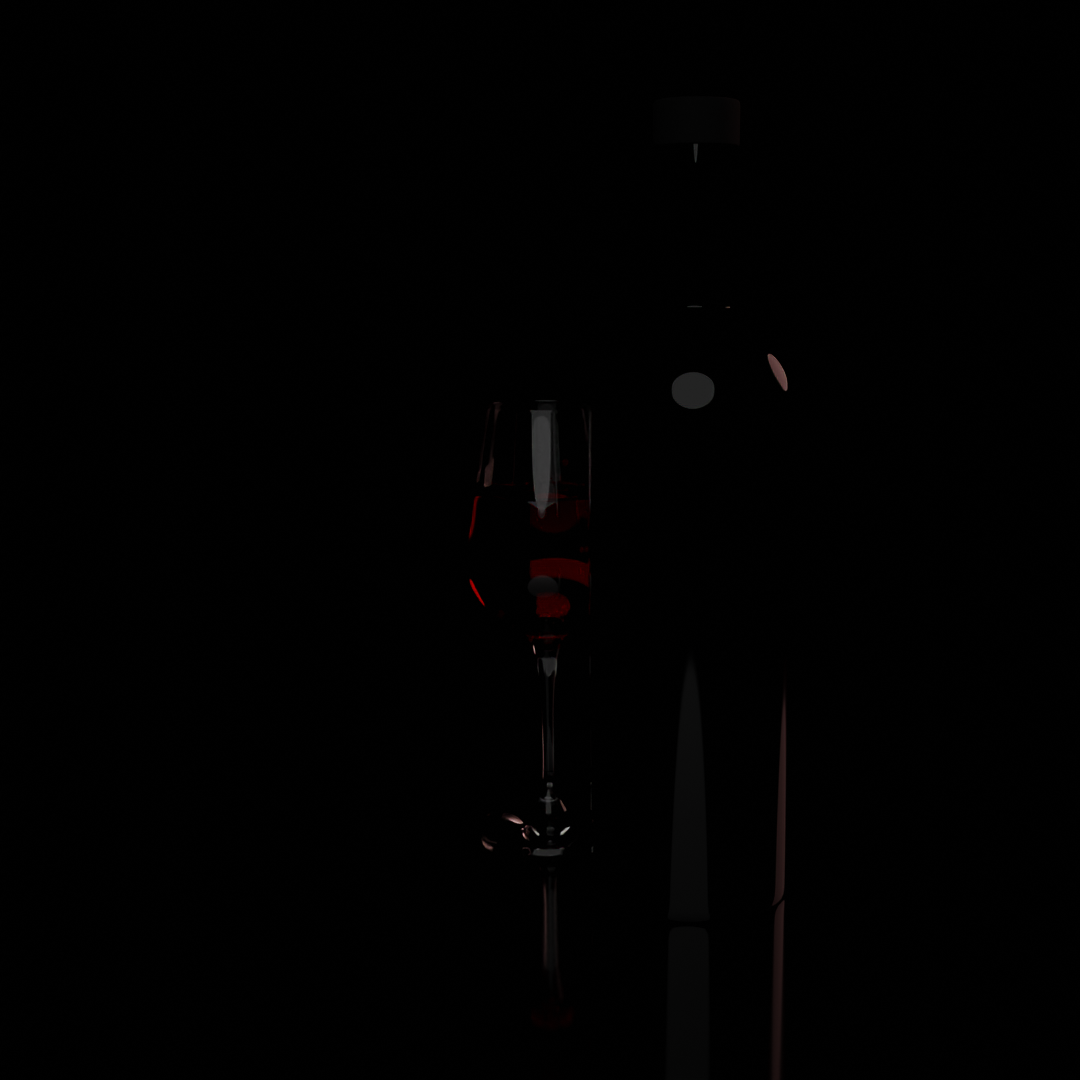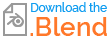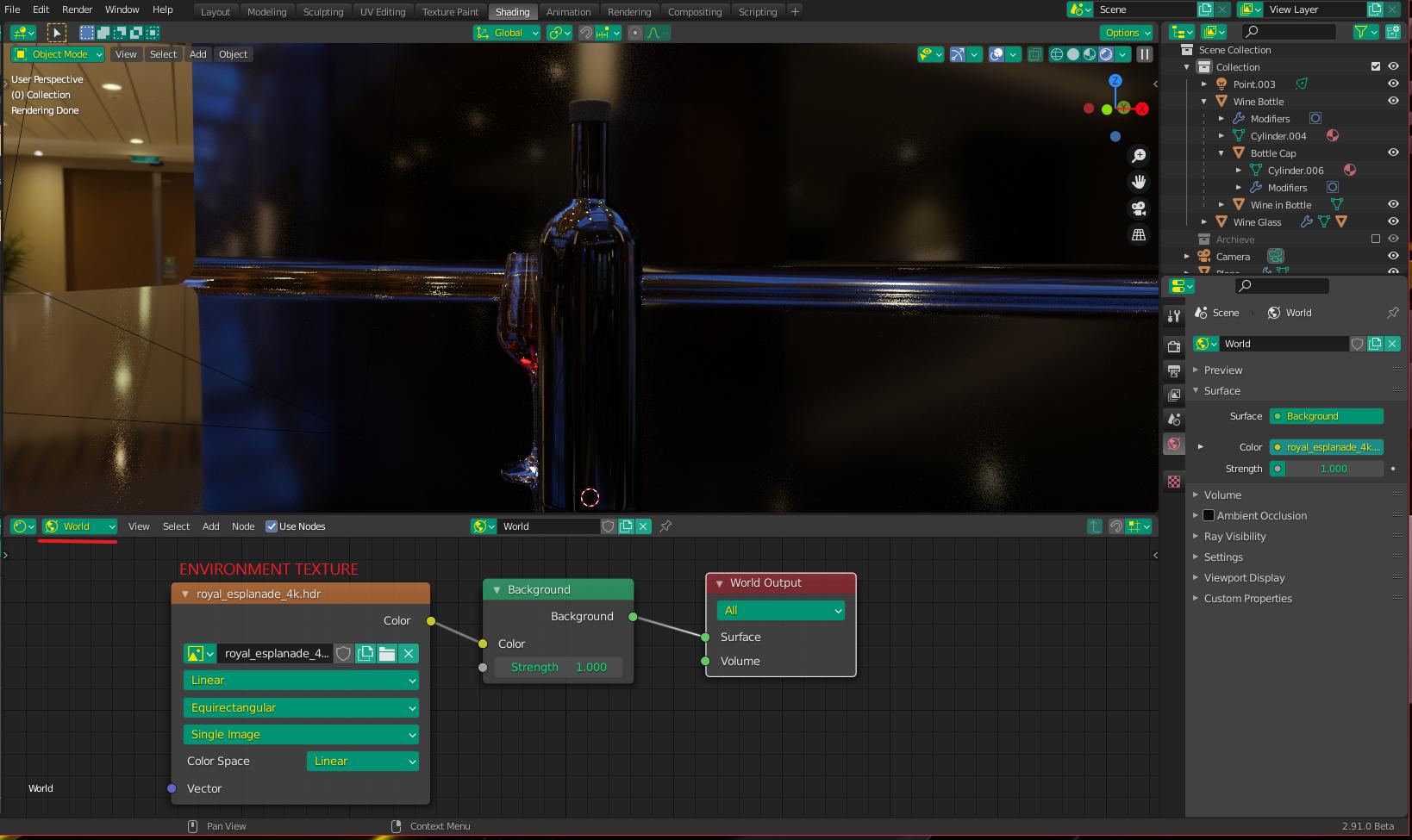I'm a beginner to Blender and as my first Non-tutorial model, i tried making a Wine Bottle & a Wine Glass.
Well, the modelling went fine but the lighting part is still troubling me.
Can someone please help me with the lighting .
Here is the reference photo of how I want it to look like(except the cap opener) : 
And here is my best renders up till now :