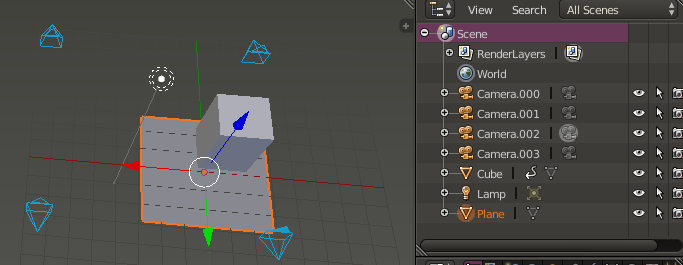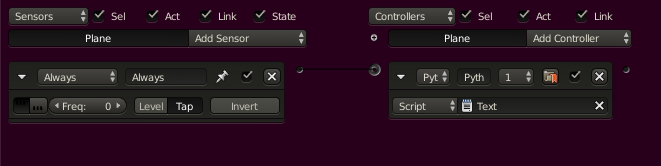What I have set up:
- I have camera_0, camera_1, camera_2, camera_3, and camera_4.
- In front of each camera stands a character. (character_0, character_1 and so on)
- Each one of the characters has an animation.
What my script should do:
- After completing character_0's animation with camera_0, switch randomly to one of the other cameras (1–4).
- Start characters_X's animation with camera_X.
- After that character's animation ends, again switch randomly to another camera.
- Continue in a loop.
The animation should be played in the game engine.
Is that even possible in Blender using Python?