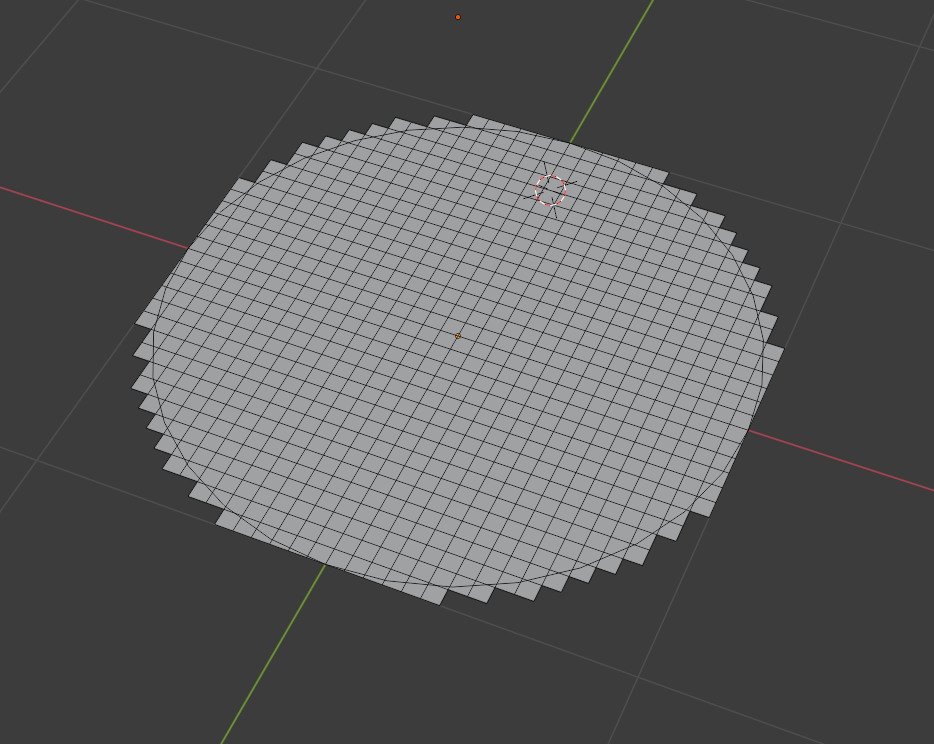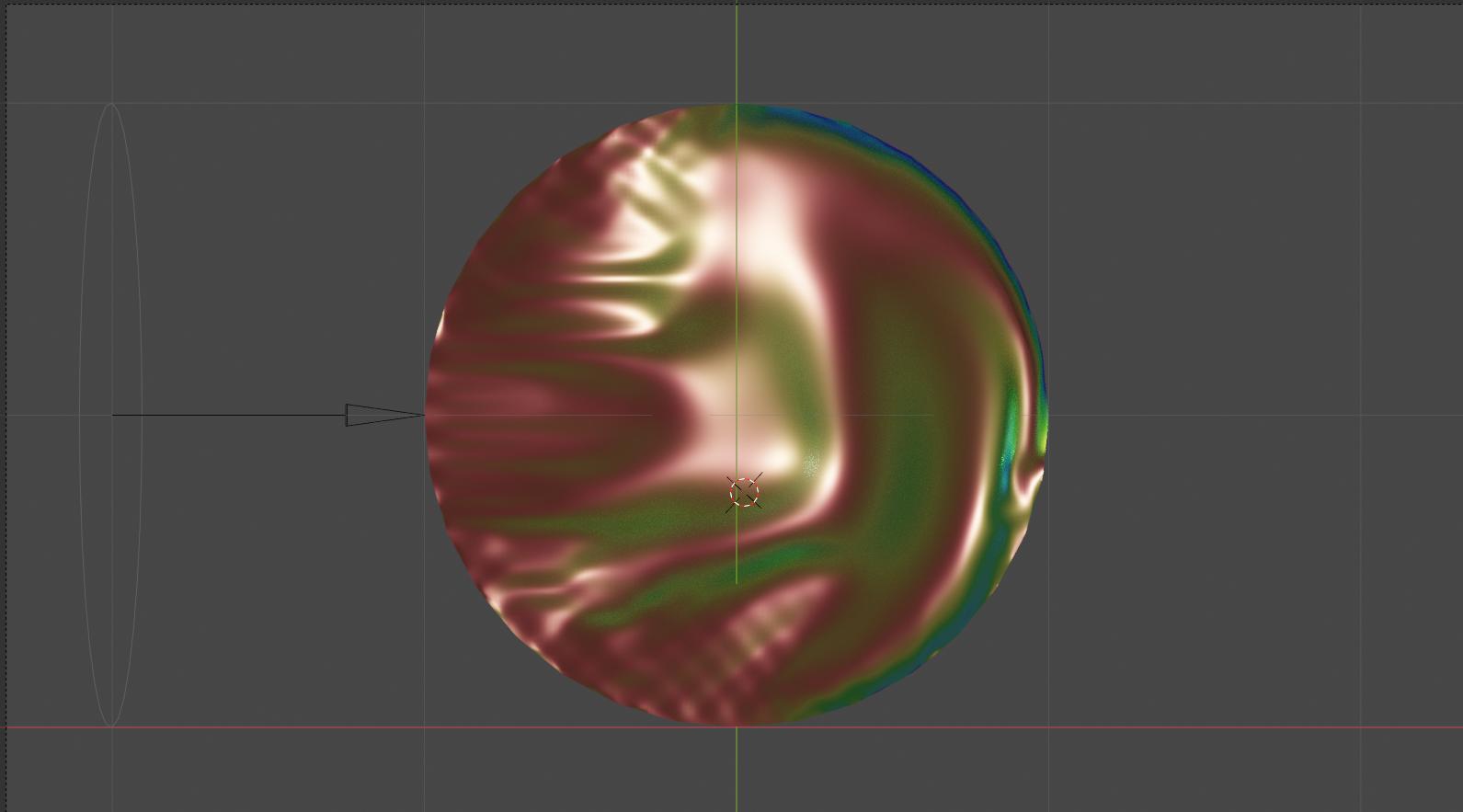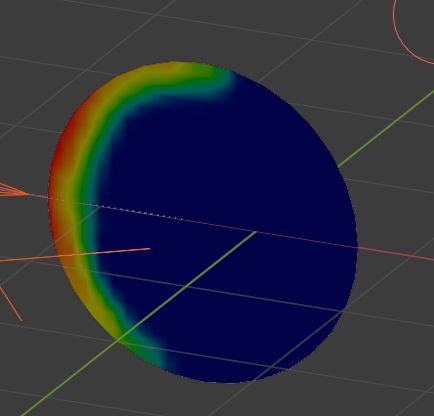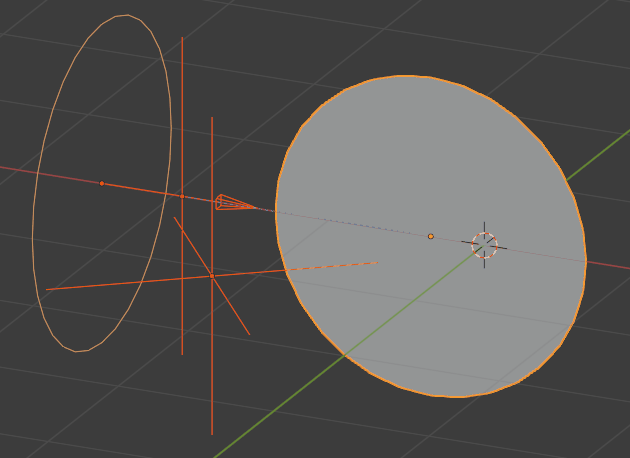I am trying to animate a logo in the shape of a circle. The idea was to have it floating in the air and have some wind going through it.
What I have done so far:
- I have used cloth simulation and the wind force field, which all works easily with a rectangular plane, but not so well with a circle.
- I have also tried to subdivide the circle by hand, I have set gravity to a negative value and also used a Vertex Group (one vertex on the left) as a Pin Group but this all yields more comical results.
What I need help with:
- How do I create the proper plane for the circular logo? It doesn't seem to work as well as the rectangular shape with subdivisions. I have already tried to cut out a circle from a subdivided plane with a boolean function but that has failed.
- How can I achieve the circular shape to stay in place without pinning it to a spot or having it float away in negative gravity?
Images Unfortunately I can't find a perfect example so you'll have to bear with the screenshots of my recent tries:
This the force field and the circle shape (pinned with one vertex on the left and negative gravity)
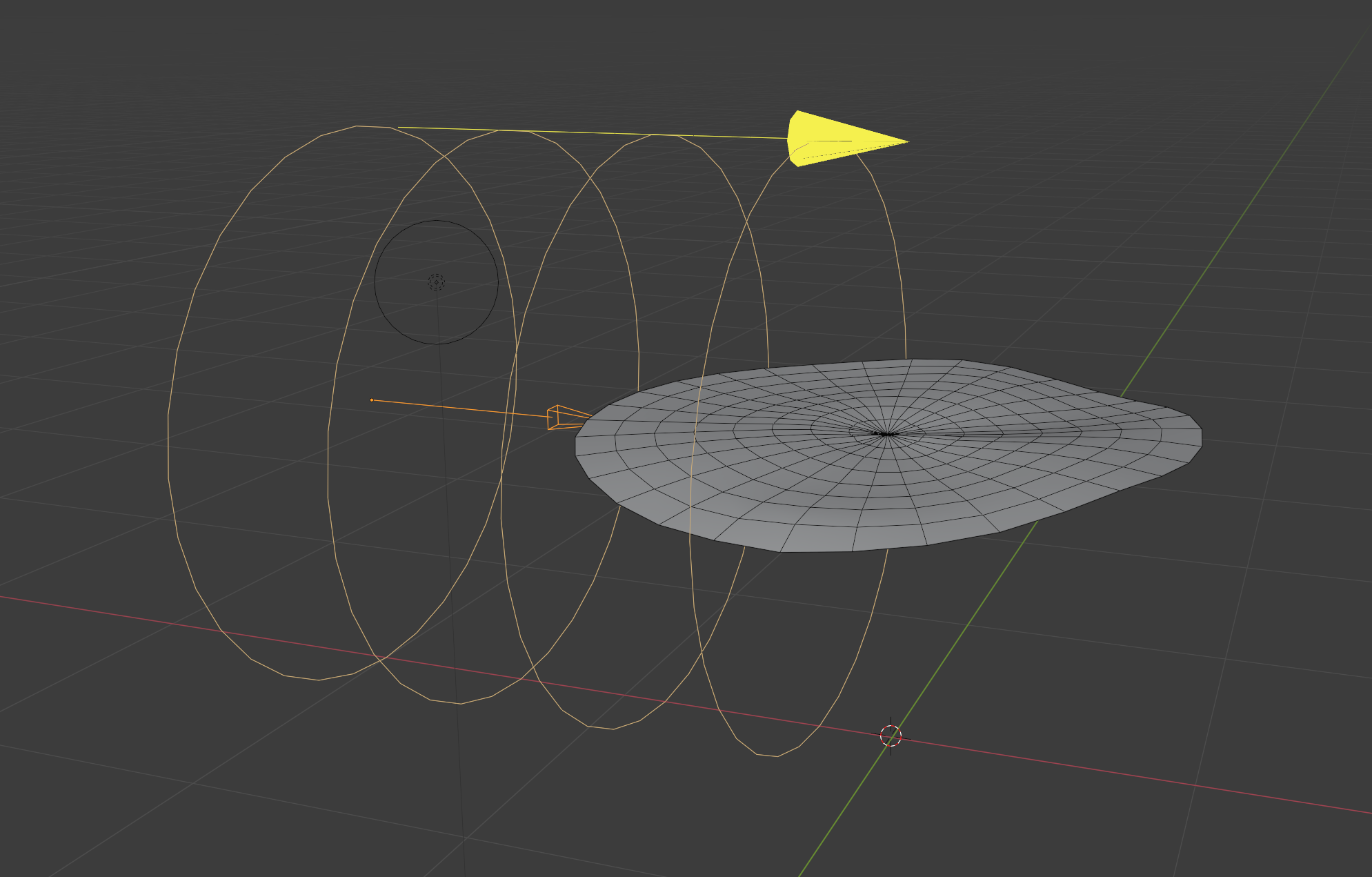
This is just an example of what it should look like on the front.
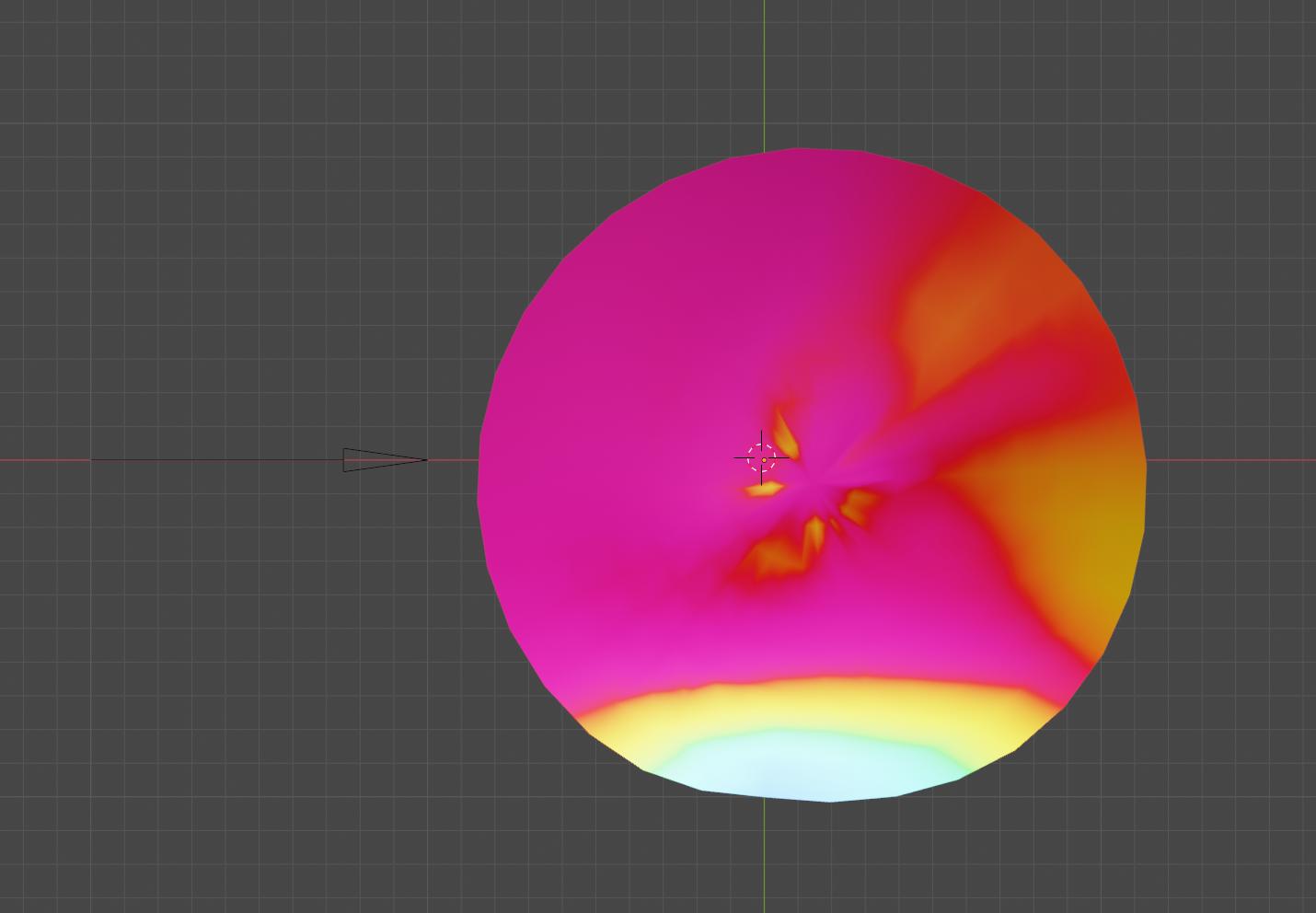
Edit: I have tried knife project on the plane like suggested in the comments. Have to remove the outer edges afterwards.
Edit 2: It seems to work now, although I am still having trouble to get the edges really smooth and the plane itself to be absolutely smooth in the renderer. Still, thanks a lot for your input so far!