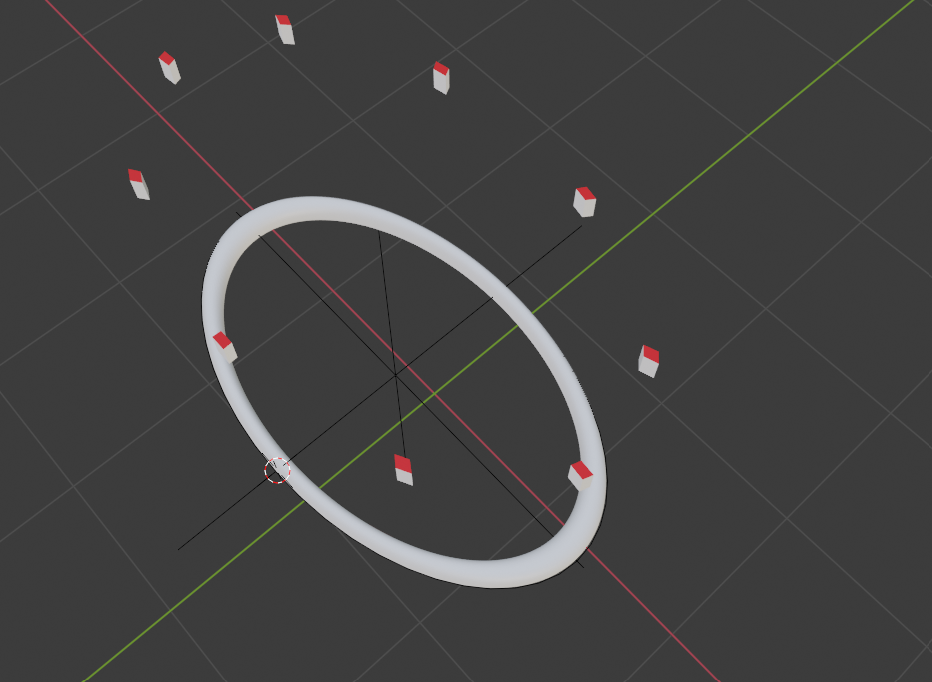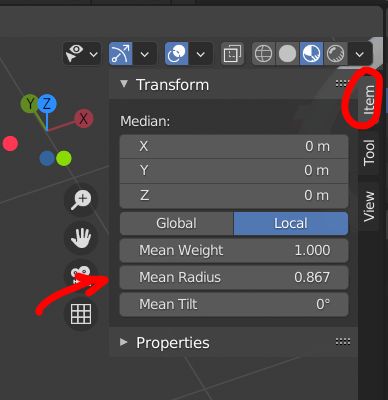I am having some issues with this file I am adding. I want to place the cube around this ring but the cube is being deformed (stretched along the larger radius) also the face orientation is wrong. I don't understand what wrong am doing. Any help will be appreciated. Thank You.
link>>>> https://drive.google.com/file/d/18bmQSoUdcYCo3ynGP01CEFIM2MGSswCA/view?usp=sharing