I have a rotating in a blender file with a single plane as ground. The object rotates find and the shadow is casted correctly onto the plane, but the shadows of the rotating object itself do something very annoying: they kind of "snap", it doesn't look natural.
It's also on only some places on the object that this happens, on all the other parts it does look natural and normal. I'll upload a short animation here to show the issue.
You can see that when the object rotates, most parts cast their shadow normal but this one part is very obviously "snappy":
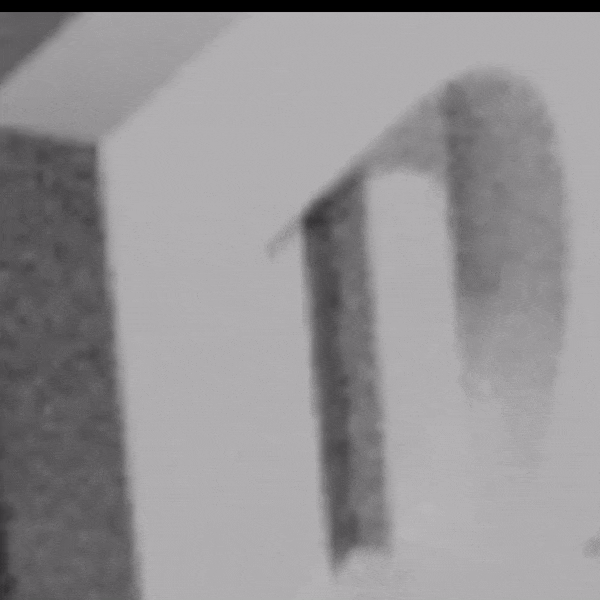
I'm using the cycles engine, 60fps, 128 samples and no denoiser (not yet final product). Changing the framerate did not solve the issue, at 120 fps (way to much for my goal) this was still issue was still present.
Also changing the sample count did not really help, but there was visible difference. But once I go over 128 samples it seems to not change the effect anymore, it stays like in the gif no matter how high I put the sample count.
Is this a known issue and is there a way to solve it? I really don't know what I can do more to avoid this.
I've also changed the light source and resized it etc etc, it does change the issue but the snapping stays, it's just a bit shorter or a bit later but it still snaps, no matter what I do.
