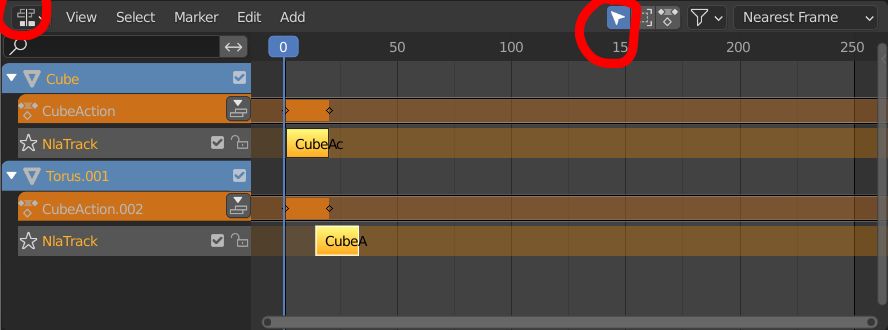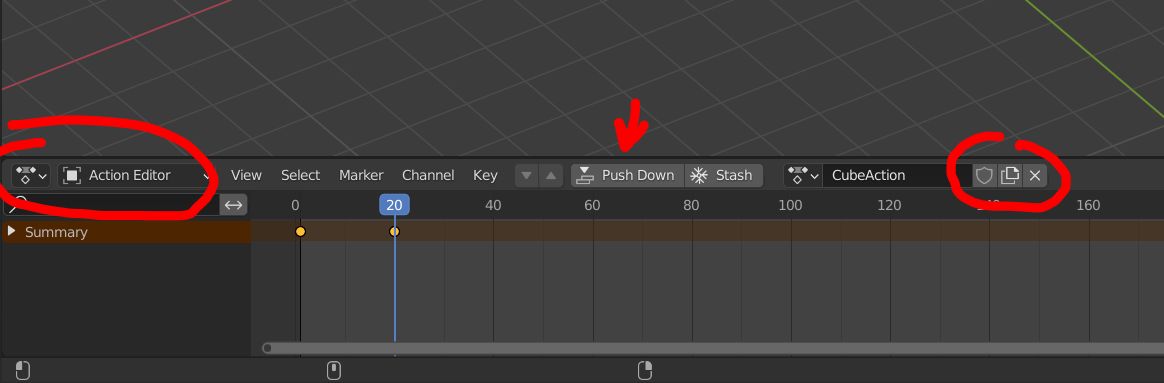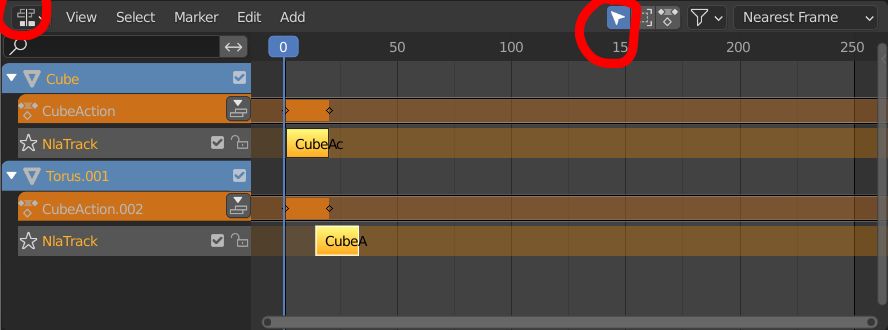You need to follow some tutorials about the Dope Sheet and the NLA windows.
The Dope Sheet window (in Action Editor mode) allows you to save, duplicate and create new actions: Click on the X button to close the action (it will still be selectable in the dropdown menu), once closed you'll have a New button to create new action, click on the sheet button to duplicate, click on the shield button to make sure that the action won't be removed even if it has no user.
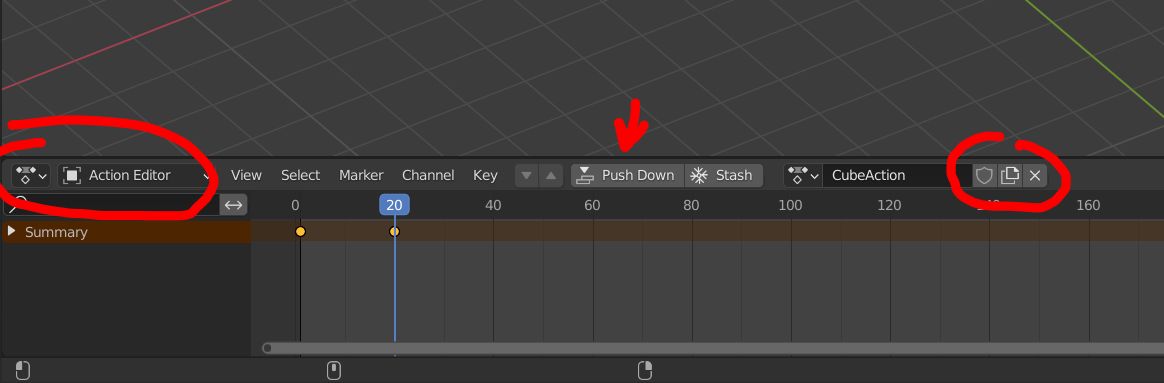
The NLA window allows you to manage the different actions you've created in the Dope Sheet, just click on the Dope Sheet Push Down button and the action will appear in the NLA in the form of a strip, then you can move the strips wherever you want, the top strip being the one that will play prioritary by default. Click on the blue arrow button if you want to only show the strips of the selected object. You can access to all the strip options in the right panel (click N to display).