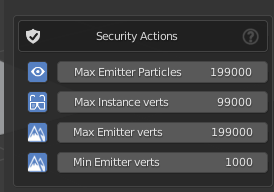Having a formatted text inside the active part of the UI component is not possible, as far as I know.
What you can do, if it suits the UI you would like to get, is to put a label before and after the component with the value, and display only the value.
row = layout.row()
row.label(text="prefix")
row.separator(factor=1.0) # Optional. just in case you need more space between components
row.prop(propertyOwner, "property", "text="") #will display the property value without the text inside
row.separator(factor=1.0) # Optional. just in case you need more space between components
row.label(text="suffix")
Or, if you don't need the value component to be interactive, you can just draw a simple label, which you will be able to format as any Python string.
str = f"Prefix {propertyOwner.property:,} Suffix"
layout.label(text=str)