So I was following Blender Guru's Tutorial on a chair and when I got to the UV unwrapping part I notices something weird going on with my mesh. There appears to be a 2D oval shape on the outside of the model.
I'm not sure how to fix this. I think it might have something to do with the subdivision surface modifier.

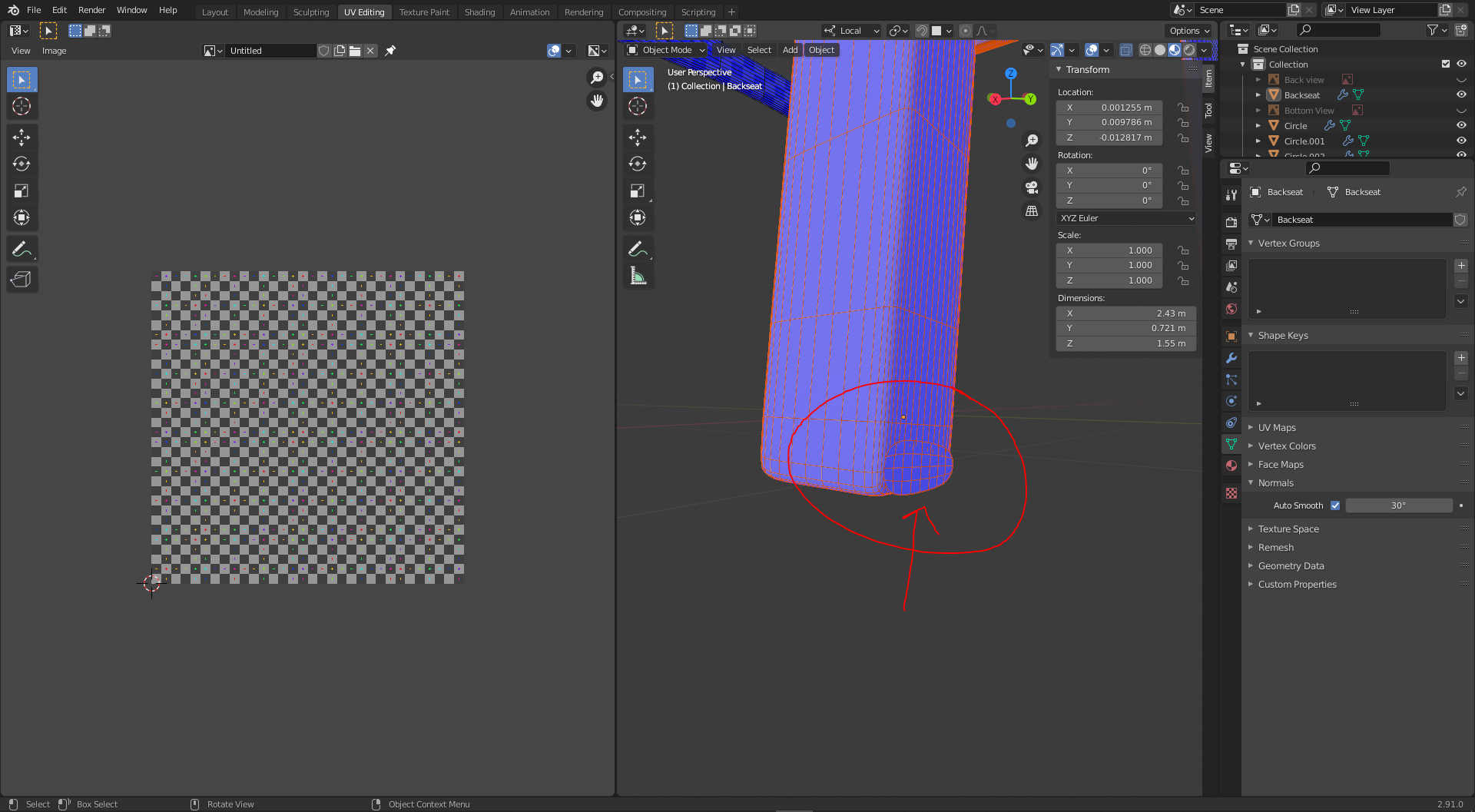
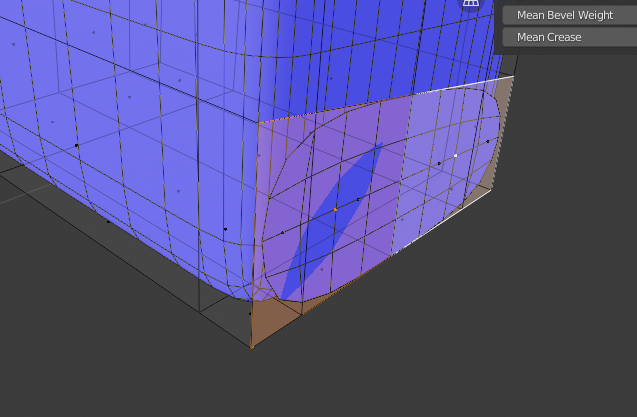
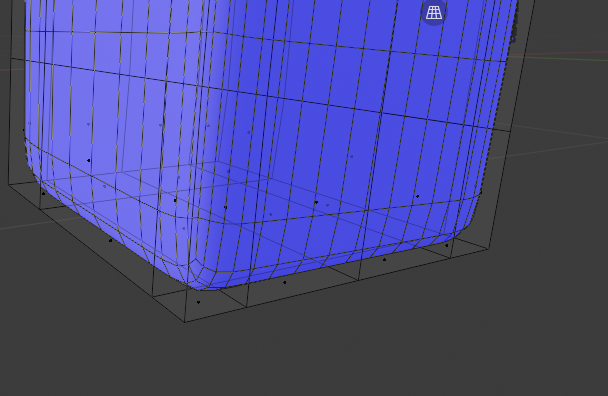
M(merge) in the 3D viewport and select "by distance". $\endgroup$