I tried to make animation rendering and saw in console
Saved: 'C:\tmp\0001.png'
Time: 00:01.15 (Saving: 00:00.31)
Saved: 'C:\tmp\0002.png'
Time: 00:01.00 (Saving: 00:00.31)
Saved: 'C:\tmp\0003.png'
Time: 00:01.00 (Saving: 00:00.30)
and so on.
But I have SSD on C and don't wan't to exploit it hard. How to specify different drive for saving frames during rendering?
Neither TMP or TEMP system variable work. Reasonable fields from this dialog also ignored

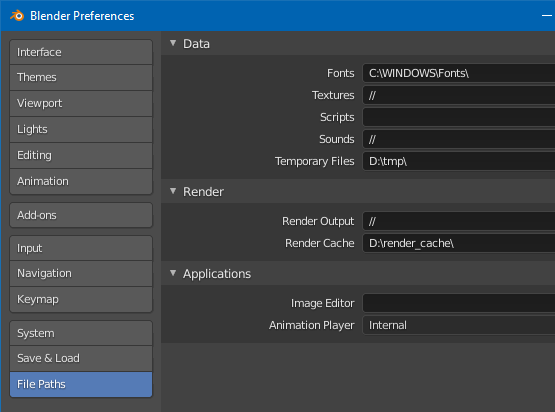
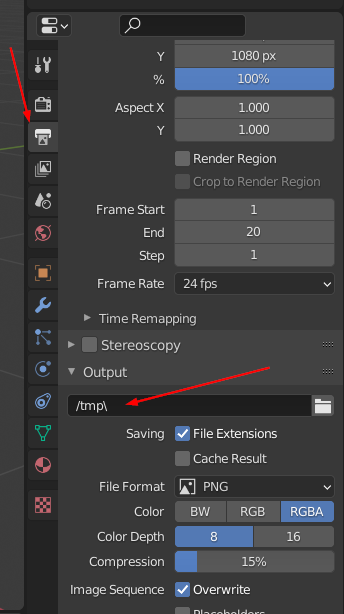
C:\tmpby default (or `/temp` as it is displayed in the UI). Does that answer your question? Changing the default would be done through the Render Output preference seen in your screenshot. $\endgroup$