I have a 3d frog and a plane with an image of a foot.
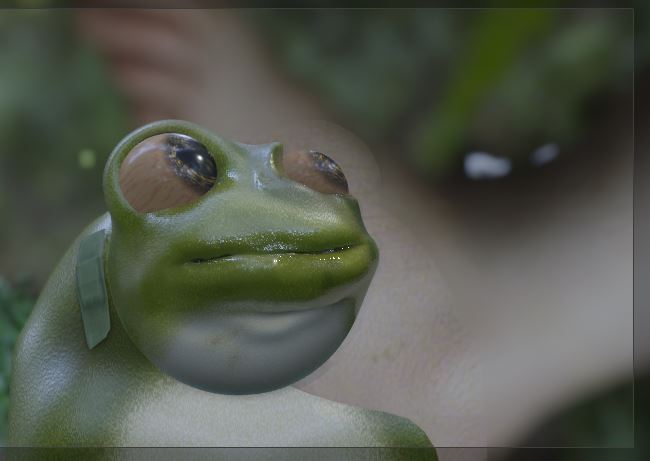
but despite both being equidistant to the camera, foot is out of focus except for where it is in front of froggy. If you look at the image, you can see what I mean, especially near his right eye.
Changing the focus distance doesn't help, I dont want to change the depth of field. It seems to me that there is something untoward happenign, because the foot is obviously 'in focus' but only when there is frog behind it.
further clarification: its not specifically where it intersects with frog, as his right shoulder is further back than the eye. the plane is in front of the shoulder, not touching
