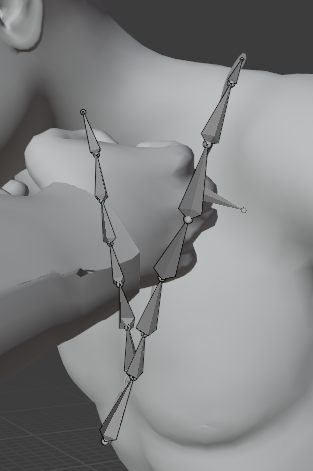This is a follow-up question from the answers to this question: How to attach an animated object to a rig?
I'm creating a medal ceremony where a judge will be putting a medal on the winner. Now I thought it will reduce a lot of work if I could just connect the medal to the judge's hand up to the frame where it reaches the winner's neck, and after that if I could just disconnect it from the Judge's hand while they take the hand away.
So I used the solution given in the above question and was able to successfully and easily animate the medal up to when it reaches the winner's neck. Now to continue to the rest of the animation, I would like to animate the medal without any relation to the hand as it would become very tedious to keep changing the pose of the medal relative to the judge's hand for the rest of the animation.
How can I achieve this? One of my ideas was that I copy the animation of the medal while it's in a child relation to the hand bone and then un-parent it and paste the animation on the independent medal. But how do I do this?
Right now when I unparent it, the animation vanishes from the medal (probably because it was only moving due to relation with the hand), and copying the keyframes/animation (while as a child) is not giving the same animation because I think the animation as a child is relative.
OR is there a way to remove the parent after some specific frame? But I think this would require the use of code and thus difficult for a beginner like me.
For reference, this is how my medal looks like while it's parented to the hand, and of course, I'm able to modify the pose of the medal relative to the hand but it would become a tedious task to keep doing that for the rest of the animation even when their relation is of no use anymore.
This is the last point till when the parent child relation between the hand and the medal was helpful. But next the hand has to move down and I don't want the medal to keep moving with it anymore.
Note - I felt my question is considerably different but related to the above and therefore I didn't ask it as a comment there (I don't have enough points for it either XD).