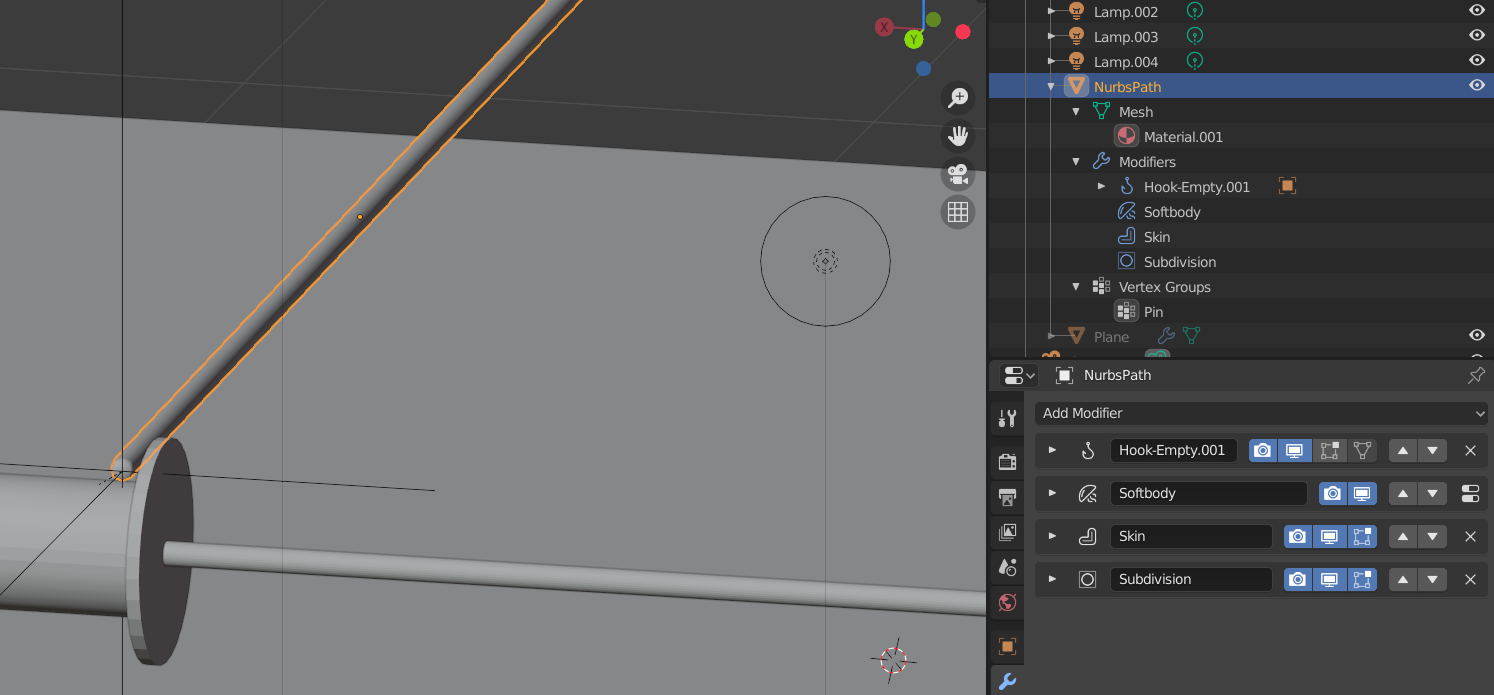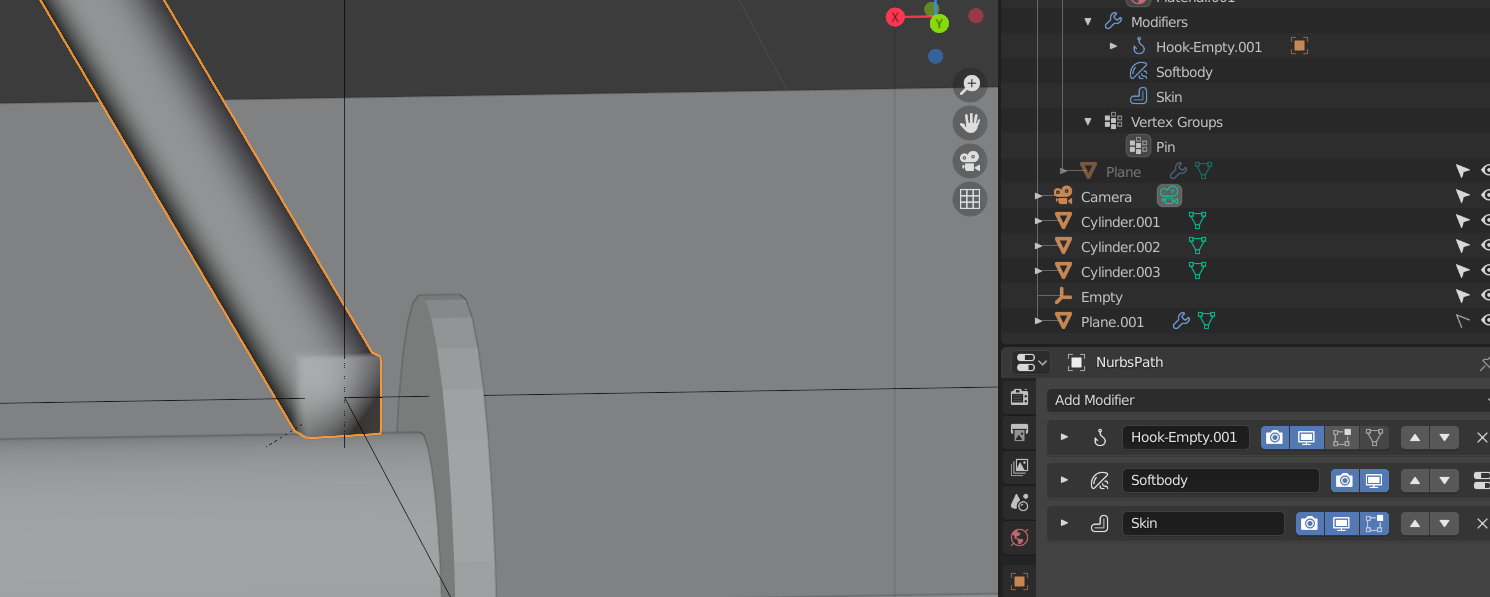I don't think I asked my question to its fullest earlier.
I have a NurbsPath animation. The tube NurbsPath shape wraps around the cylinder.
Is there a way to alter the shape of this object (NurbsPath) to where it's not a tube shape, but instead a block shape? Without losing my rigged animation?
I have tried numerous options, some recommended on BSE, but nothing works. I could be doing it incorrectly.
A suggestion posted earlier was to do the following (that did not work):
- Change the profile of the generated mesh by giving another Curve object as the Bevel object
- Add a Bezier Circle and adjust the points to create the shape you want, then set the Bevel settings
The issue I see so far is that the NurbsPath has already been converted/created/and cannot be edited in its shape from anything I've tried.
UPDATE -- I figured it out, and it was quite easy - all I had to do was delete the Subdivision Surface Modifier.