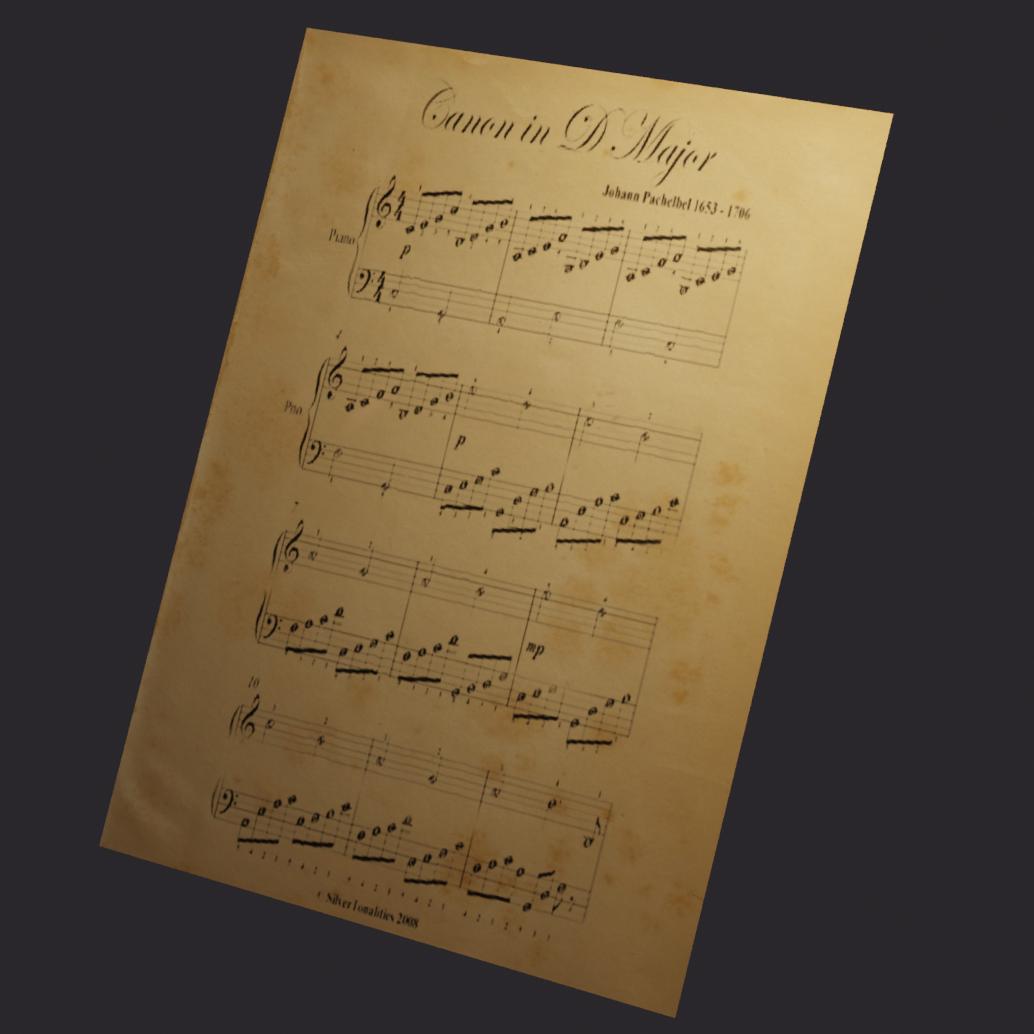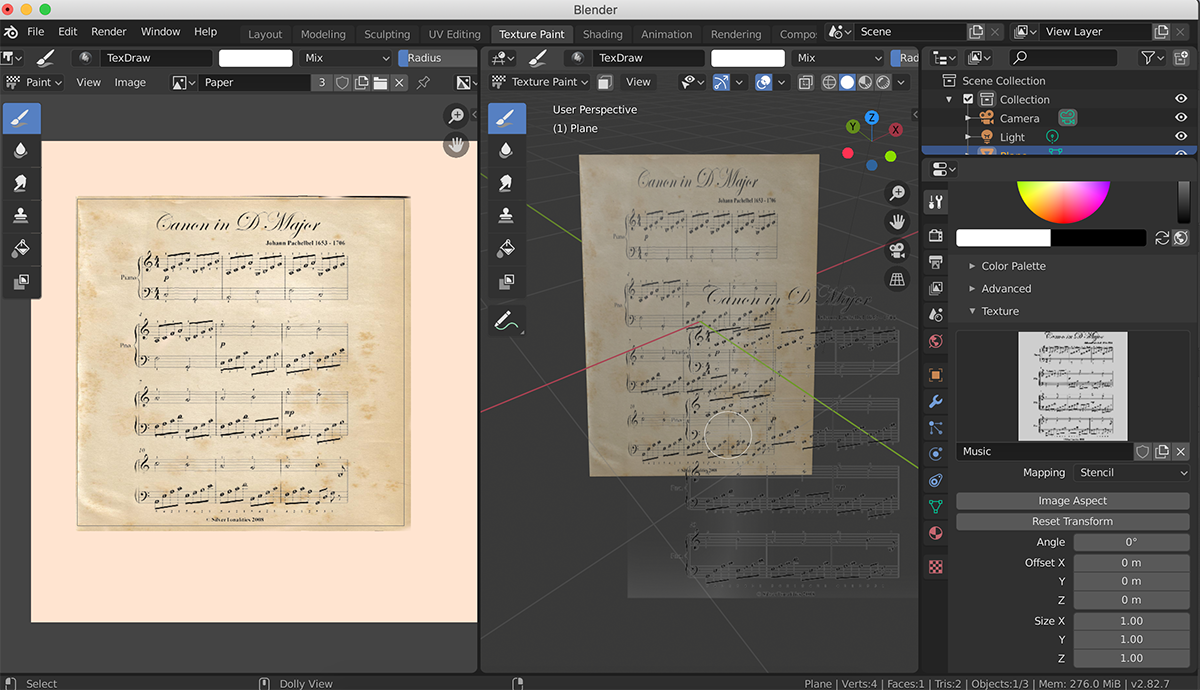I am making a scene where I have texture painted paper material onto a plane. Now, I also want to texture paint an image of music notes onto the paper, but still keep the background color of the paper, instead of the white part of the image that comes with the music notes. (see pictures below) 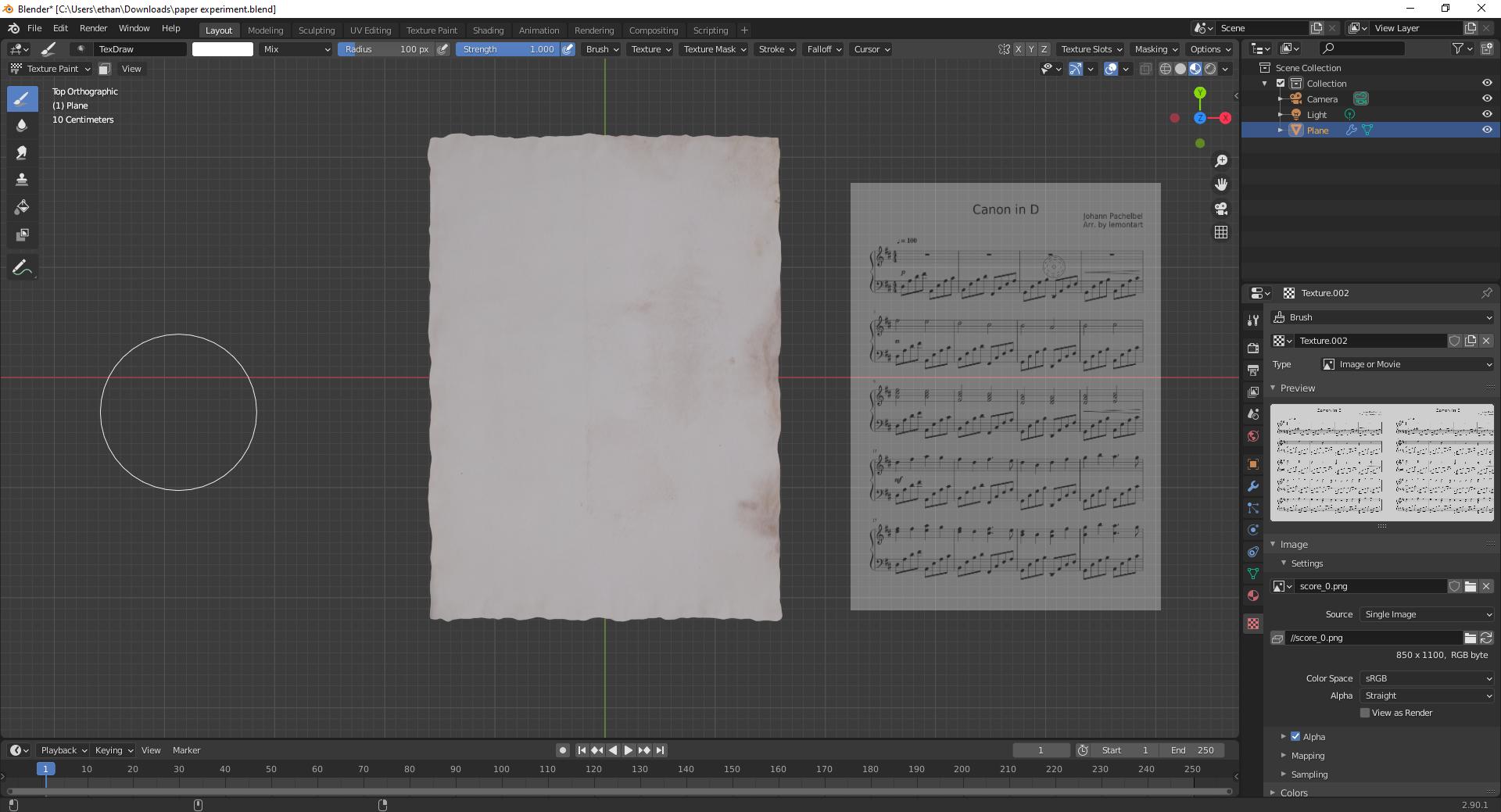 this is what I have so far ^
this is what I have so far ^
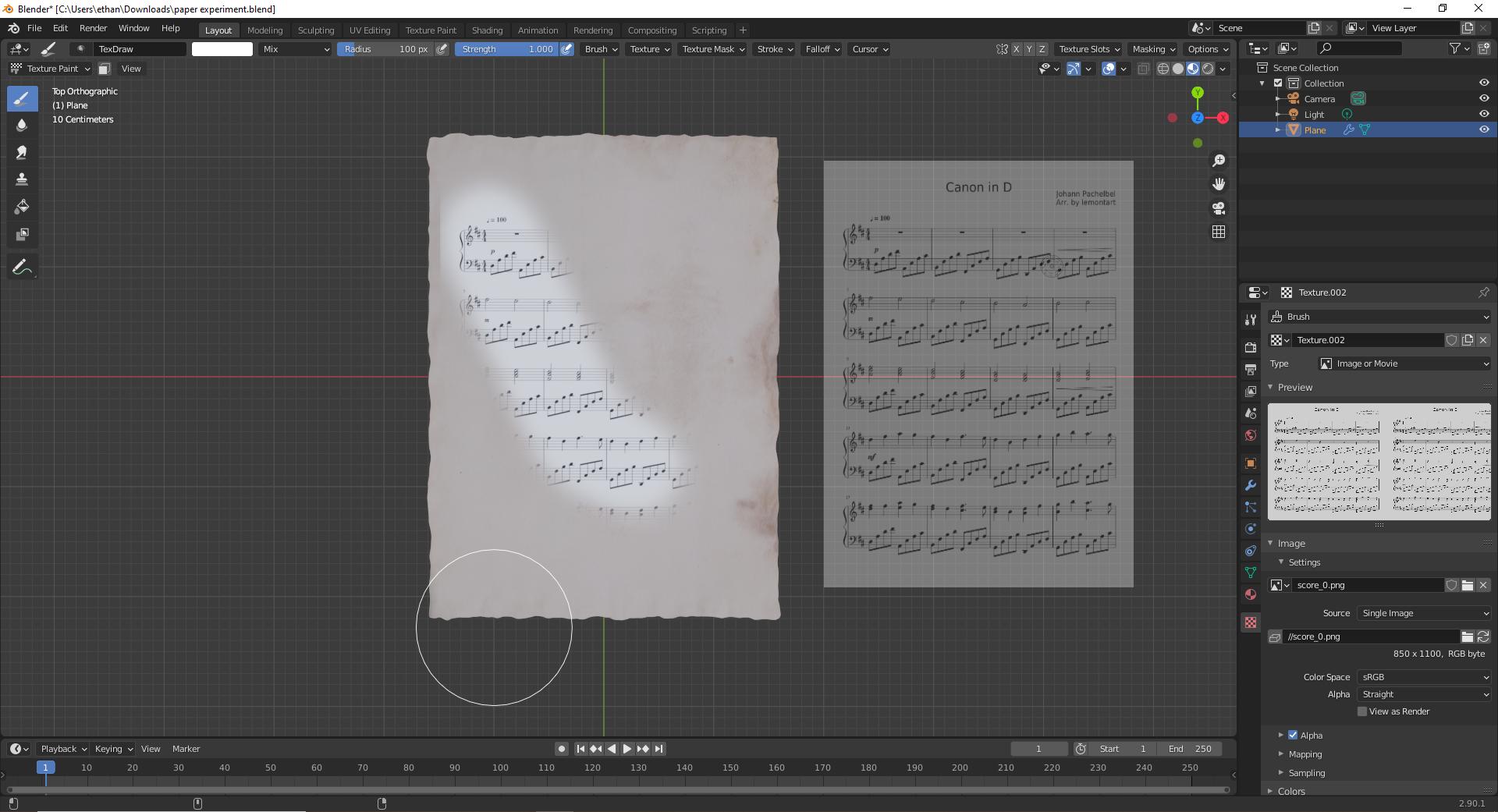 this is what is happening currently ^. I would like to be able to paint on the music notes, but without the white background.
If anyone knows how to do this, or something like this, any help is appreciated! :)
this is what is happening currently ^. I would like to be able to paint on the music notes, but without the white background.
If anyone knows how to do this, or something like this, any help is appreciated! :)
-
1$\begingroup$ How does your node setup look like? You can for example mix the 2 images into a MixRGB in Multiply mode $\endgroup$– moonbootsCommented Oct 30, 2020 at 6:11
-
$\begingroup$ you have to mix two different textures in shader editor. But If you want to just paint it over, then you need to make those note a .png without background. $\endgroup$– FowlCommented Oct 30, 2020 at 9:37
1 Answer
One way to do this is to prepare your sheet music image with a transparent background. Select the black notes and text and invert the selection and remove the white background. Export this as .png.
In Blender, UV Editing mode create a new image and unwrap your object. After unwrapping and before texture painting, create two new textures in Texture Properties tab, one with your base of old paper and another texture with your notes on a transparent background.
In Texture Paint mode, paint the base coat, then switch the texture to your notes and text, and paint over the base coat. Save the Image, and then apply it as an image texture into the Base Color of the Principled BSDF.
Hope that helps, I think mixing the images in this case will want to produce a slightly washed out mix of the old paper with the bright white of the sheet music. But give that a try and see if you like that result better.
-
$\begingroup$ Thanks so much! It worked just fine. $\endgroup$ Commented Oct 30, 2020 at 14:47