This is all my data I used to make a material like MatCap , any way to bake and export material as MatCap ?
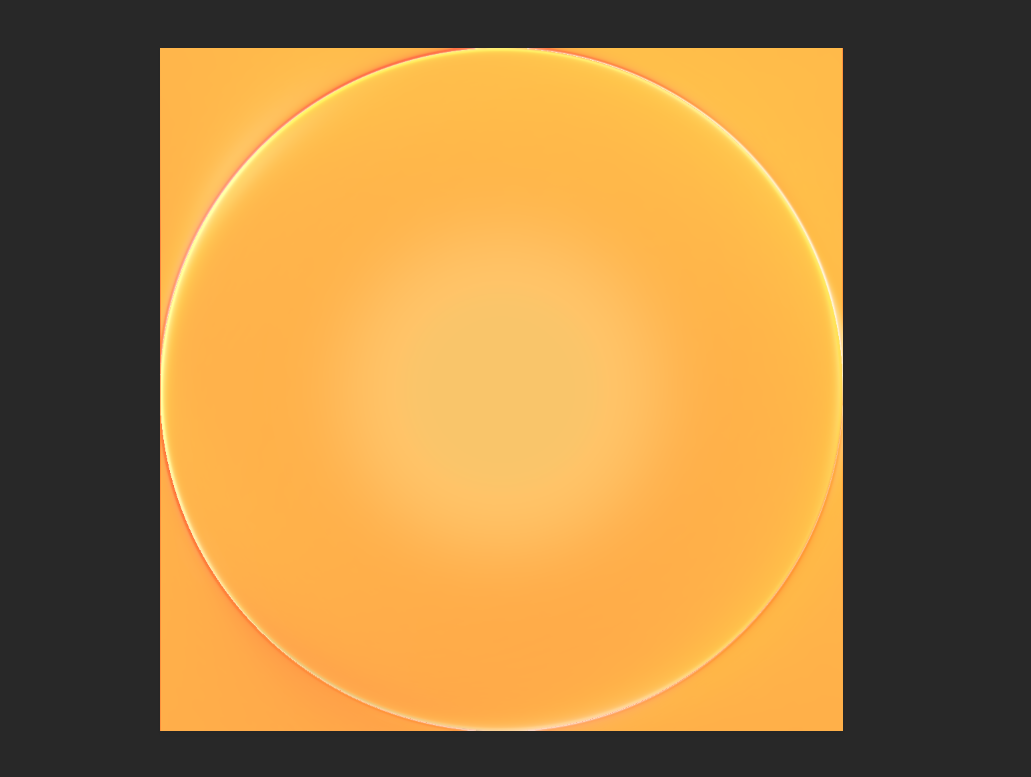 like this MatCap that I exported from Zbrush even I don't know how to use it in blender :)
like this MatCap that I exported from Zbrush even I don't know how to use it in blender :)
Matcap is about giving color information relatively to the normal of the faces.
It is spherical to encode all the possible normal orientations smoothly.
So, if you render your material onto a sphere plus a plane that cuts the sphere at its middle, you can obtain the desired image texture.
To render a square texture, change the settings is the output properties:
The camera is placed on top, on the middle, and its focus length is adjusted so that the sphere fits the view:
I've placed all the shader nodes in a group.
For the sphere (the node group contains your shader settings):
In order to reuse it for the plane with a tangent input as we want the plane part to continue smoothly from the sphere at 90° angle:
Once all this is done, you can simply render F12 the image and save it.
To reuse it in Blender, you can setup a node tree as indicated here for instance.
You may also want to add it in your preferences to use it in viewport rendering:
Result: