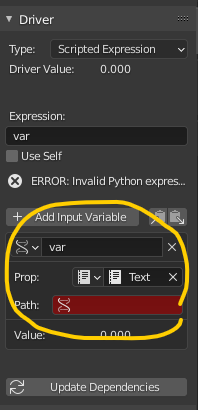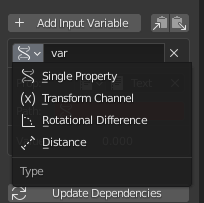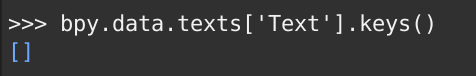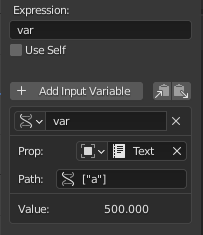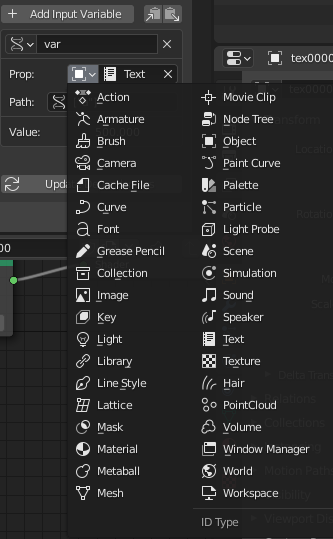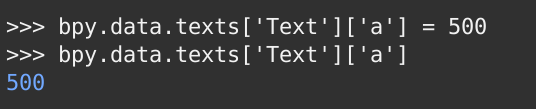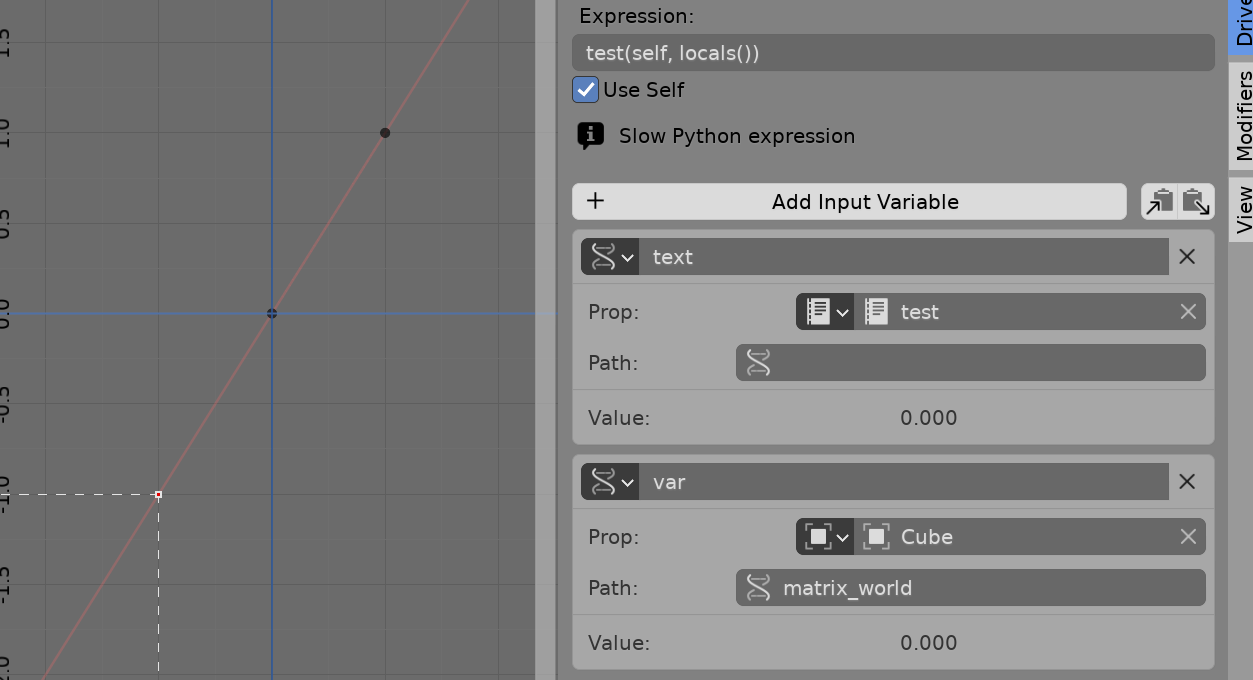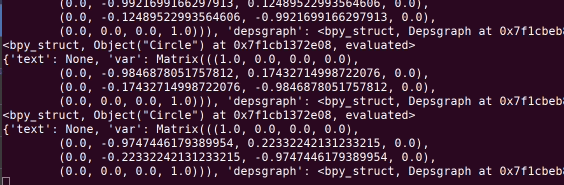Make a test driver script to see what works what doesn't.
Using textblock as a driver variable target was going to be an other suggestion re your question on bringing in a text datablock when linking.
Re Text blocks
Speculatively at issue here is drivers use evaluated scene objects, and text objects don't get evaluated... a custom prop may not update in the driver if animated.
>>> eto = D.texts['Text'].evaluated_get(C.evaluated_depsgraph_get())
>>> eto
bpy.data.texts['Text']
>>> eto.is_evaluated
False
A simple test driver
To fiddle about with drivers I often make use of this little test script
Generic test script.
import bpy
def test(*args, **kwargs):
for arg in args:
print(arg)
return -1 # a simple val to indicate working
bpy.app.driver_namespace["test"] = test
Now set up a driver and test the test.
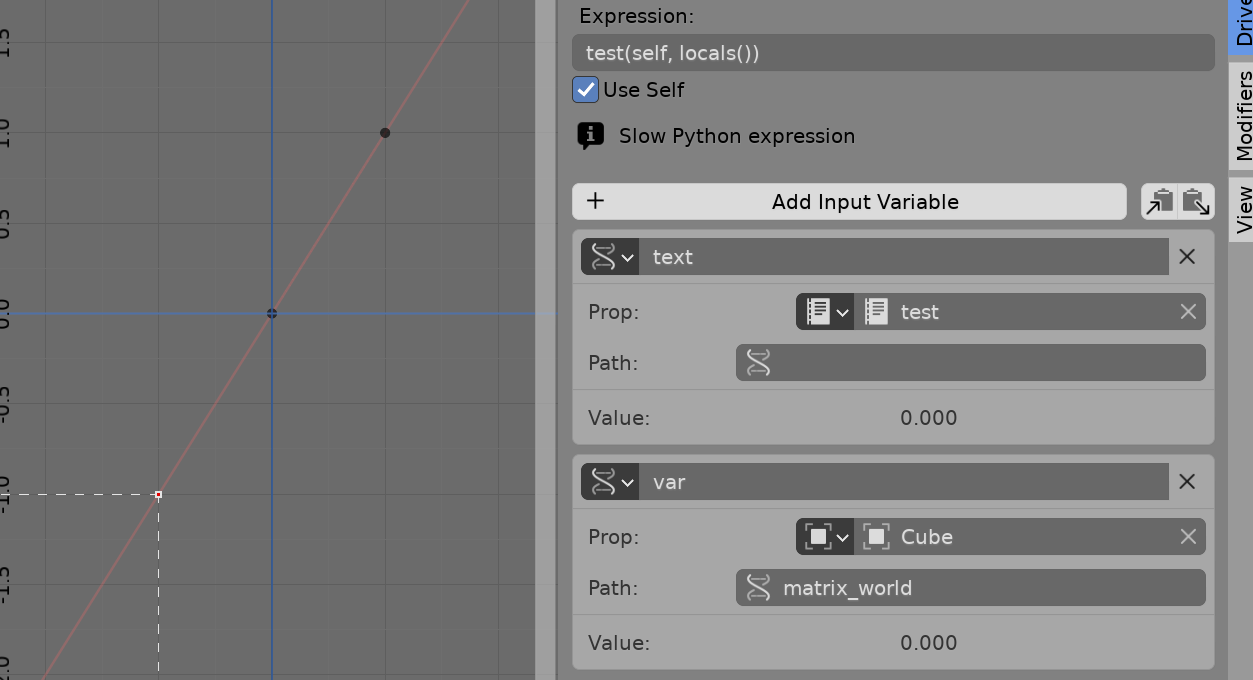
The driver is on object "Circle", the text object evaluates to None as do most. However the matrix world of the cube object is passed. As is the depsgraph the driver is using to evaluate the objects.
<bpy_struct, Object("Circle") at 0x7f1cb1372e08, evaluated>
{'text': None, 'var': Matrix(((1.0, 0.0, 0.0, 0.0),
(0.0, 1.0, 0.0, 0.0),
(0.0, 0.0, 1.0, 0.0),
(0.0, 0.0, 0.0, 1.0))), 'depsgraph': <bpy_struct, Depsgraph at 0x7f1cbeb80108>}
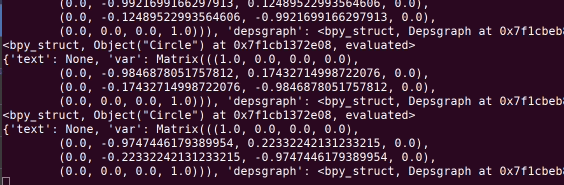 Adding a rotate driver on cube, the console shows updates the values for both viewing and rendering animation
Adding a rotate driver on cube, the console shows updates the values for both viewing and rendering animation
Now from the matrix world it appears we have all the transforms of the Cube object in our driver in one fell swoop.
The ideology of a driver is to return an int or float as the value of the driven property. Will find however can make this driver a "pseudo" copy transform constraint by adding before the return statement and re-running driver.
args[0].matrix_world = args[1]['var']
which using better names is self.matrix_world = cube.matrix_world If say the x location is being driven by this, then it is given that value and all others are taken from the matrix world.. This is abuse of the driver system .. but hey it's fun.
Some answers using drivers
This one adds drivers to drive material index of each face of a mesh
https://blender.stackexchange.com/a/183716/15543