When importing my .obj from Blender to Zbrush it looks off. I've tried exporting it as a .fbx with no luck, and different kinds of subdiv levels.
I'm not sure what info is relevant, so please ask, but it looks like this. 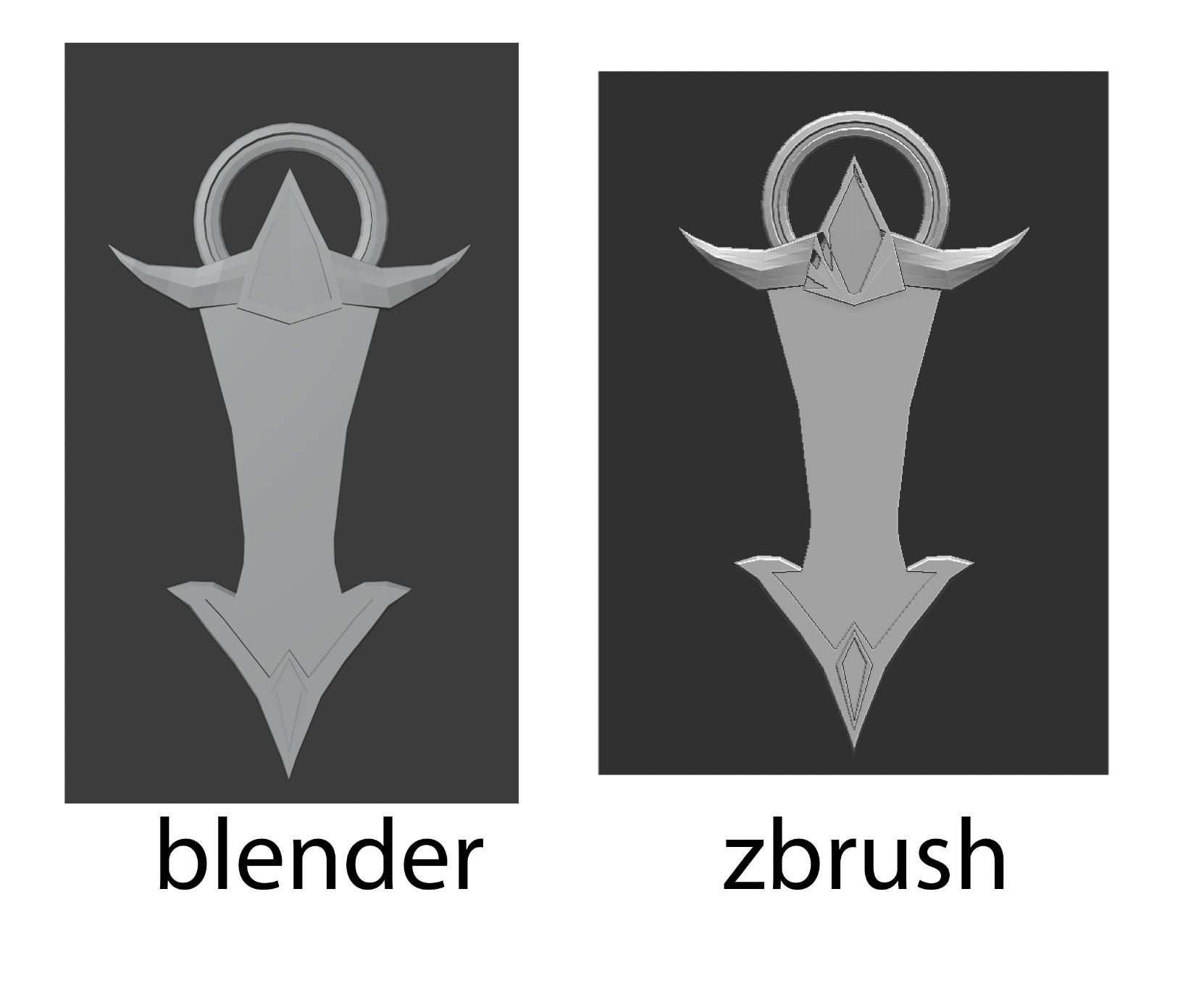
$\begingroup$
$\endgroup$
4
-
$\begingroup$ Hi. Modifiers stack and export options could be relevant. $\endgroup$– lemonCommented Oct 16, 2020 at 10:05
-
$\begingroup$ Thanks! I've used a mirror modifier, tried both with and without applying it. I also tried to export it as .obj both with and without joining all meshes together, and not really changed anything when exporting as .obj. $\endgroup$– ekyCommented Oct 16, 2020 at 11:20
-
1$\begingroup$ Do you have many ngons? If yes, have you set triangulate option in obj export? $\endgroup$– lemonCommented Oct 16, 2020 at 11:23
-
$\begingroup$ triangulate fixed the problem, thank you! $\endgroup$– ekyCommented Oct 16, 2020 at 11:24
Add a comment
|
