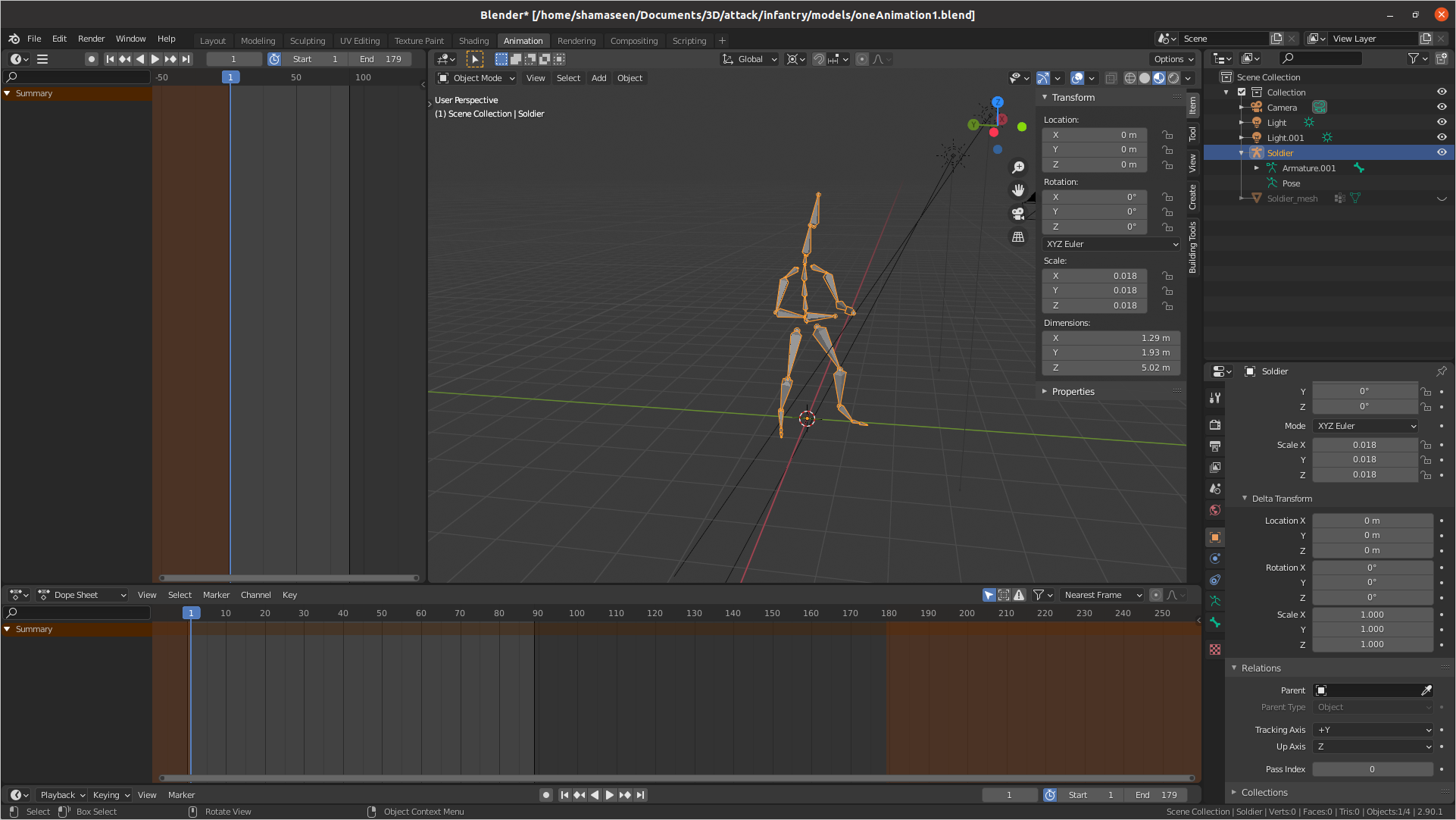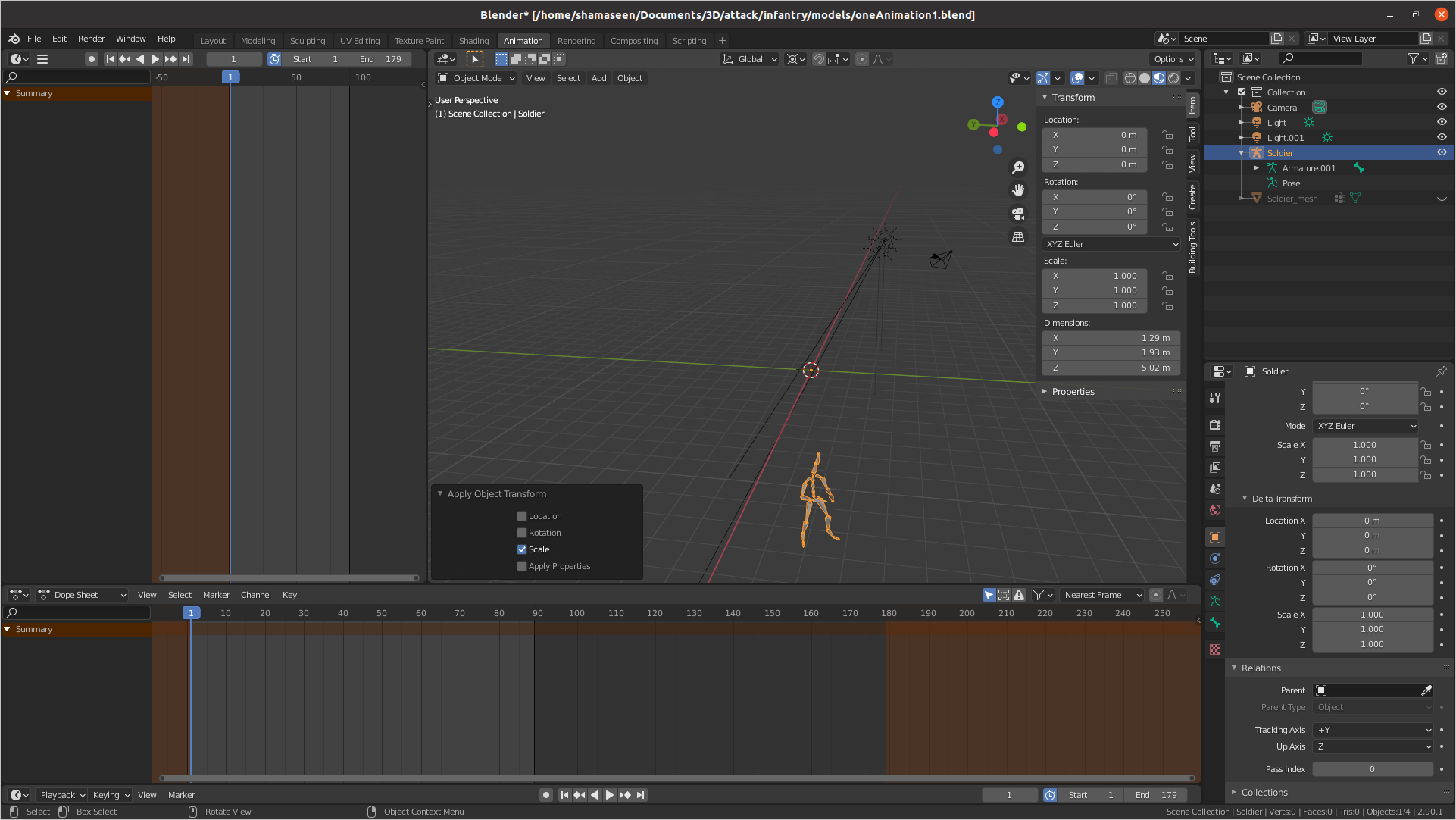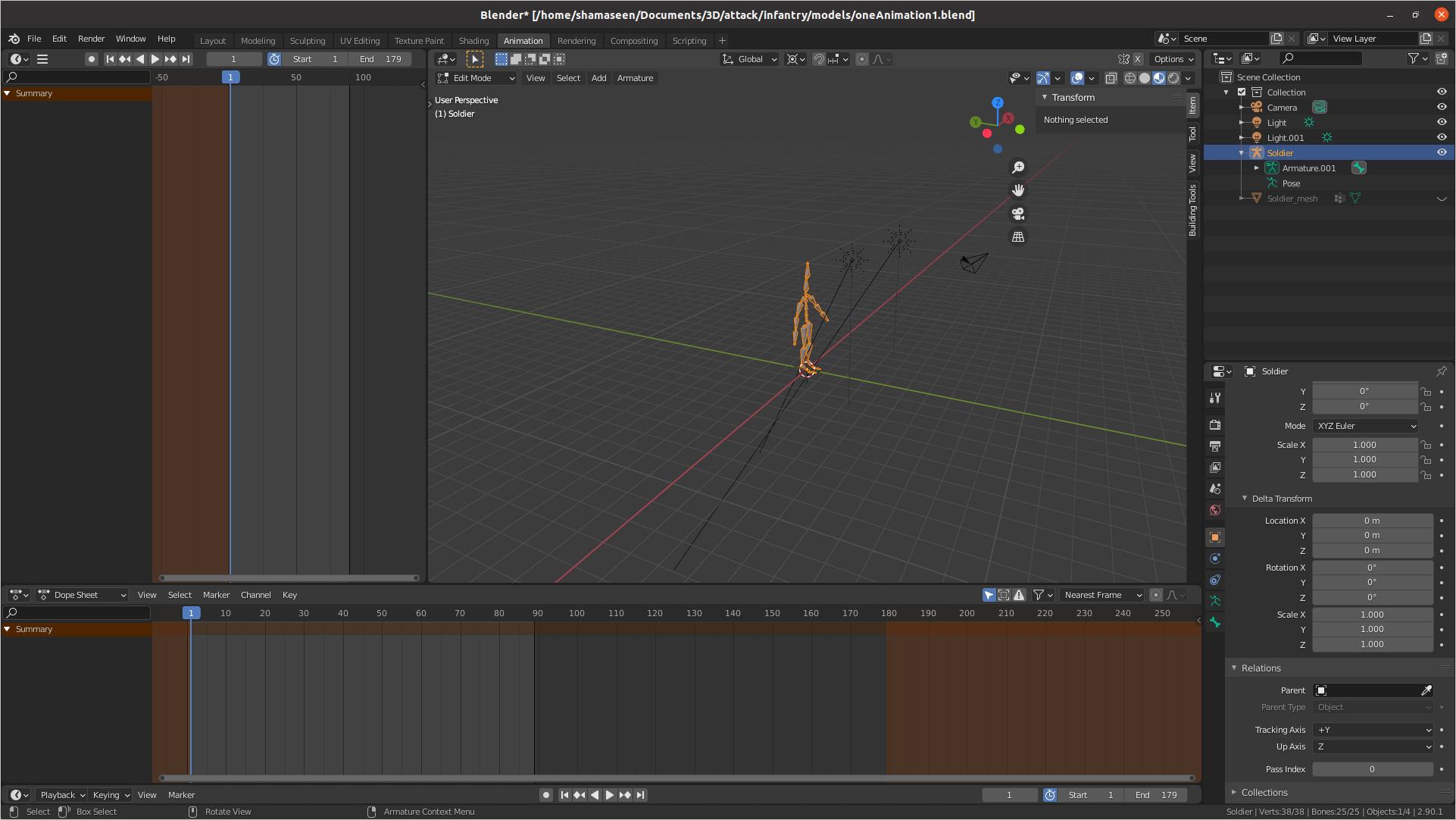What I want to do is apply the scale of the armature, when applying the position of the armature changes.
Here's the armature before applying the scale:
After applying the armature scale (Ctrl + A -> Apply scale) the location of the armature is changed.
As you can see, I have no animations and no delta transform, so why does this happen and how to solve it?.
If I enter the edit mode, the armature is back to position, but when I back to object mode it is shifted as you can see:
Here's the blender file: https://drive.google.com/file/d/1hmef1zb-QDFNkFxServ52shOLsP2Vt4y/view?usp=sharing