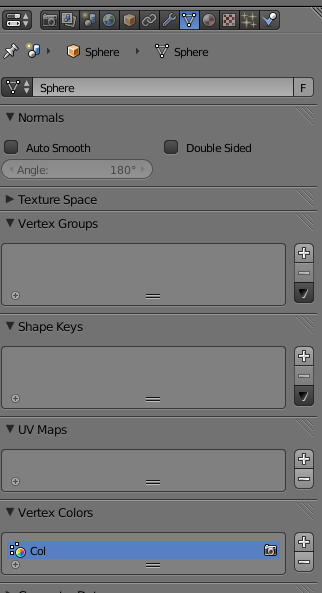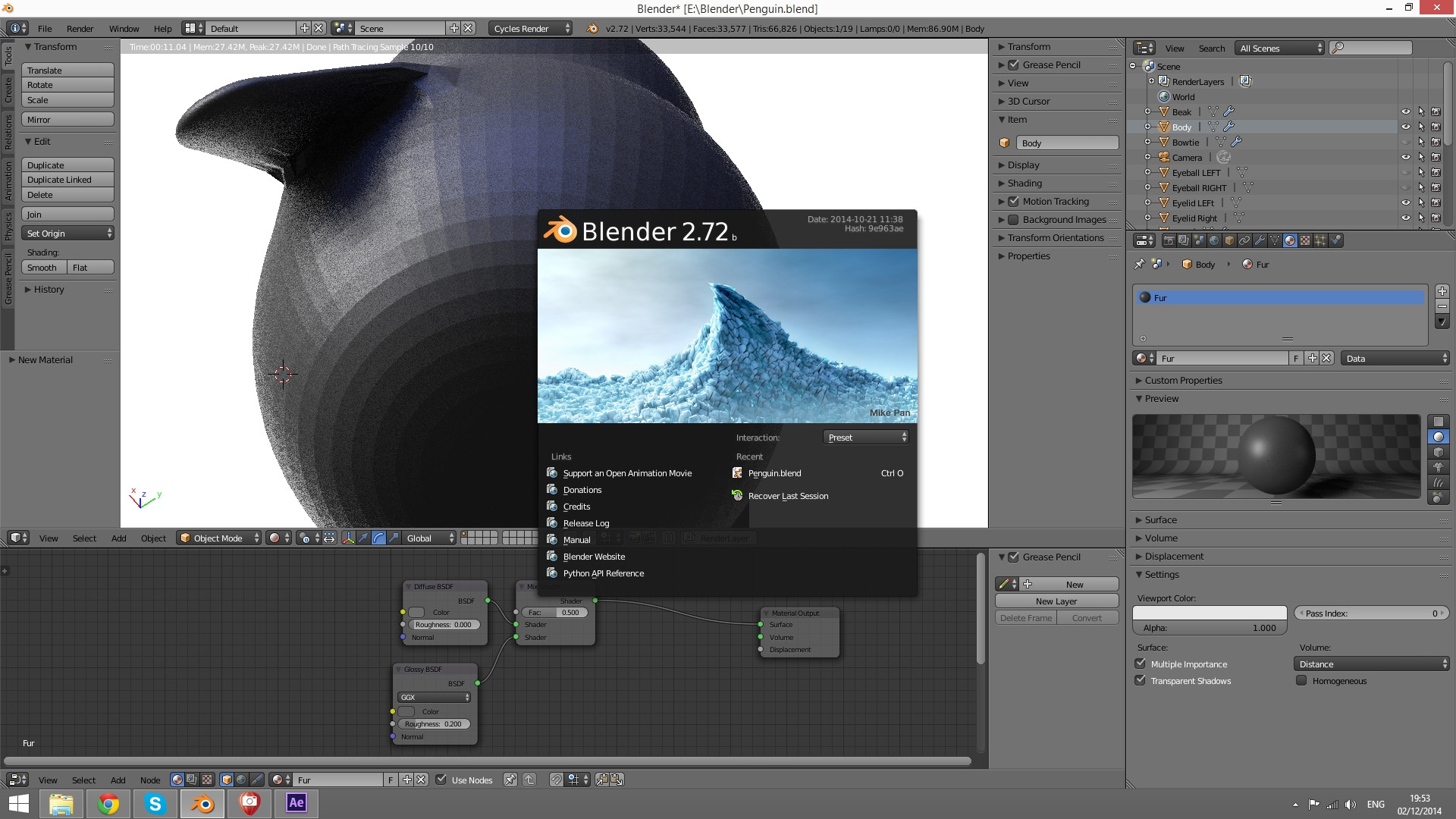 I have added some vertex paint and would like to see it in the render.
I have added some vertex paint and would like to see it in the render.
It looks simple enough on all the tutorials, except I don't have those options available; Having spent hours researching I am still lost, how can this be done?
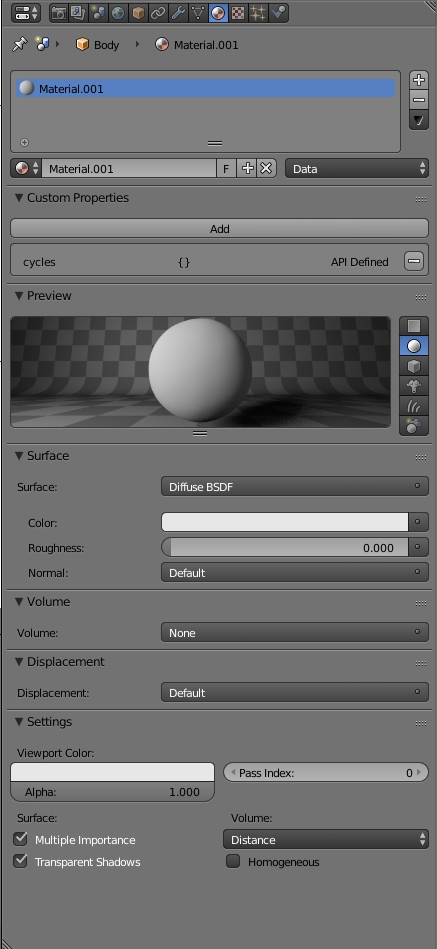
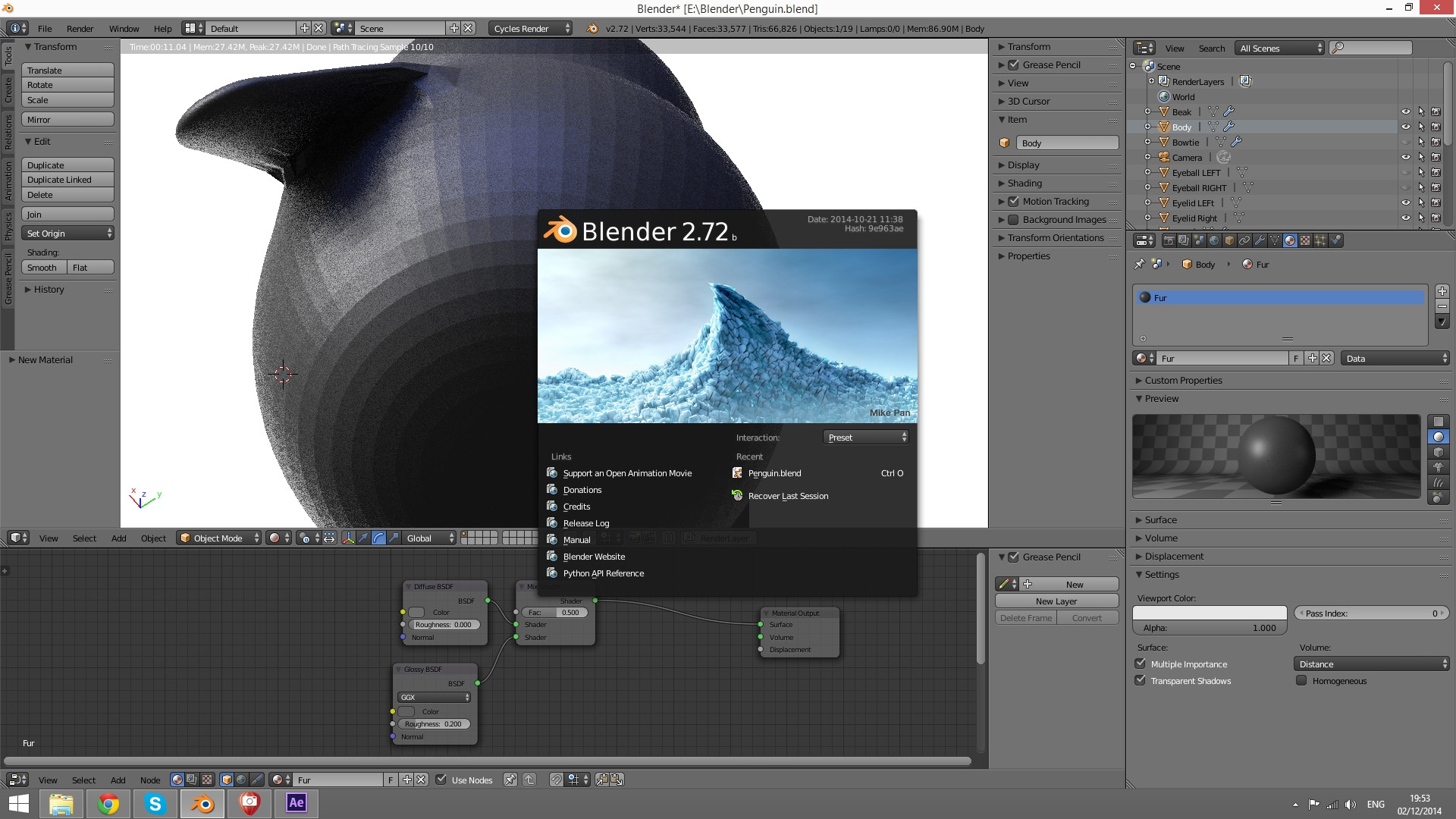 I have added some vertex paint and would like to see it in the render.
I have added some vertex paint and would like to see it in the render.
It looks simple enough on all the tutorials, except I don't have those options available; Having spent hours researching I am still lost, how can this be done?
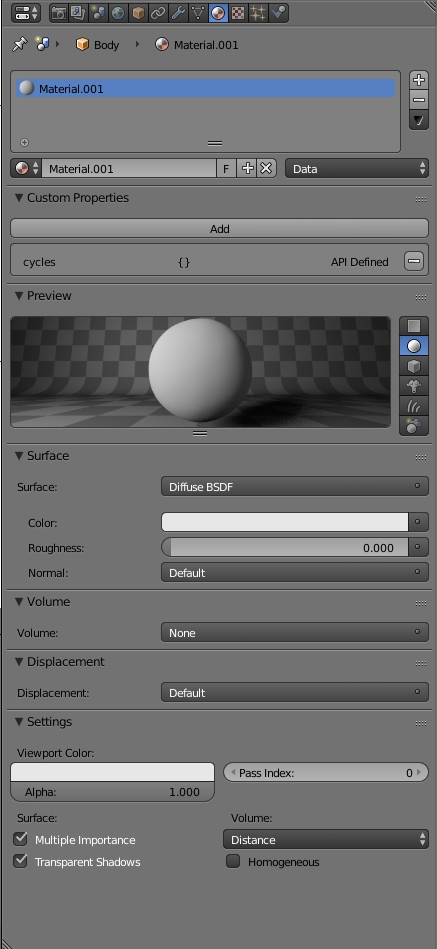
You should plug your vertex colors into the color input of your shader.
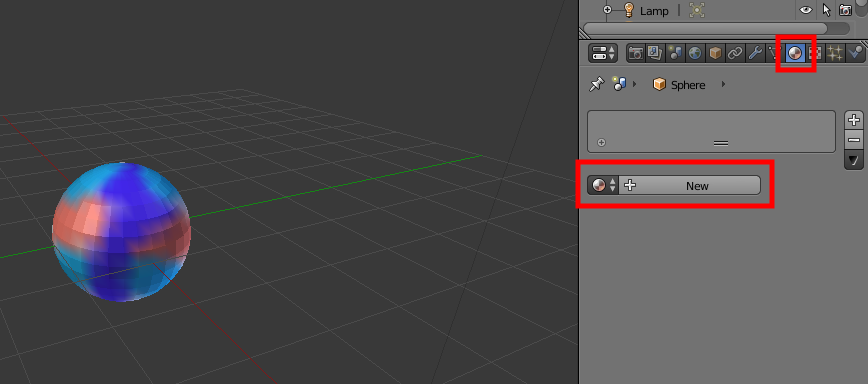
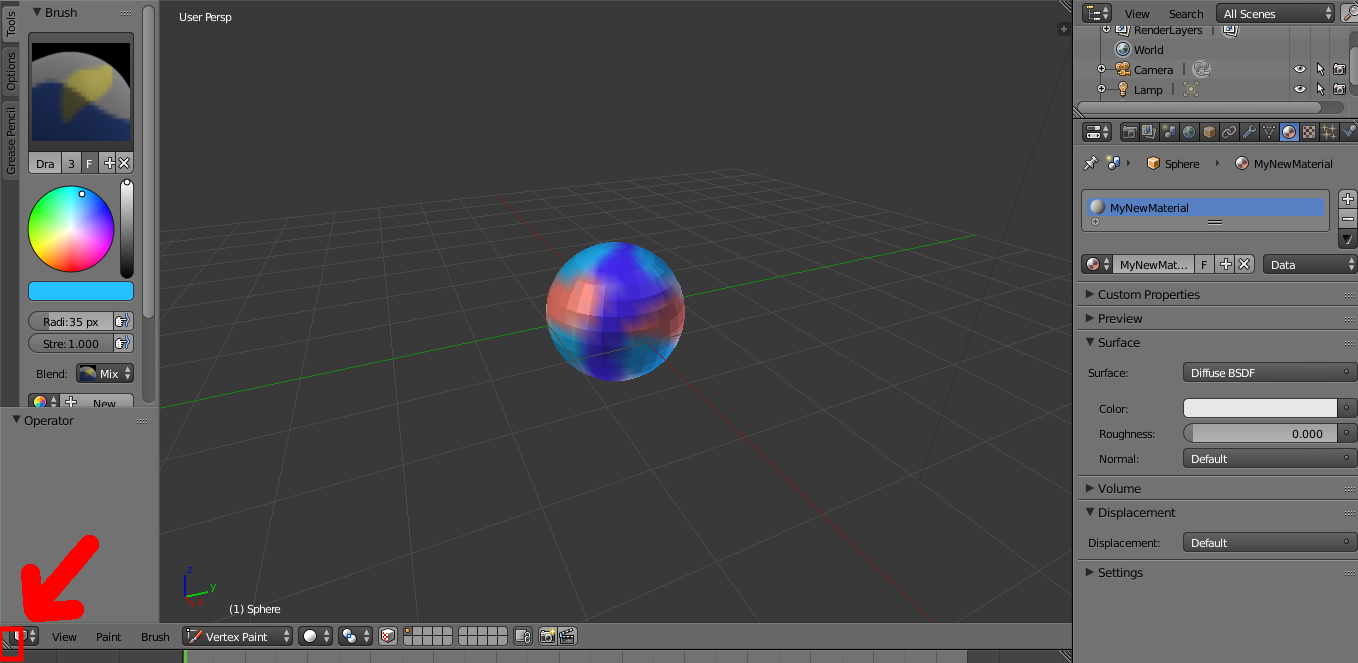
You can change the type of your new window with the button on the bottom-left -- select "Node Editor"
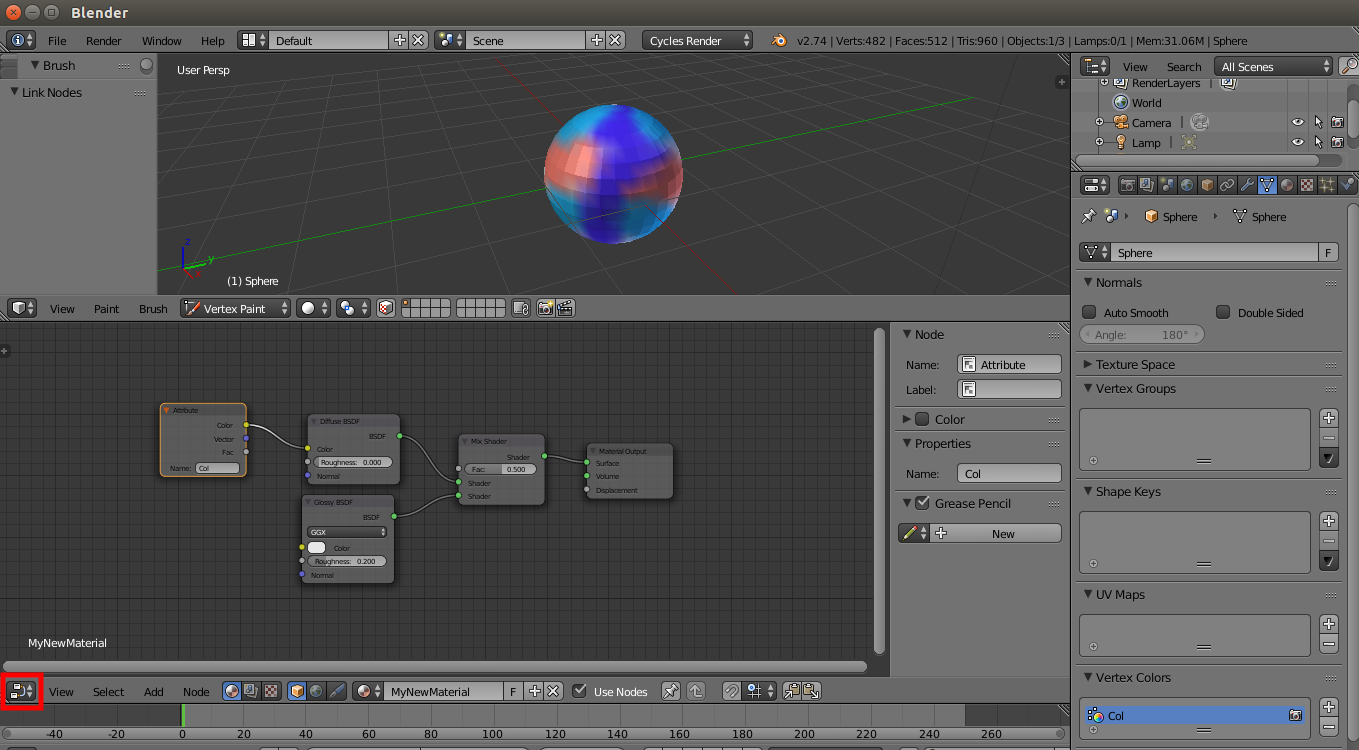
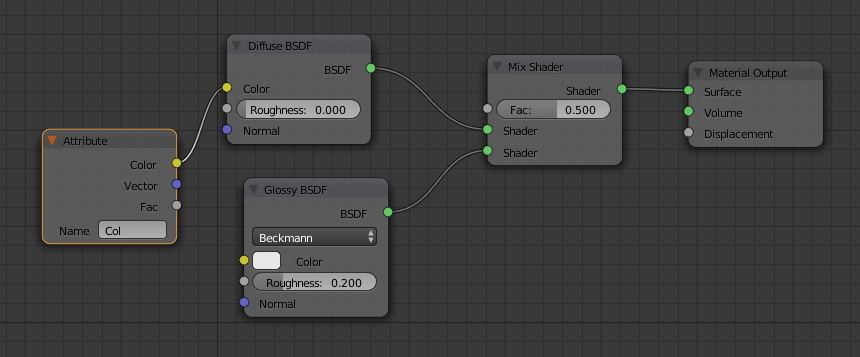
You can check the name of vertex color layer in the Vertex Color section of the Object Data tab in the Properties panel: