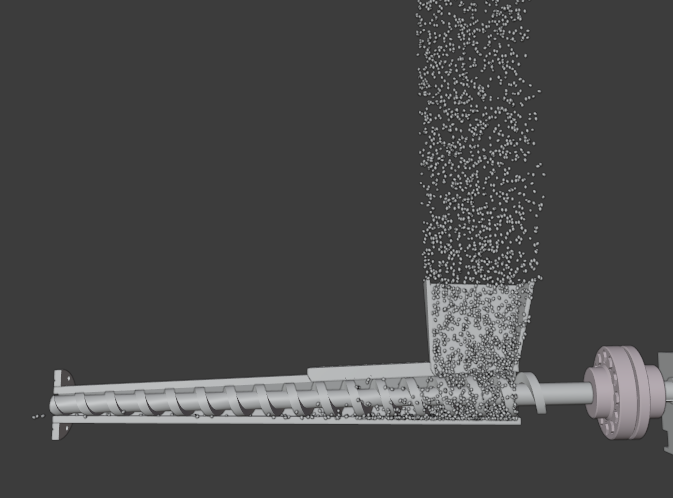I am animating a piece of machinery, and am currently trying to simulate rocks falling into a hopper, then being pushed down the screw. I am open to any method that gets this done.
(In the picture below, I have a boolean cutting the objects in half, but the particles etc are still colliding with the whole mesh). The screw is rotating, and should be pushing the rocks along.
Currently I have tried rigid bodies, which work the best, but with the size / amount of particles I want, is not possible on my PC.
I have tried particles with collision objects, but the particles, as in the picture below, merely go underneath the screw.
I've also tried using a curve guide to guide the particles, but as they are falling from below, and can fall into several different slots, that just isn't working.
Any and all help is appreciated!
UPDATE: I am now using the Molecular addon, but my only issue is the extreme bouncing off of particles from each other. Is there any way to reduce that?
UPDATE 2: I am now using a texture to reduce the particles' size over their lifetime - does this scale down the 'collision' shape for the particles too, or just how they look visually?